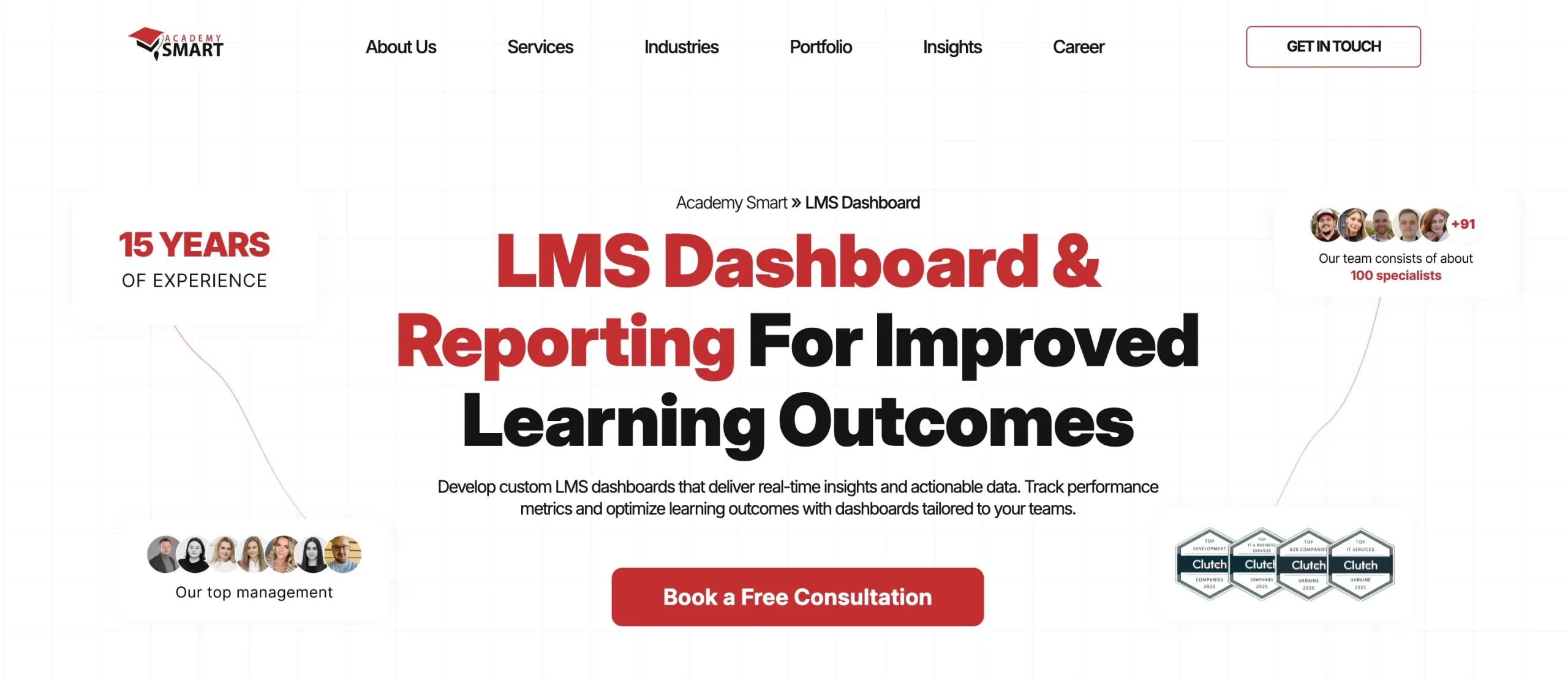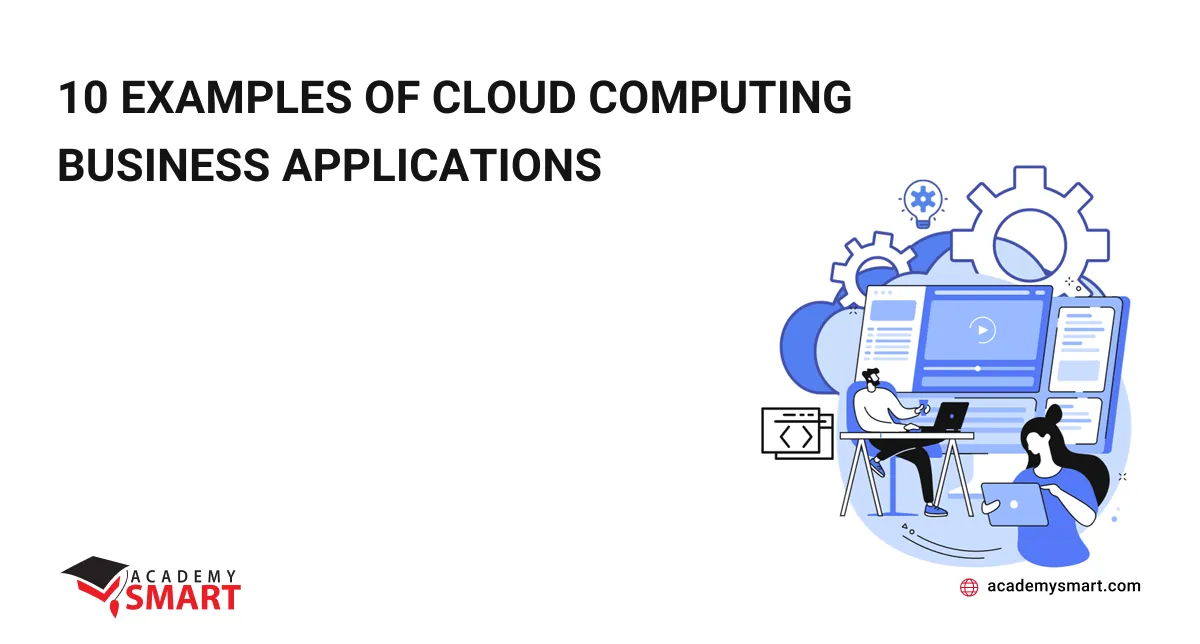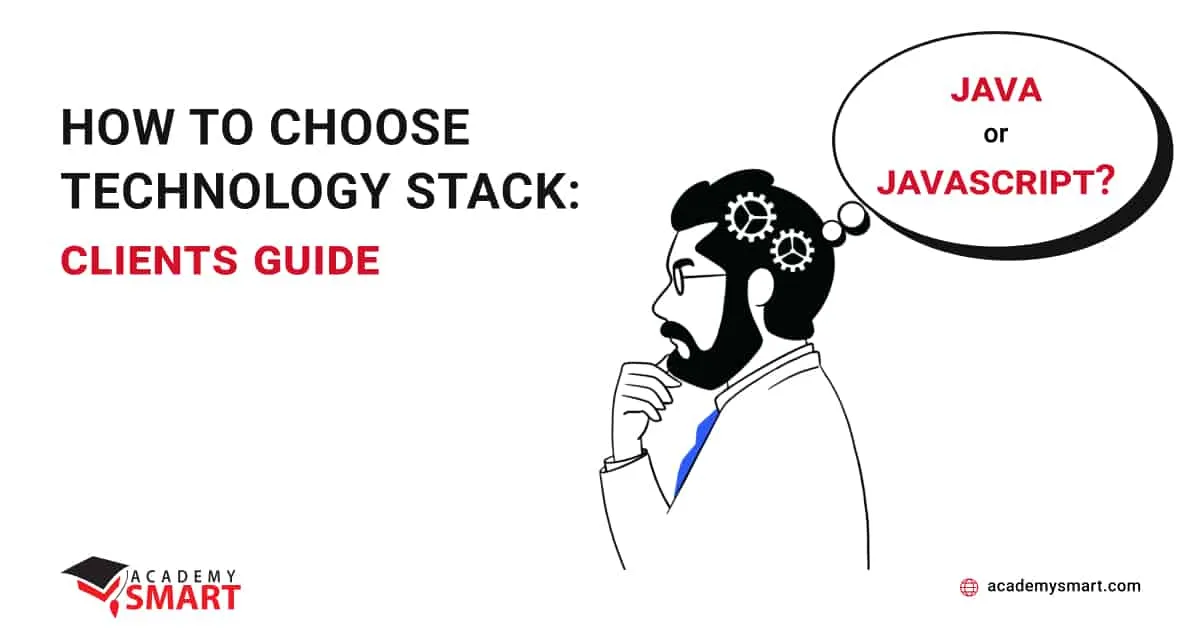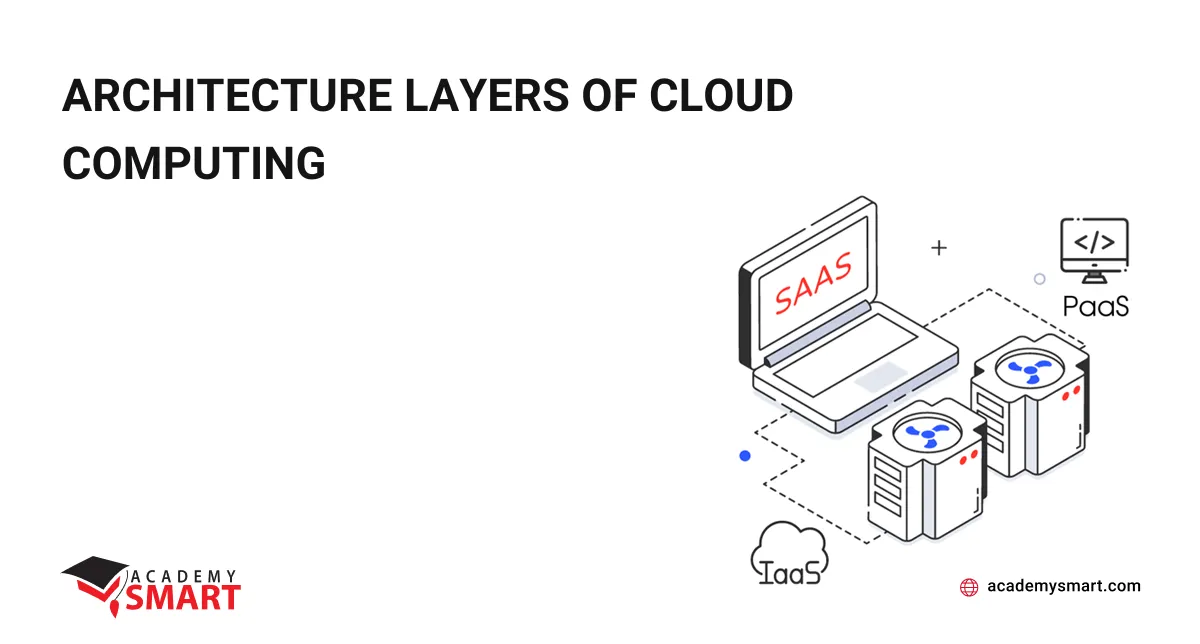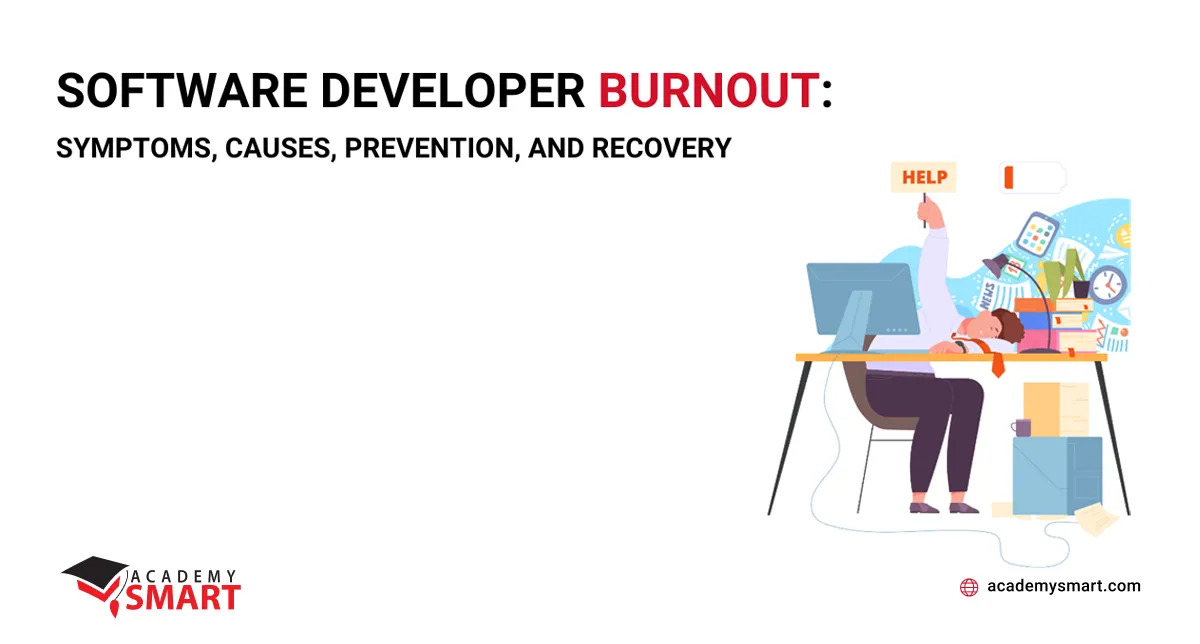How to Choose an LMS: A 4-Step Guide and tips
Contents
How to Choose an LMS in 2022? The COVID-19 pandemic was a powerful factor in forcing educational institutions to switch to remote education, which is impossible without an LMS. We think listing all the benefits of LMS for teachers or students is excessive, as you surely know them by heart already. But knowing all the advantages of LMS for students doesn’t make choosing the best one for your educational institution any easier.This article will provide a simple step-by-step guide to choosing the best LMS for your particular case, We will explain the differences between LMS platforms for K-12 schools, elementary schools, higher schools, and other educational organizations. We will also compare the pricing models of LMS for educational institutions and list the must-have LMS features that provide the most benefits for schools, teachers and students alike.
How to choose an LMS for educational institutions in 4 steps
Naturally, choosing an LMS is not a process to be taken lightheartedly. LMS will become the living heart of your educational software ecosystem, as it has to be integrated with SIS, CMS, your learning management software, payments processing, etc. Below is a 4-Step Guide you should follow when selecting an LMS for K-12 schools, higher schools, or colleges.
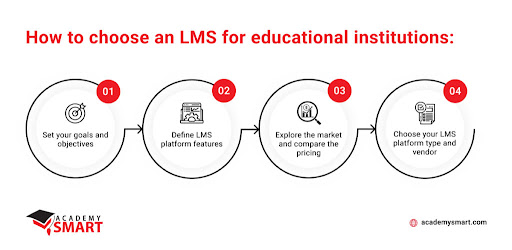
Step 1 – Set your goals and objectives
Have a brainstorm with your staff and discuss all the problems in the educational process you currently face, and why choosing an LMS should help you solve them. For example, the lack of a centralized course progress dashboard makes tracking topic progress across several groups of students difficult.
Be prepared that you will come up with quite an impressive list of challenges and that none of the LMS software selection at your disposal will cover all of them. We will discuss the ways to overcome this below.
Step 2 – Define LMS platform features
Analyze the list of challenges you came up with and define the LMS features required to solve them. Once again, be prepared that you might face challenges not covered by any LMS vendor selection. Covering 80% of your requests should be a sufficient degree for starters. Following this logic, you should later be able to shortlist and choose an LMS that will provide the most advantages for students and teachers.
Step 3 – Explore the market and compare the pricing
Now that you know the challenges you face and understand the LMS features that can help solve those challenges, explore the market and look for software that offers the most complete match of features for your needs. Most importantly, it’s time to think of pricing, as it might be better to get by without some shiny stuff if it saves you 50% of costs.
How to choose an LMS correctly then? Start with the core features at the minimum price and compare how adding more features affects pricing. You will quickly learn that many LMS vendors market costly coatings as absolute must-haves. Armed with this knowledge, you will be able to finally shortlist several LMS systems that match your needs best.
Step 4 – Choose your LMS platform type and vendor
How to choose the right LMS for your educational institution? Pricing should be the key concern. If the cloud-based LMS vendor charges per user and you have about 1,000 students — wouldn’t the annual price be comparable to buying an off-the-shelve LMS platform and not paying huge monthly subscription fees?
However, running an on-prem LMS will incur additional infrastructure maintenance expenses. Even more importantly, on-prem LMS platforms are rarely capable of seamless API integration with a wide range of third-party software your educational institution might already be using.
Thus, when choosing an LMS consider the ease of integration with your current toolkit, the long-term CAPEX and OPEX, and the degree of meeting your expectations. We’ve mentioned various LMS software types several times already, so it’s time to take a closer look at them.
Types of educational LMS platforms
There are 4 main types of LMS systems around:
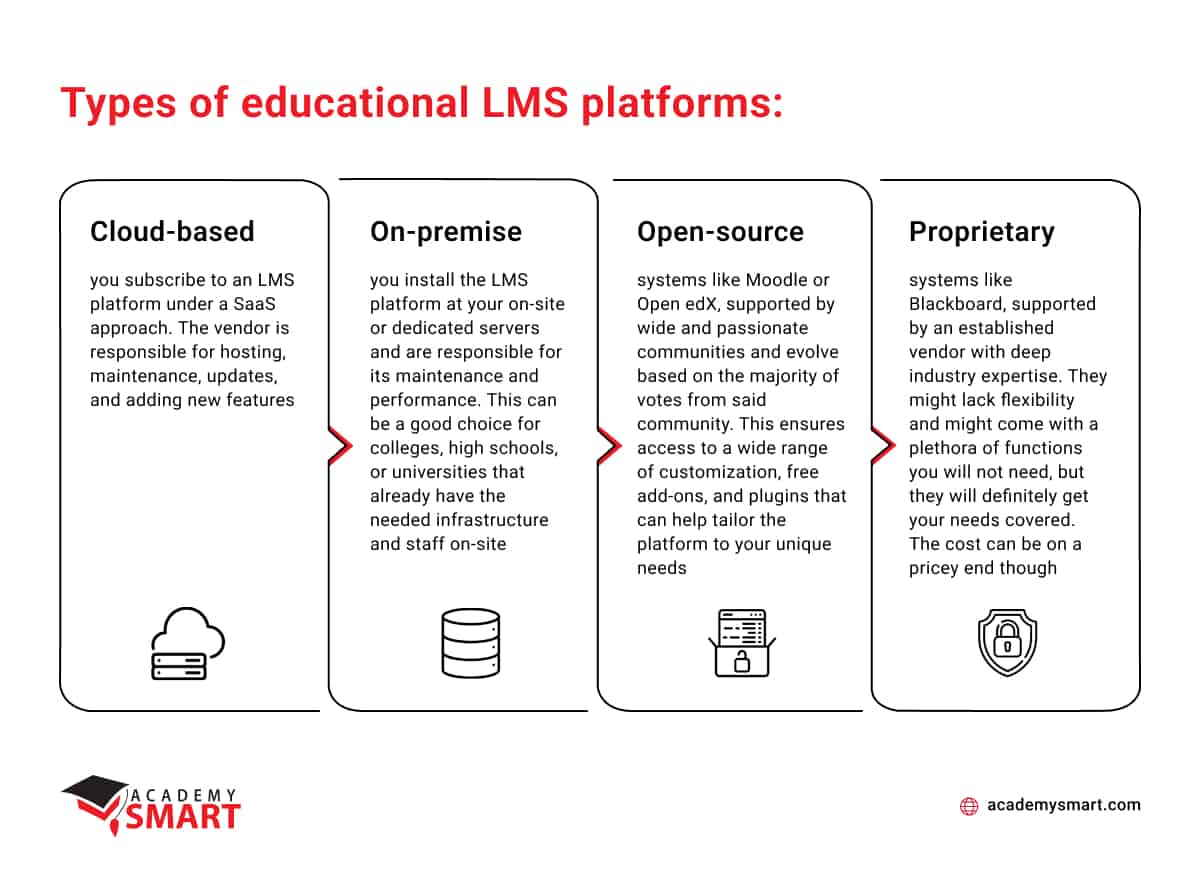
- Cloud-based — you subscribe to an LMS platform under a SaaS approach. The vendor is responsible for hosting, maintenance, updates, and adding new features
- On-premise — you install the LMS platform at your on-site or dedicated servers and are responsible for its maintenance and performance. This can be a good choice for colleges, high schools, or universities that already have the needed infrastructure and staff on-site
- Open-source — systems like Moodle or Open edX, supported by wide and passionate communities and evolve based on the majority of votes from said community. This ensures access to a wide range of customization, free add-ons, and plugins that can help tailor the platform to your unique needs.
- Proprietary — systems like Blackboard, supported by an established vendor with deep industry expertise. They might lack flexibility and might come with a plethora of functions you will not need, but they will definitely get your needs covered. The cost can be on a pricey end though.
Choosing an LMS for educational organizations: popular brands
Let’s now take a look at the most popular brands of various types of LMS you might consider for your K-12 school, higher education institution, or college.
Most popular LMS for elementary and K12 schools
While there definitely is a wide market for such software, several vendors stand out as the most widespread LMS platforms that meet the most needs of elementary and K-12 schools:
- Google Classroom,
- Schoology,
- Edmodo,
- Quizlet,
- Moodle (as an alternative to Schoology or Edmodo)
- Kahoot!
Depicting each of them in detail is outside the scope of this article, but you will definitely be able to google them up, read reviews, compare their feature lists and pricing models and see what fits your demands best.
Most popular LMS for universities
There is no need to explain how much the educational process in universities and colleges differs from one in K-12 schools. Differences in curriculum, new types of tasks, possibilities for edutainment, ML and Big Data usage, the need to integrate with a much wider range of tools, and many more specifics and requirements make university LMS systems stand out from the crowd:
- Blackboard Learn,
- D2L Brightspace,
- Moodle,
- Instructure Canvas,
- Open edX
Once again, depicting the pros and cons of each of them is not needed here, you can look them up and see if any o these LMS solutions meets your needs.
Must-have academic LMS features
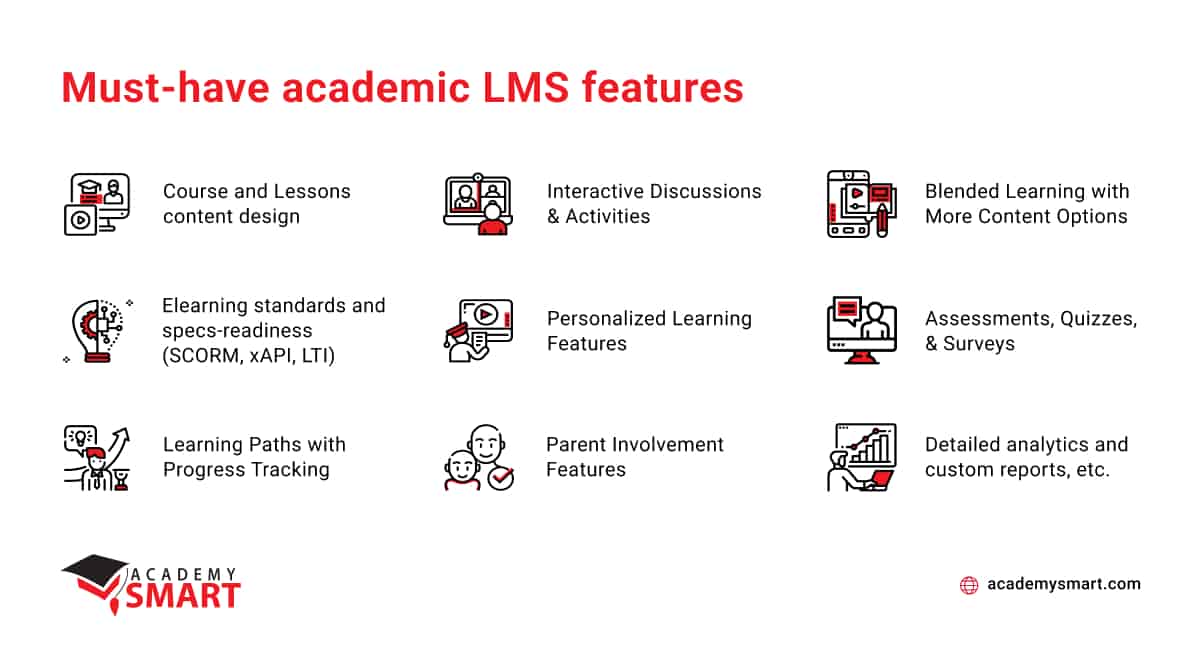
It’s time to explore the must-have features of your future learning platform to choose the best LMS. Keep in mind that different systems will have different names for them, and their implementation logic might differ. The key LMS features list:
- Course and Lessons content design
- Elearning standards and specs-readiness (SCORM, xAPI, LTI)
- Learning Paths with Progress Tracking
- Interactive Discussions & Activities
- Personalized Learning Features
- Parent Involvement Features
- Blended Learning with More Content Options
- Assessments, Quizzes, & Surveys
- Detailed analytics and custom reports, etc.
While some of these might look like basic features of any LMS, you might be surprised at how many vendors place them behind the paywall. Naturally, the full scope of must-have LMS features will depend on your unique project requirements.
Key features of an LMS for schools
LMS platforms for schools should enable collaboration between school staff, pupils, their parents, and should provide a possibility of access for guests (external auditors, etc.). Therefore, content creation and import/export capabilities, course progress tracking, parental involvement, quizzes and surveys are the cornerstones of LMS usability for schools.
Key features of an LMS for universities
On the other hand, not all university students have the same background. Some of them might have prior experience with the topic, which means they should not waste time waiting while the rest of the group catches up. Therefore, personalized learning paths with ML and AI, Big Data analysis to assess the course performance, SCORM, xAPI, LTI compliance to ensure course content interoperability and accessibility from other platforms make important LMS features for universities.
Read also: Benefits of Multi-Tenant LMS
LMS pricing comparison guide
How to choose an LMS by pricing models? The most popular are as follows:
- Per-user — full functionality is available to all and you pay for the number of users. However, the risk of overpayment is high, as you can’t ensure all the users will use the system daily
- Per-feature — there is no user limit, but some features are hidden behind a paywall
- One-time — you pay once for installation/configuration/implementation and have to pay for any future adjustments separately.
Please note that LMS costs listed on most vendor websites omit the cost of implementation. However, both your staff and students will face a learning curve when adopting and mastering the new LMS system.
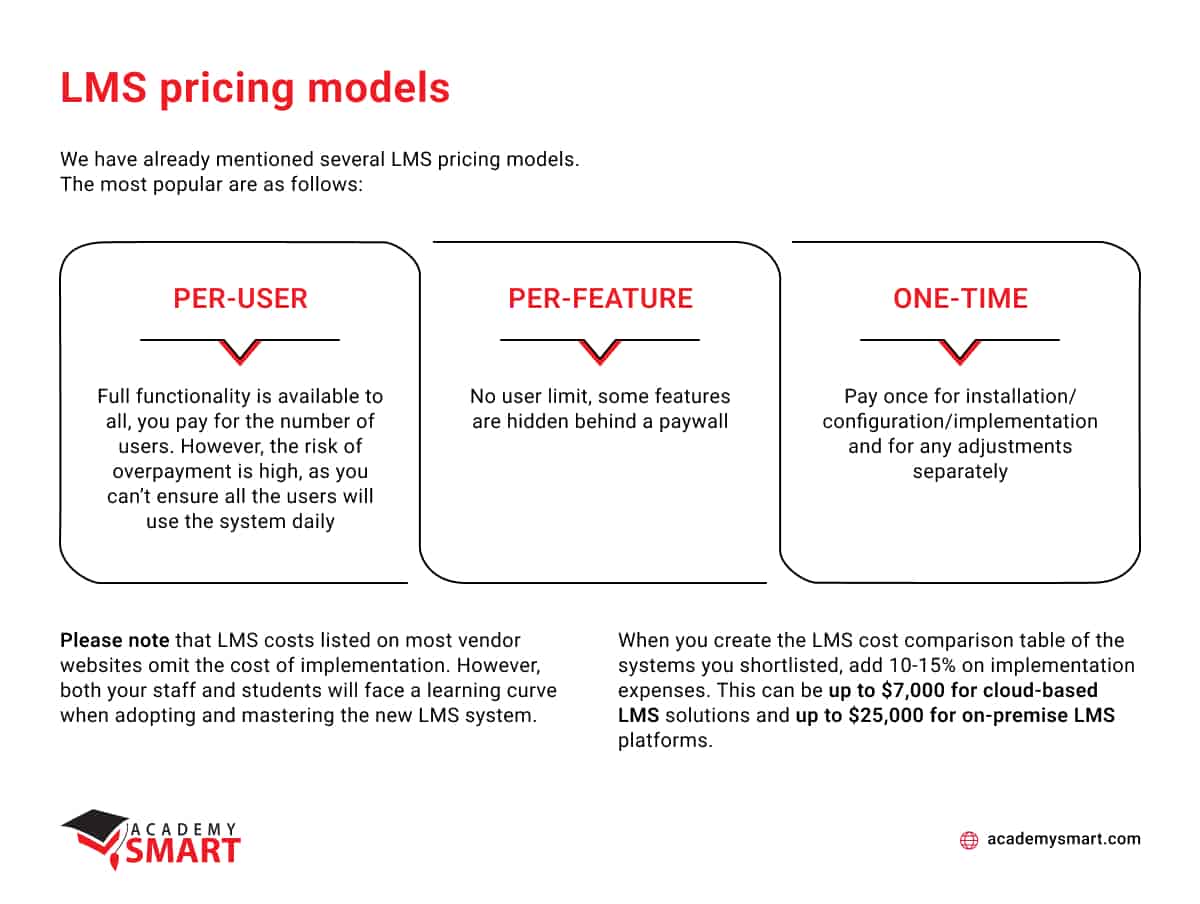
How much does an LMS cost?
When you create the LMS cost comparison table of the systems you shortlisted, add 10-15% on implementation expenses. This can be up to $7,000 for cloud-based LMS solutions and up to $25,000 for on-premise LMS platforms.
Also, keep in mind that your staff and learners will expect cross-platform functionality from your future LMS to enable them to access the software from desktop and mobile devices. Yes, learning management systems that don’t offer mobile apps or a mobile-friendly experience cost less. But they might ultimately fail as a cohesive and all-encompassing LMS for K 12 schools, colleges and higher education.
Thus said, when you choose the right LMS final price comparison values will greatly depend on several factors:
- the pricing model chosen,
- the list of features available,
- the list of features your organization will actually end up using,
- the degree to which these features will meet your needs
- the costs of customizing and implementing the system to be a fit for your educational organization.
Sadly, no definitive LMS pricing comparison can be proposed with such a variety of factors implementing the final estimates. You will have to calculate the LMS price for your organization yourself or you can ask us for help.
While doing this by yourself, you might conclude that investing in a purpose-built product specifically developed to meet your needs can be much more cost-efficient than trying to adopt an overly-complicated system where you will barely use most of the functions.
When to choose custom LMS development?
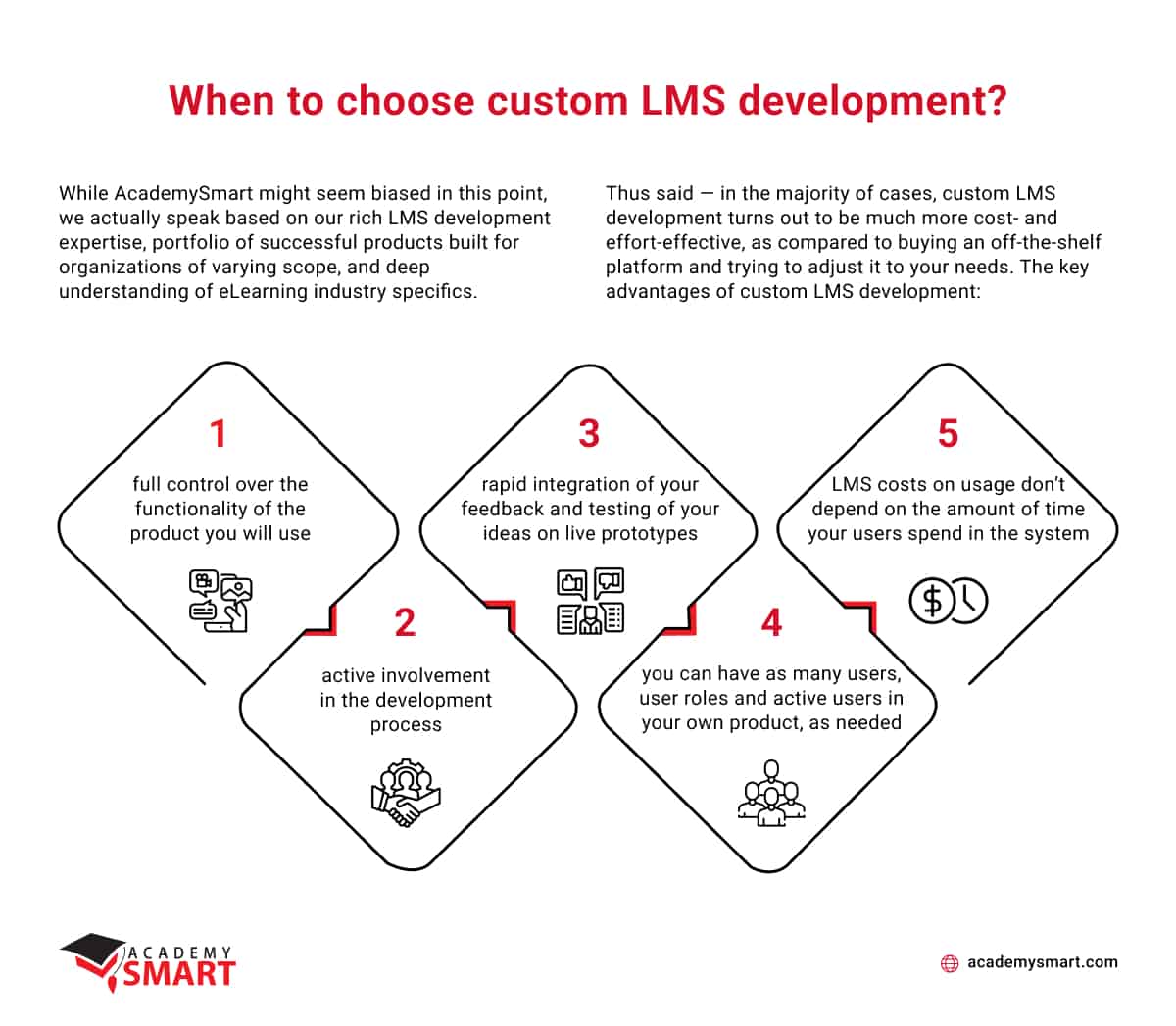
Custom LMS development advantages and disadvantages
While Academy Smart might seem biased on this point, we actually speak based on our rich LMS development expertise, portfolio of successful products built for organizations of varying scope, and deep understanding of eLearning industry specifics.
Thus said — in the majority of cases, custom LMS development turns out to be much more cost- and effort-effective, as compared to buying an off-the-shelf platform and trying to adjust it to your needs (or rather, to adjust your educational process to the platform). We will list the benefits of custom LMS development in the next section, but the key advantages are as follows:
- full control over the functionality of the product you will use
- active involvement in the development process
- rapid integration of your feedback and testing of your ideas on live prototypes
- you can have as many users, user roles and active users in your own product, as needed
- LMS costs on usage don’t depend on the amount of time your users spend in the system
However, it’s important to keep 2 aspects in mind when choosing an LMS:
- if you go for cloud-based custom LMS development, you will have to pay for the traffic between your users and your system, which will significantly add to general OPEX
- with the cloud-based LMS deployment hosted by vendor, the most common approach is a multi-tenant database, which lowers maintenance expenses but brings certain cybersecurity concerns. These concerns can be addressed
As you can see, with certain preparation and understanding, you can mitigate the risks and reap the benefits of custom LMS development. Let’s talk about these in more details now.
Our custom LMS development services benefits for schools and universities
Most LMS platforms are ready-made products — you can use them as soon as you buy and launch them. However, this quite often means their functionality is basic, and any customization requires time and additional expenses. In addition, not all LMS solutions are SCORM-compliant by default. Here is how custom LMS development from AcademySmart is different.
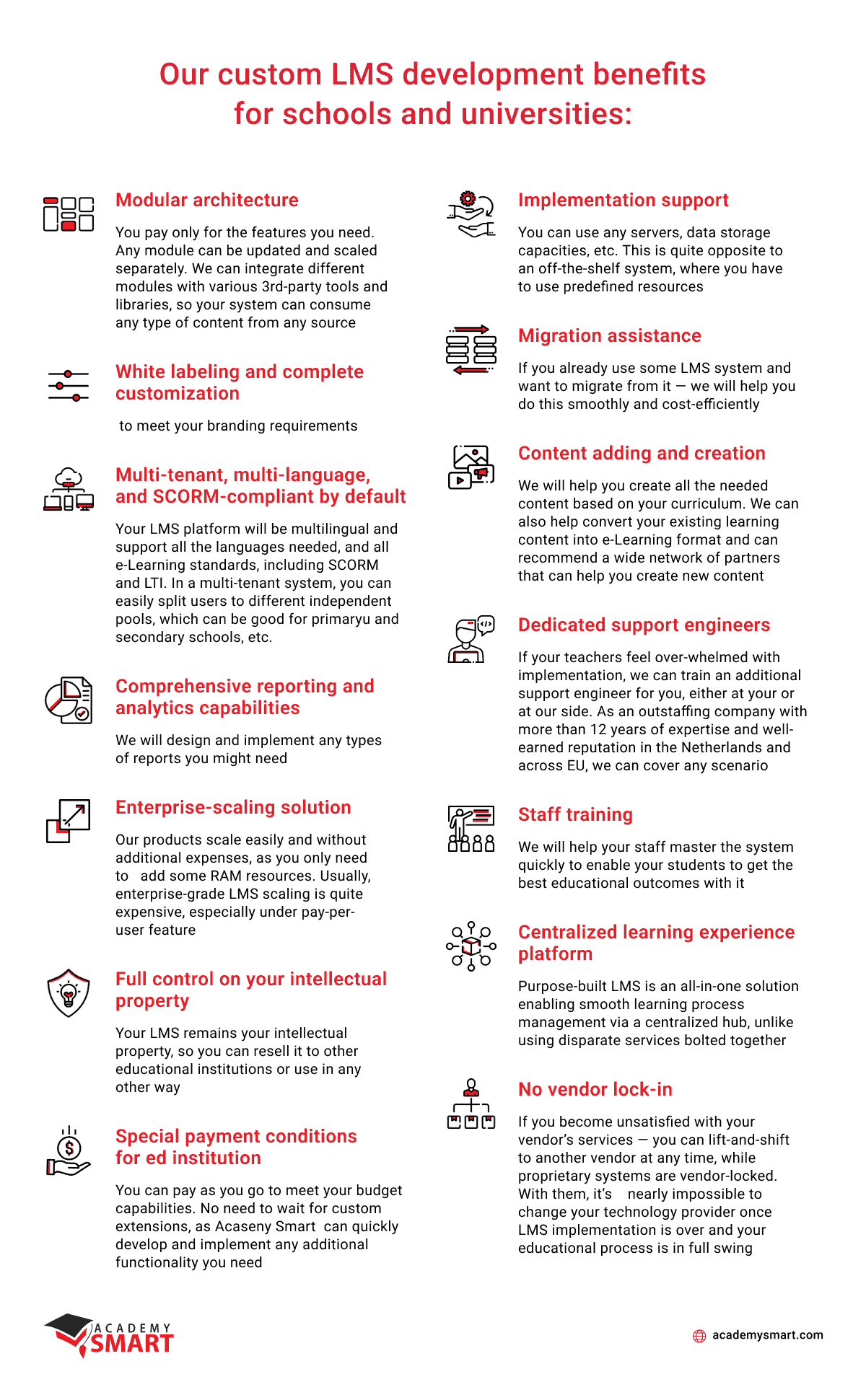
Benefits of choosing our custom LMS development
- Modular architecture. You pay only for the features you need. Any module can be updated and scaled separately. We can integrate different modules with various 3rd-party tools and libraries, so your system can consume any type of content from any source.
- White labeling and complete customization to meet your branding requirements.
- Multi-tenant, multi-language, and SCORM-compliant by default. Your LMS platform will be multilingual and support all the languages needed, and all e-Learning standards, including SCORM and LTI. In a multi-tenant system, you can easily split users to different independent pools, which can be good for primaryu and secondary schools, etc.
- Comprehensive reporting and analytics capabilities. We will design and implement any types of reports you might need.
- Enterprise-scaling solution. Our products scale easily and without additional expenses, as you only need to add some RAM resources. Usually, enterprise-grade LMS scaling is quite expensive, especially under pay-per-user feature.
- Full control on your intellectual property. Your LMS remains your intellectual property, so you can resell it to other educational institutions or use in any other way.
- No vendor lock-in. If you become unsatisfied with your vendor’s services — you can lift-and-shift to another vendor at any time, while proprietary systems are vendor-locked. With them, it’s nearly impossible to change your technology provider once LMS implementation is over and your educational process is in full swing.
- Implementation support. You can use any servers, data storage capacities, etc. This is quite opposite to an off-the-shelf system, where you have to use predefined resources.
- Migration assistance. If you already use some LMS system and want to migrate from it — we will help you do this smoothly and cost-efficiently.
- Content adding and creation. We will help you create all the needed content based on your curriculum. We can also help convert your existing learning content into e-Learning format and can recommend a wide network of partners that can help you create new content.
- Dedicated support engineers. If your teachers feel overwhelmed with implementation, we can train an additional support engineer for you, either at your or at our side. As an outstaffing company with more than 12 years of expertise and well-earned reputation in the Netherlands and across EU, we can cover any scenario.
- Staff training. We will help your staff master the system quickly to enable your students to get the best educational outcomes with it.
- Centralized learning experience platform. Purpose-built LMS is an all-in-one solution enabling smooth learning process management via a centralized hub, unlike using disparate services bolted together.
- Special payment conditions for ed institutions. You can pay as you go to meet your budget capabilities. No need to wait for custom extensions, as Acaseny Smart can quickly develop and implement any additional functionality you need.
As you can see, these benefits are quite significant and are definitely worth considering. Most importantly, should you decide you don’t need vendor support — you can totally manage running the system using internal resources. Keep in mind the system will need updates from time to time still.
Read also: How to create a user-friendly LMS
Conclusions
This guide shows all the steps of choosing the best LMS for your educational organization. From analyzing the current situation and gathering requirements, through explaining the differences and hidden costs in LMS pricing models, to showing must-have LMS features and benefits of custom LMS development — we help ensure you get the best return on your investment and the best outcome for your educational process.
Should you have any questions or concerns — contact Academy Smart and we will be glad to answer them. Should you want to build a custom LMS for your needs — book a call and let’s talk business!
How to Choose an LMS: Frequently Asked Questions
What steps of choosing right LMS?
- Set your goals and objectives
- Define LMS platform features
- Explore the market and compare the pricing
- Choose your LMS platform type and vendor
Which LMS is better?
Ready-made platforms are cheaper, but custom LMS have more benefits.
Book a free consultation

Reach out to start talking today!