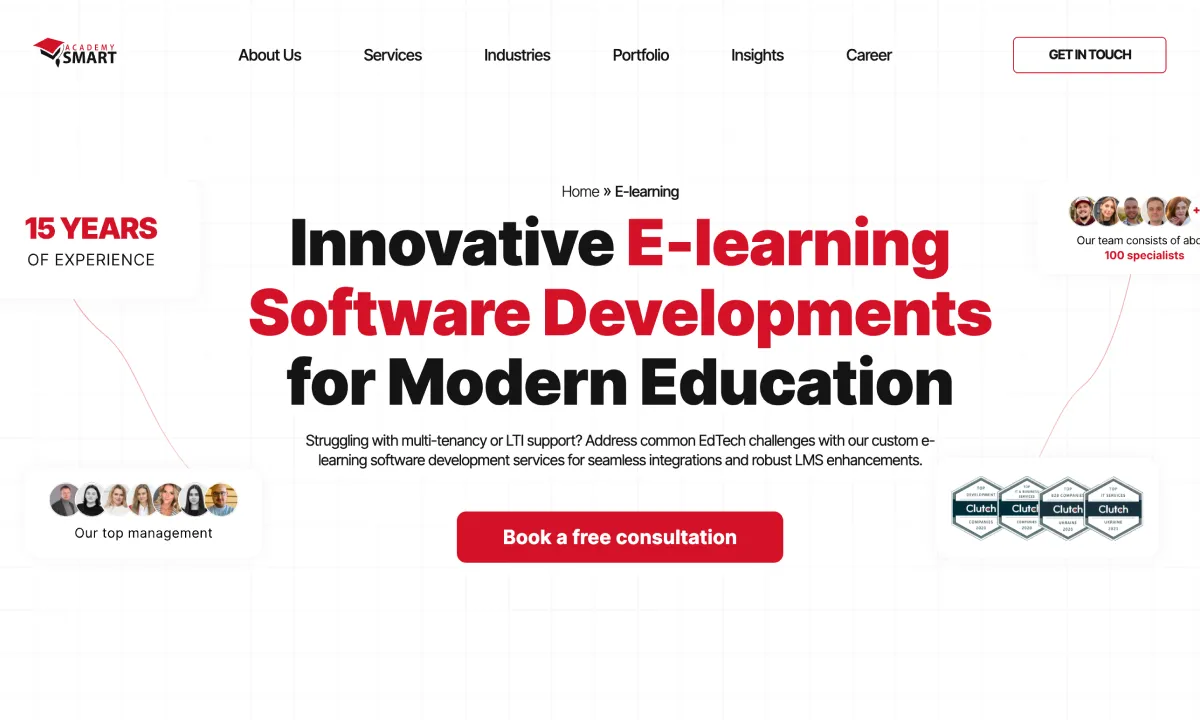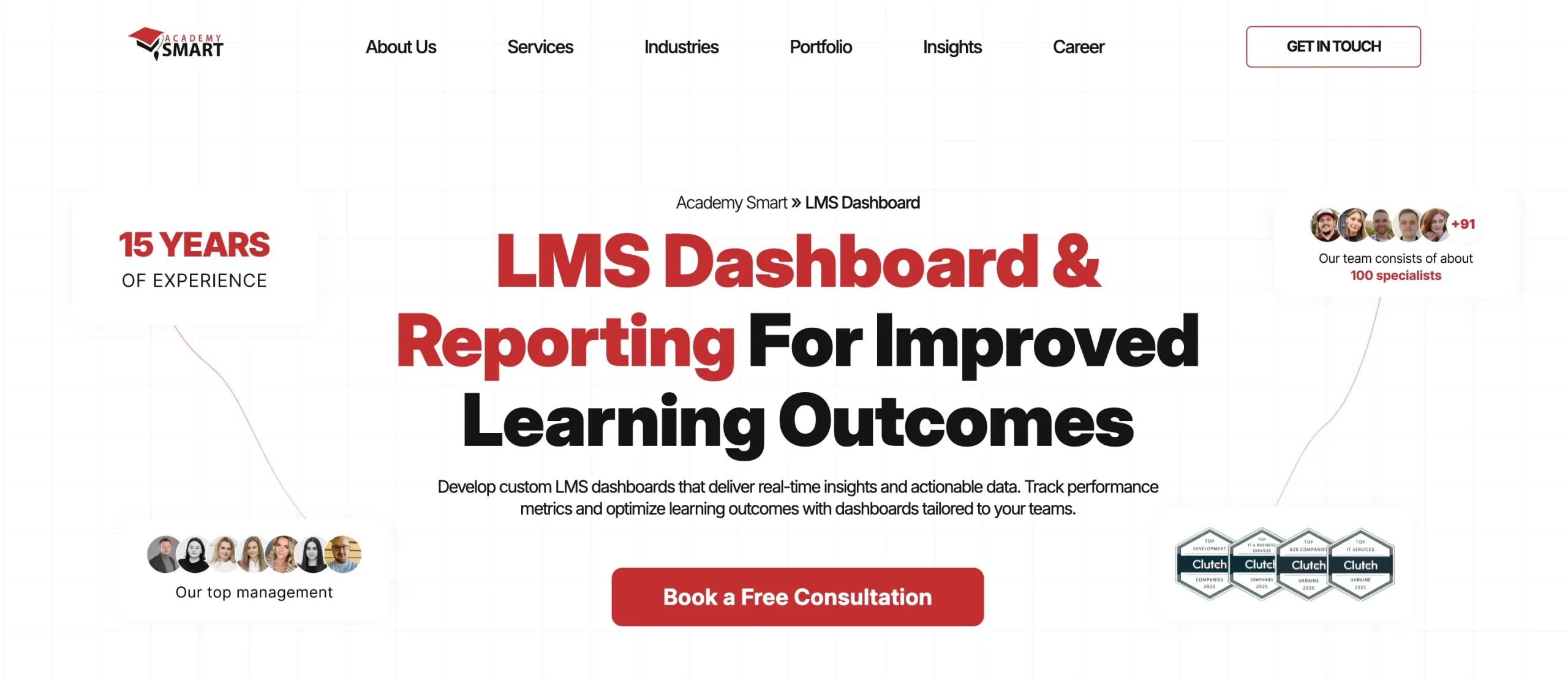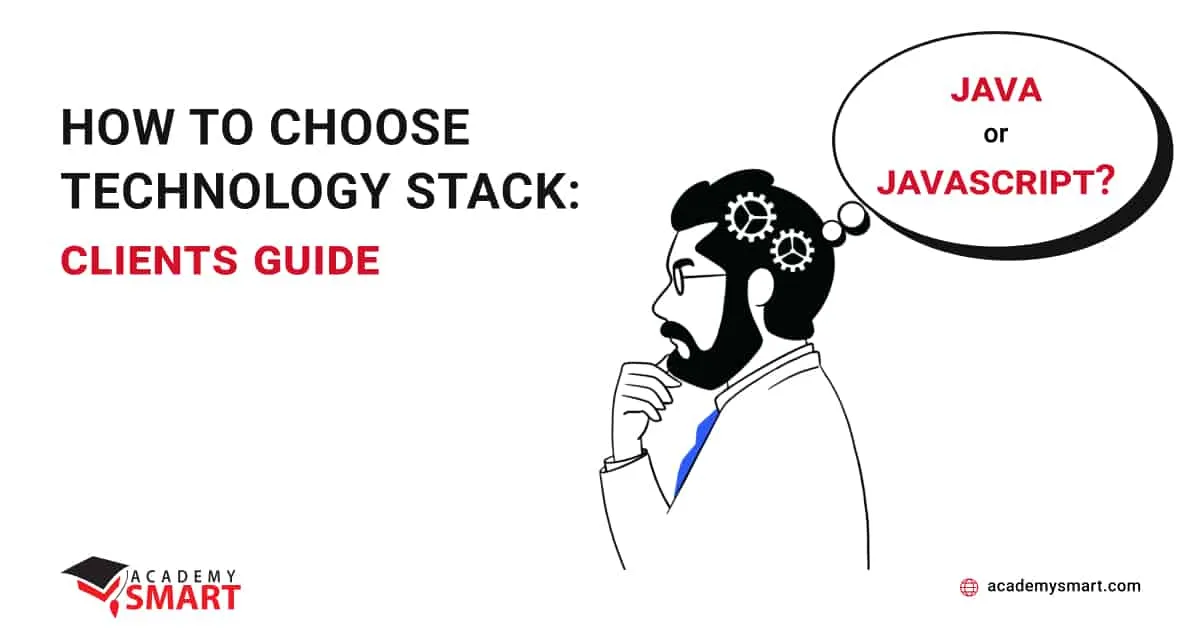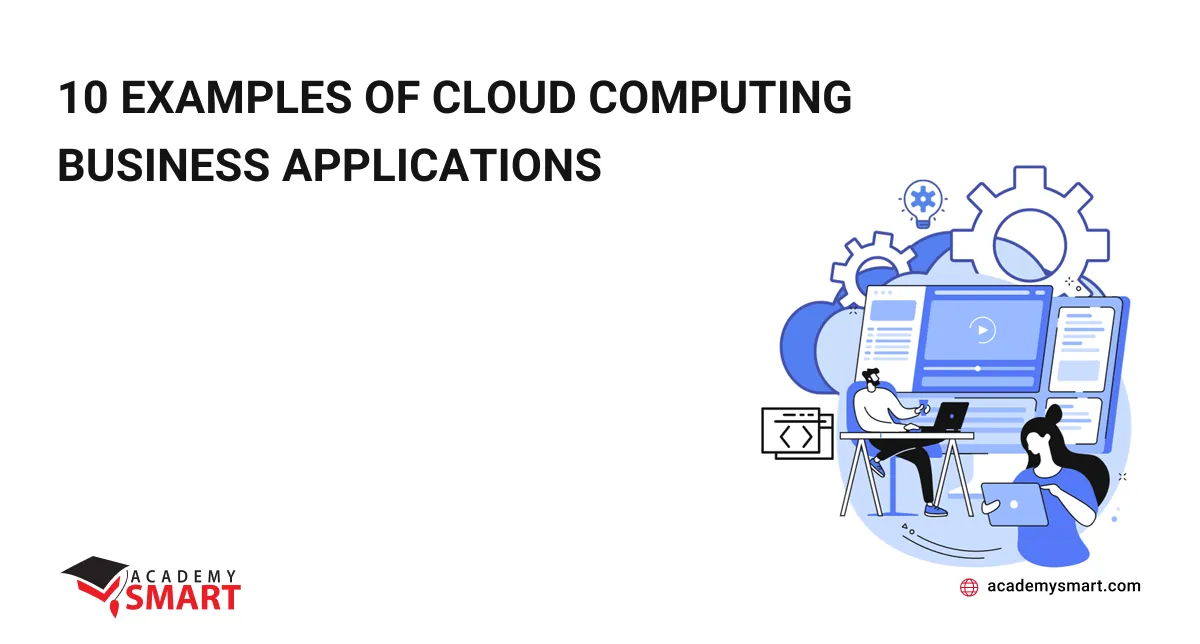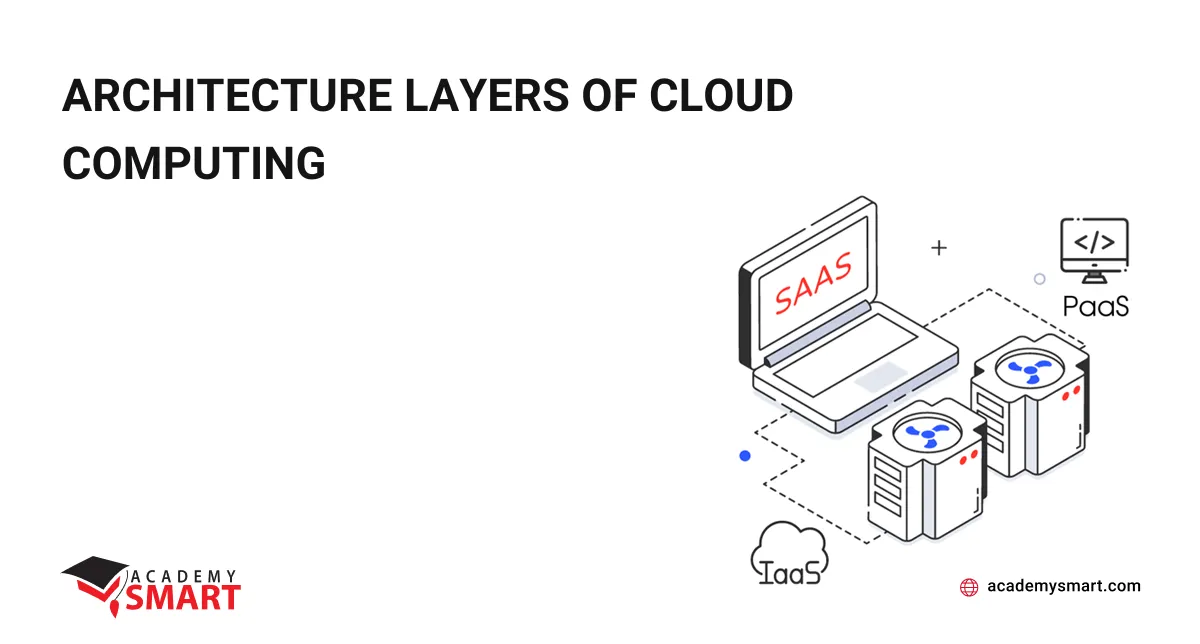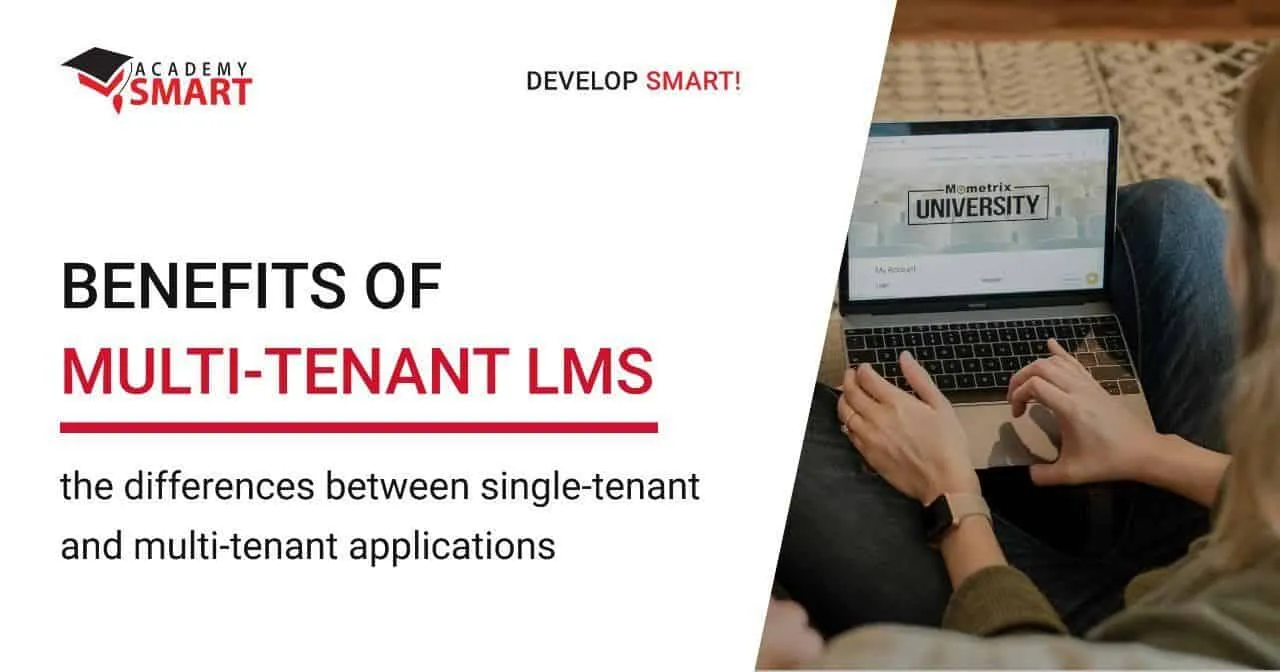
Benefits of Multi-Tenant LMS
Contents
A multi-tenant LMS (Multi-Tenant Learning Management System) is a type of Software-as-a-Service architecture where the data of all customers is stored in a single place. This approach provides multiple benefits we will describe below, with the speed of deployment being one of the main ones.
Working in a multi-tenant computing environment is like living in a multi-tenant house. Everyone has their private apartments, but share the same infrastructure — power, water supply, central heating, etc. The same stands true for multi-tenant LMS tools, where all customers share the same database, application, or infrastructure. In this article, we mostly cover the case when the isolation is done by database layer.
1. Key differences between learning management system multi-tenant and single-tenant
With multi-tenant LMS platforms, all the customers usually share a single instance with a common infrastructure, application, and database layers, while having their separate data storages within it. With single-tenant LMS, every user’s data is stored in a separate instance with a separate database, application, and individual infrastructure. This means that every customer can adjust their LMS with custom modules without interfering with the operations of the rest of the users.
The table below compares single-tenant and multi-tenant approaches to software delivery:
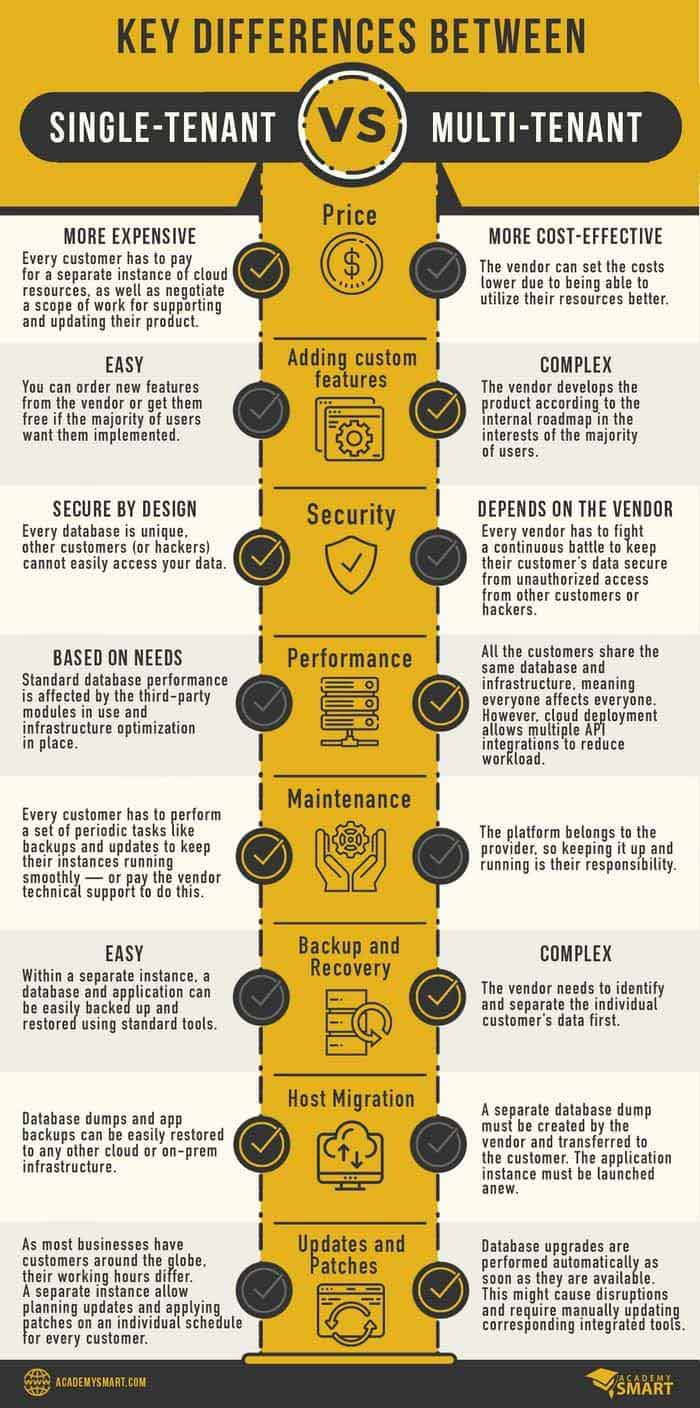
| Criteria | Single Tenant Software | Multi-Tenant Software |
| Adding custom features | Easy. You can order new features from the vendor or get them free if the majority of users want them implemented. | Complex. The vendor develops the product according to the internal roadmap in the interests of the majority of users. |
| Security | Secure by design: Every database is unique, other customers (or hackers) cannot easily access your data. | Depends on the vendor: Every vendor has to fight a continuous battle to keep their customer’s data secure from unauthorized access from other customers or hackers. |
| Performance | Based on needs: Standard database performance is affected by the third-party modules in use and infrastructure optimization in place. | All the customers share the same database and infrastructure, meaning everyone affects everyone. However, cloud deployment allows multiple API integrations to reduce workload. |
| Maintenance | Every customer has to perform a set of periodic tasks like backups and updates to keep their instances running smoothly — or pay the vendor technical support to do this. | The platform belongs to the provider, so keeping it up and running is their responsibility. |
| Backup and Recovery | Easy: Within a separate instance, a database and application can be easily backed up and restored using standard tools. | Complex: The vendor needs to identify and separate the individual customer’s data first. |
| Host Migration | Database dumps and app backups can be easily restored to any other cloud or on-prem infrastructure | A separate database dump must be created by the vendor and transferred to the customer. The application instance must be launched anew. |
| Updates and Patches | As most businesses have customers around the globe, their working hours differ. A separate instance allow planning updates and applying patches on an individual schedule for every customer | Database upgrades are performed automatically as soon as they are available. This might cause disruptions and require manually updating corresponding integrated tools. |
| Price | More expensive: Every customer has to pay for a separate instance of cloud resources, as well as negotiate a scope of work for supporting and updating their product | More cost-effective: The vendor can set the costs lower due to being able to utilize their resources better. |
2. What does LMS multi-tenant architecture mean?
There are various features needed to ensure smooth operations for multiple tenants within a single LMS:
- Hierarchies & User Groups. A complex hierarchy of user groups is needed to exercise full control over who can see and access what within your LMS.
- Customization options. Different companies using your platform will have their different brands and need customization options. While your core LMS design will reflect your brand, every customer must be able to add their own logos, banners, and other details to reflect their company branding.
- Integration. Integration with various third-party tools used by your customers helps streamline a wide variety of operations to reduce complexity both for you and your LMS users. For example, everybody should be able to provision new LMS users from within their HRM system — whichever it might be — via API calls.
- Reporting. As a vendor, you will need to have detailed statistics on all your users, while the customers will want reporting features for their learners only. This will require a complex reporting suite with ample filters to provide granular reports on separate user groups — and it would be great to have automated and scheduled reports too.
- Communication. Every LMS should have communication channels, both within a single customer’s area and common across the platform. This way you will provide the users with tools for communication, providing centralized feedback, and the ability to be informed on new product features and initiatives.
Thus, a multi-tenant brand LMS is a complex structure that should enable your users to exercise granular control and provide customization, integration, reporting, and communication tools.
3. Multi-Tenancy Architecture Models
To implement all the features mentioned above, a multi-tenant LMS should have quite a complex architecture. There are several approaches to organizing this process.
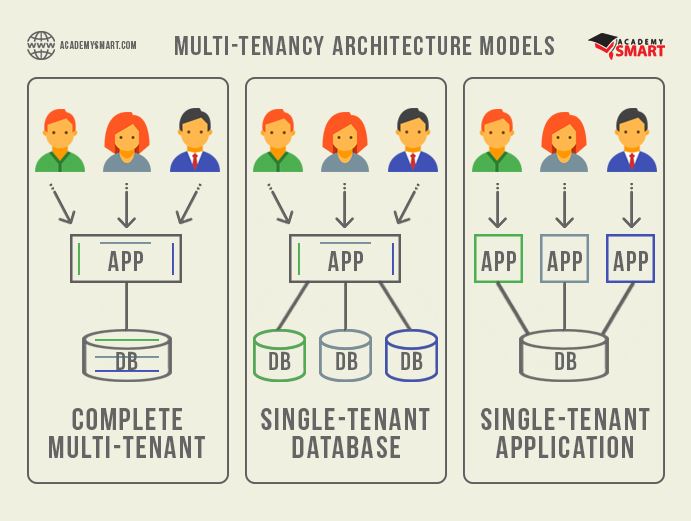
Complete Multi-Tenant
Also called “Shared Everything”, this model shares all the resources equally between all the users. While ensuring optimal usage of computing resources, this model has several inherent risks:
- Implementing complete multi-tenancy for all resources on all levels is very complex
- Business risks due to sharing the data between all the users
- Very difficult to deliver individual data backup and restoration
- Complex load balancing and distribution
Using this model is recommended only for not mission-critical projects within a single organization (employee onboarding, customer onboarding, etc.)
Single-Tenant Database (or Logical Data Separation)
All the customers share the same application, but databases are separated through implementing unique customer IDs. The data is stored and retrieved based on these IDs.
Single-Tenant Application
Opposite to the previous model, the DB is common for all the users, while the applications are isolated. This helps scale the application based on each customer’s unique requirements.
Three structure models below depict the most common multi-tenancy approaches:
- Virtualization-based SaaS. Also called virtualization, this is the most technically complex approach due to the need to ensure multiple interactions within and between containers with databases and applications
- Multi-tenant SaaS. Multiple schemas and restrictions are operated on the database layer to provide more close interactions.
- URL-based SaaS. A single database and domain are used and every customer gets a unique URL for a subdomain.
Is all this hassle even worth the effort? It definitely is! Let’s take a look at why multi-tenant LMS can be very important for your business.
Read also: How to Choose an LMS: A 4-Step Guide and tips
4. Benefits of multi-tenancy
The most obvious benefit of using a multi-tenant LMS platform is the ease of access to aggregated data analytics, reports, trends, etc., so data sharing is a big plus. Deployment and maintenance of a new multi-tenant LMS are easier and registration of a new user there is much quicker and less resource-consuming, compared to a single-tenant platform. In addition, the customers can customize it to their liking while you remain the central hub of this extended enterprise platform.
Here are five more benefits of multitenancy for your business:
- Mitigation of data safety risks
- Independent user role management for each customer
- A variety of licensing and membership options
- Personalized reporting
- Custom end-user settings and preferences
How to implement multi-tenant LMS correctly then?
5. Multi-tenancy implementation
The global LMS market is expected to reach a whopping $30 billion by 2026, with a CAGR of nearly 20%. This means that savvy decision-makers must consider implementing LMS tools in their corporate workflows, the sooner the better. There are two major factors influencing the choice of an LMS implementation model — what value do they expect to get from this solution, and what is the expected ROI.
Answer the questions below to outline the implementation strategy:
- What particular business challenges will we solve using this LMS?
- What is the scope of losses if these challenges remain unsolved?
- What business objectives are the priority now, and how can we achieve them?
By sorting out these questions you will understand how to best align multi-tenancy LMS implementation with the pressing needs and long-term strategy of your business.
6. LMS implementation cost variables
There are various factors affecting the cost of your LMS implementation. Consider them carefully to avoid wasting money and abandoning the project before it bears fruit.
- Licensing Costs. There are various billing schemes that different LMS providers use. Some charge per learner/per year, some per month, some might even charge per every use. Thus, it is crucial to consider the number of your learners and how quickly it will grow, especially if you grow quickly or have high employee turnover.
- Implementation costs. While you don’t have to pay for hardware, there are lots of costs that go into implementation: platform onboarding, client support, data migrations, platform customization and support, etc. Most of these expenses apply to the first year only, but they must be considered before starting the implementation process.
- Integrations and add-ons. The LMS you choose must be able to integrate with the rest of the tools you use, both now and in the future. This platform will become the heart of your enterprise, so ensure it can be augmented the way you need to support your evolving L&D objectives.
Keep an eye on these investments to turn your LMS into a powerful tool bolstering the ongoing evolution of your company.
Read also: How to create a LMS and make it user-friendly
7. TOP Open Source LMS for business in 2022
The learning management system market is expanding enormously. Each day, dozens of new LMS platforms appear. How do you choose?
As we firmly believe in open source software, we have created a list of the best multi-tenant open source lms available today that are suited for businesses: Totara Learning, edloomio, Moodle, ILIAS, OpenEdx.
- Totara Learning is an LMS that was developed in New Zealand for businesses that need to offer training in agile environments. Pros: It’s built for businesses with unique features such as multi-tenancy. Сons: Industry experts note Totara’s complexity and expense as its most prominent downsides. The platform is also perceived as difficult to use.
- The edloomio platform is an enterprise LMS that’s designed for internal training. Pros: Industry insiders find edloomio to be very easy to use right out of the box. Unique features for internal training such as onboarding, compliance training, etc. Cons: The platform is fairly new. Premium support is not 24/7 available.
- Multitenant Moodle is one of the most well-known LMS platforms on the market, but not build for business. Pros: Biggest community with continuous development.Cons: You will need a developer to setup and customize. Not easy to master. It’s features are overwhelming. The platform is also difficult to use. Not built for businesses, just for eLearning. Look more about Moodle: https://academysmart.com/technologies/moodle/
- ILIAS is an open source learning management system that enables public sector organizations, schools, and businesses to create tailored learning scenarios. Pros: ILIAS users love the system’s flexibility and numerous features that support optimum customization. Cons: Other people note that the software is complex and hard to use for newbies. The system’s interface really needs an update.
- OpenEdx is an open source learning management platform for the education and training community. Pros: Edx videos are integrated. (Not all are free though) Cons: The platform is hard to set up. Some users note that it lacks the extensive set of features that’s standard on other LMS platforms.
Adopting the right open source learning management system (LMS) makes it possible for you to offer dynamic training in a way that reduces costs, improves learning outcomes, and adapts to your organization’s changing needs.
Read also: Gambassa Learning management system
Conclusions on the benefits of multi-tenant LMS
We’ve shown what multi-tenancy means, listed the differences between single-tenant and multi-tenant applications and highlighted the key factors to keep in mind during LMS implementation. This information is based on our ample expertise with multi-tenant LMS development and implementation for a variety of customers worldwide. Should you want to also benefit from this expertise — feel free to contact our team, we are ready to assist!
Watch a series of Academy Smart VIDEO EXPLAINERS about E-learning platforms development to learn how LMS may help to deal with nowadays business challenges.
If you want to build a LMS — contact Academy Smart and we will be glad to discuss your tasks. Book a call and let’s talk business!
What is a Multi-Tenant LMS: Frequently Asked Questions
What are the differences between a multi-tenant and a single-tenant LMS?
With multi-tenant LMS platforms all users share a common infrastructure, but have separate data storages.
What are the most important Functional LMS features?
- Course Builder
- Content Management
- Skills Assessment, Testing
- Achievements, Statistics, Surveys
- Gamification
- Social structure
- Mobile learning
- Notifications
- Security
More information about this is in the article How to create a user-friendly LMS
Book a free consultation

Reach out to start talking today!