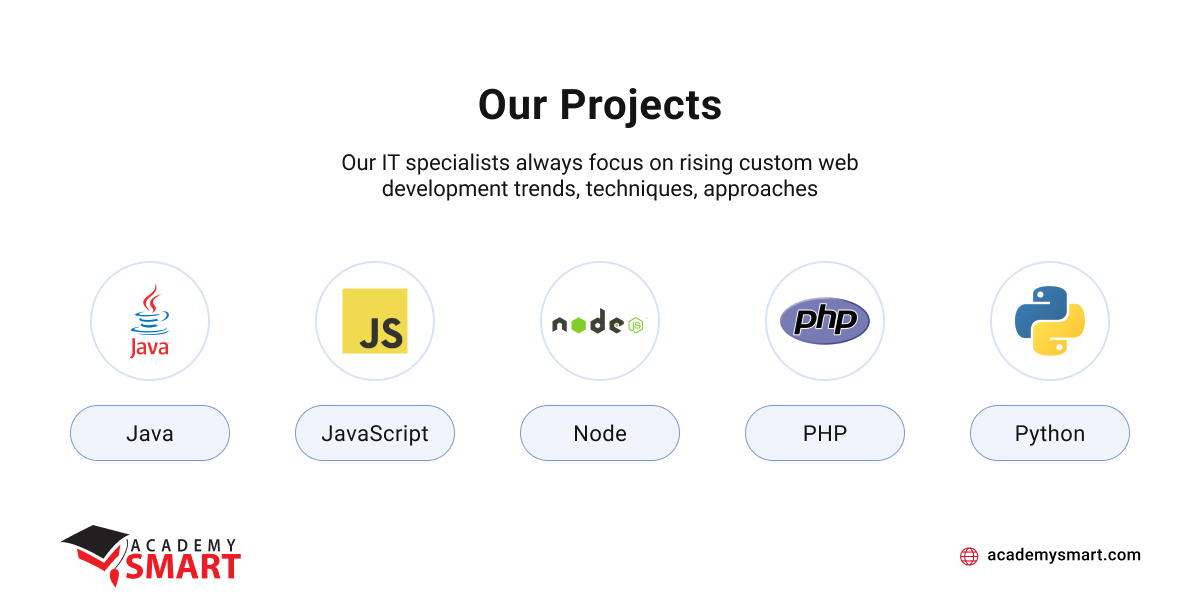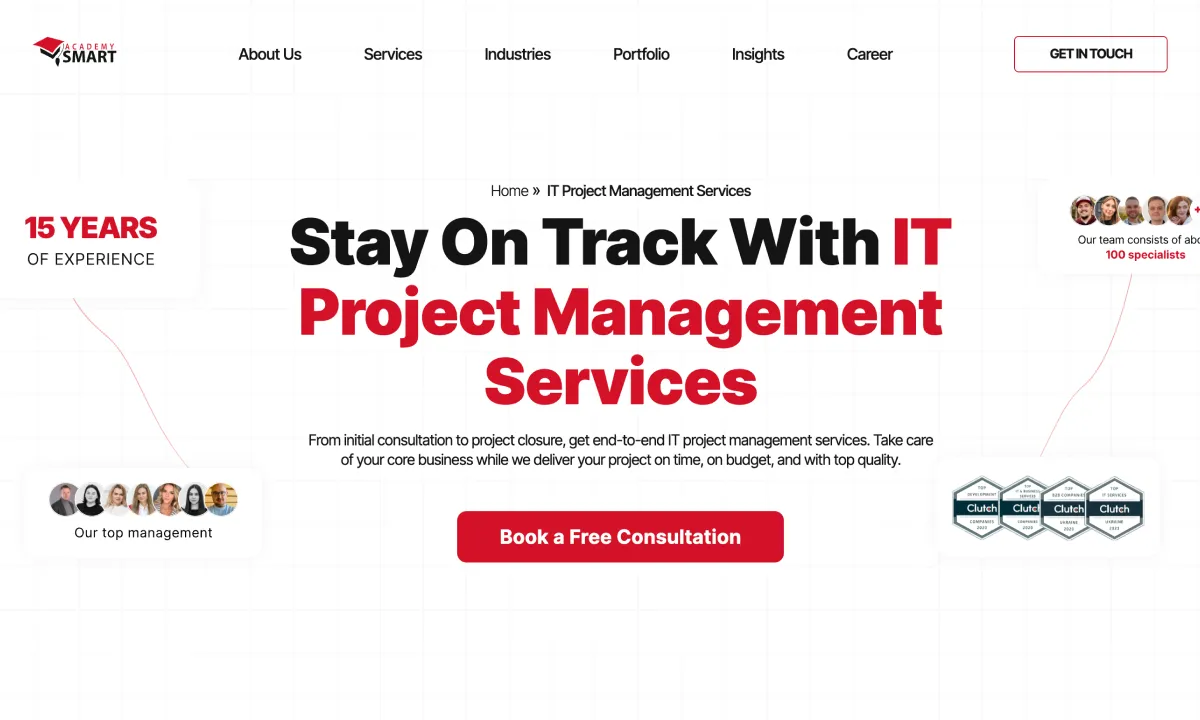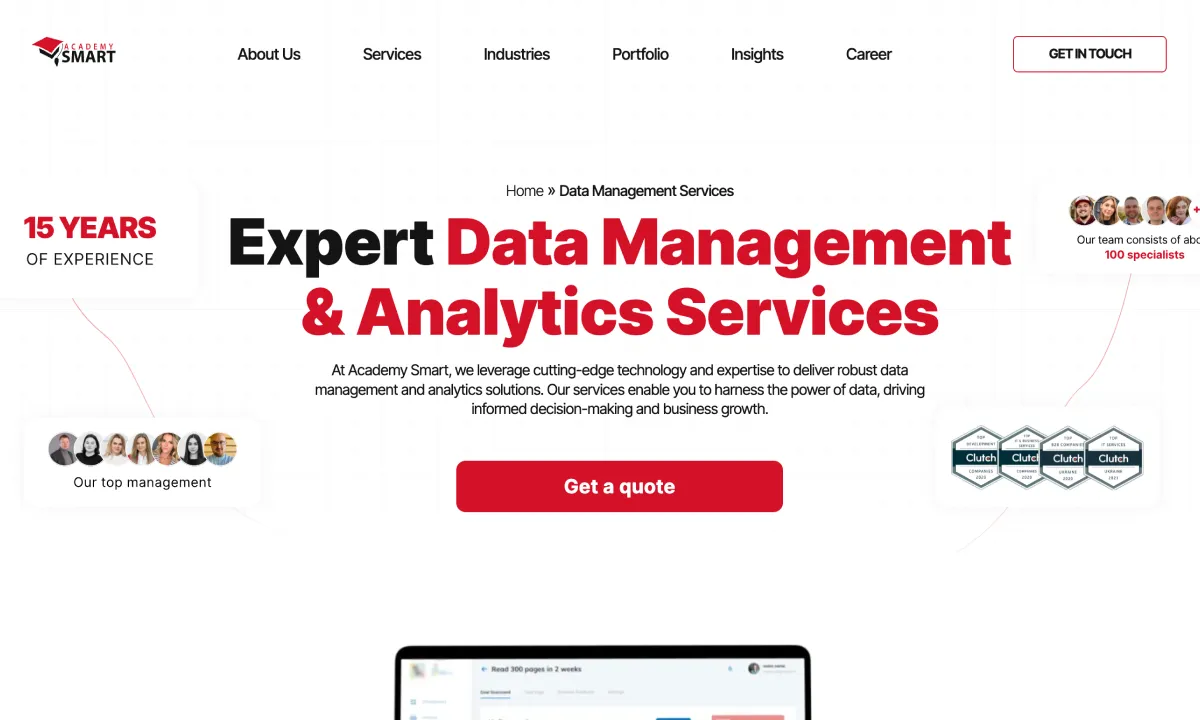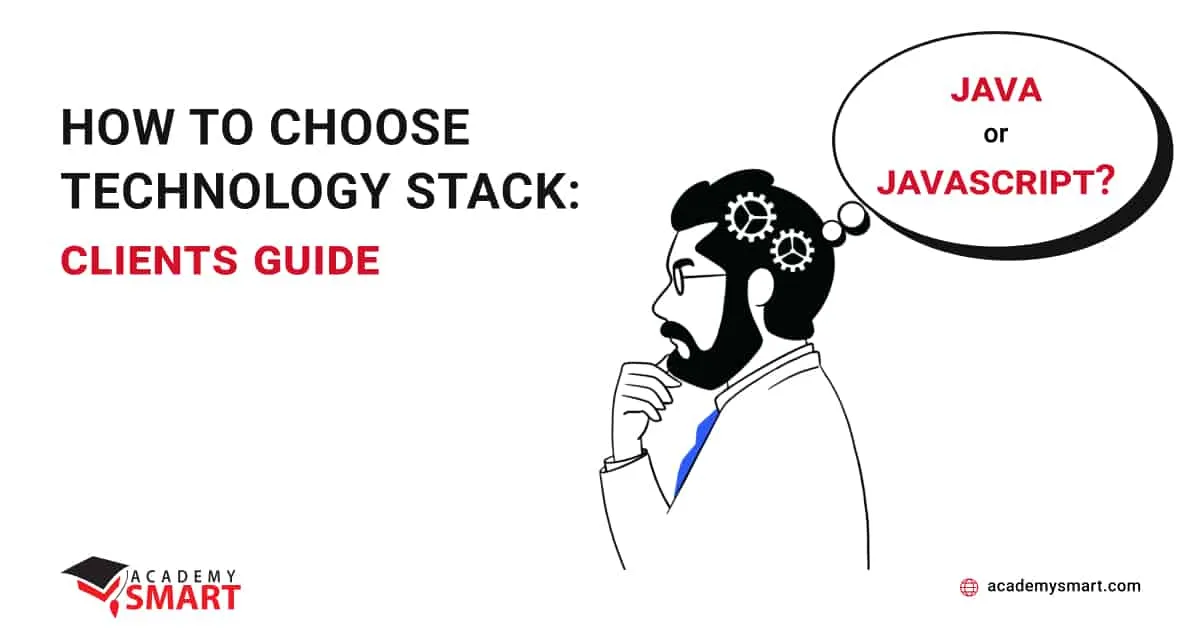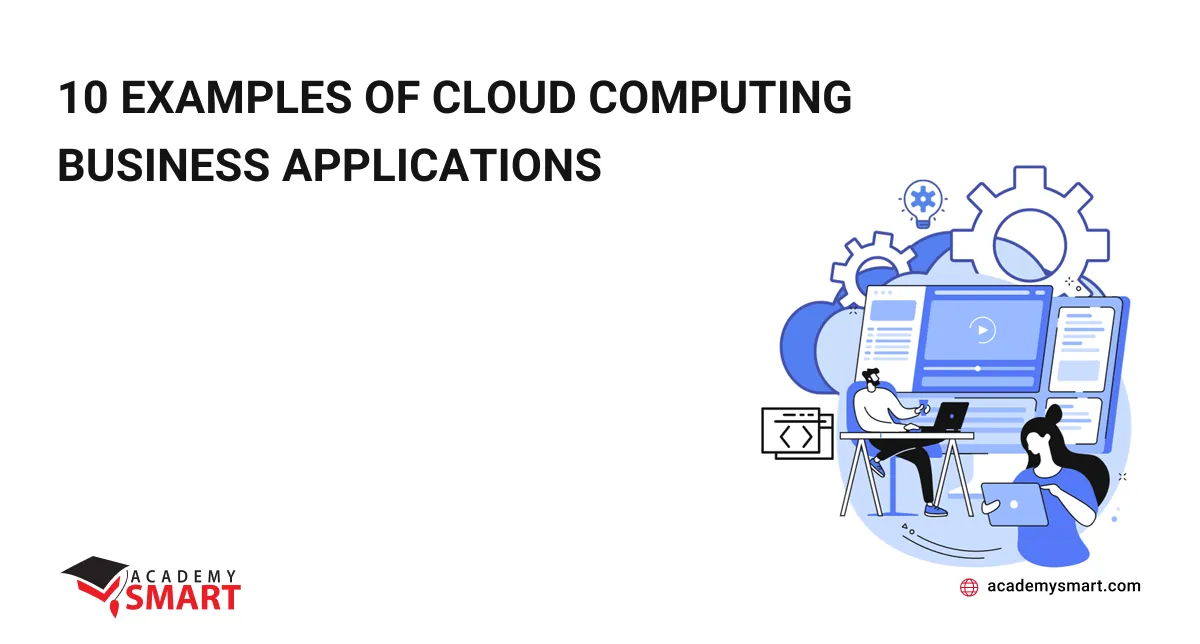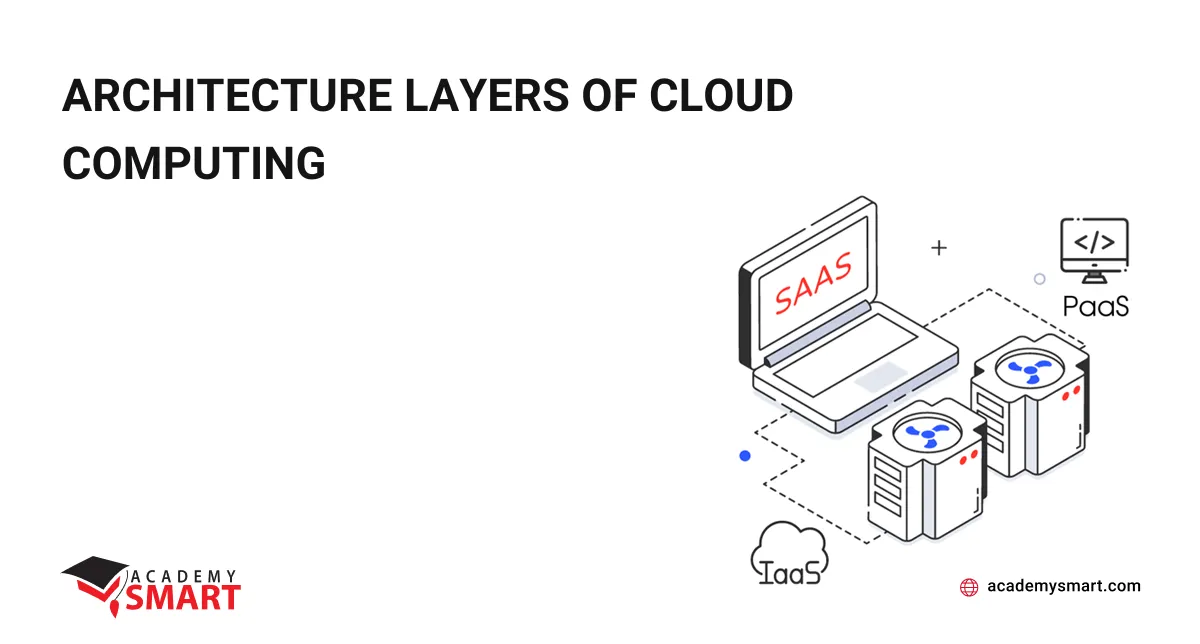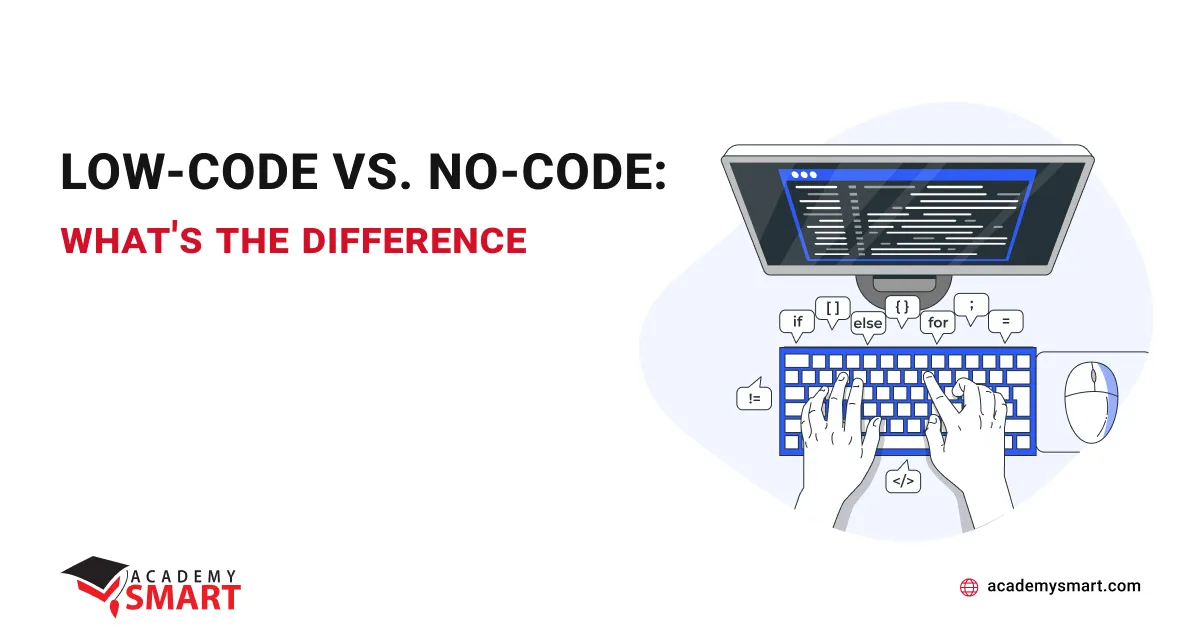
Low-Code vs. No-Code: What’s the Difference
Contents
Today, we will pay attention to new technical solutions, known as No-code/Low-code development, which have appeared and are actively growing in full accordance with the trend of digital optimization and reduction in the cost of business processes. They allow people without a severe technical background to build full-fledged software products that can adequately compete with applications created by traditional development teams and make incomes. On the other hand, they don’t eliminate the need for professional developers but, on the contrary, allow them to use their skills more purposefully, without wasting time on routine and repetitive tasks. Both can be interesting and profitable for your business. So keep reading to look further at No-code/Low-code development’s essence, benefits, and limitations.
What is Low-Code
Low-code is an innovative approach to building software applications that makes the development process faster and more accessible. It allows people to create apps using drag-and-drop interfaces and simple menus instead of writing complex code from scratch. It means you can create functional and practical applications even if you’re not a professional programmer.
Low-code is like an “efficient code” solution that combines the advantages of traditional development with user-friendly visual tools. It makes application development faster, more flexible, and accessible to a broader audience. While low-code empowers non-developers to create applications, having some coding knowledge and technical skills is essential to use these platforms effectively.
With low-code, you can focus on the unique features that make your app special rather than spending time on the basic coding that every application needs. While some coding knowledge is recommended, low-code platforms provide pre-built components, making the development process much more efficient for experienced software engineers.
These platforms are ideal for various applications, such as building business process management tools, creating websites and mobile apps, and integrating with other software services. They can even handle advanced technologies like machine learning and robotic process automation.
One great advantage of “low code” is that it balances manual coding and “no code” approaches. While no-code platforms require no programming knowledge but have complexity limitations, low-code allows you to add your custom code on top of the automatically generated code. It gives you more flexibility and the ability to handle complex and enterprise-grade use cases.
Low-code platforms are designed to be scalable, meaning they can handle more significant amounts of data and more complex requirements as your application grows. Some of their examples are Mendix, OutSystems, Appian. They are not just for quick prototypes; they can support the development of full-featured, robust applications. For complex and critical business apps, professional developers can use low-code to maximize their productivity and efficiency, significantly speeding up the development process and reducing costs.
What is No-Code
No-code is an exciting technology that allows people without programming skills to create software without writing code, using simple “building blocks.”
In a no-code environment, everything is visual, so you get exactly what you see. No-code platforms offer drag-and-drop interfaces and pre-built components that you can combine to create different types of applications. Their examples are Airtable, Webflow, AppSheet, Bubble, etc. They’re perfect for making self-service, dashboards and simple web or mobile apps.
These platforms have changed how apps are created, making them accessible to everyone, even those without a technical background. This democratization of app creation has allowed businesses to prototype and deploy functional applications quickly and easily.
While no-code is excellent for rapid prototyping and creating minimum viable products, it does have some restrictions. Since it’s designed for simplicity and speed, what is their undeniable advantage, “no code” platforms might offer much less flexibility or customization than traditional coding and even “low code” can propose. If something isn’t available as a pre-built component, you can’t add it yourself, meaning more complex features may not be possible with no-code. At least, this is the case until the possibility of using them appears in subsequent platform updates if it would be planned sometime.
Nevertheless, despite these limitations, no-code is a game-changer for business processes and app development. It enables people to build them without extensive coding knowledge, making app creation more inclusive and efficient. It has become an essential tool for startups and businesses looking to innovate quickly and at a lower price. Some applications created by the Academy Smart’s team show what low code and no code in practice are: a fast and inexpensive way to bring an idea to life and an application to market.
Low-Code vs. No-Code: difference
It is essential not to be deceived by the similarity of the names of these approaches to choose the right tool, simplifying the development process in your case. Let’s clarify what is no code and low code through the prism of the differences between them.
Target audience
The key low code vs no code difference lies in their target audience and programming skills requirements.
Low-code is aimed at professional developers to help them avoid repeating basic code tasks, freeing up time to focus on more complex aspects of development that lead to innovation and feature-rich applications. No-code is tailored for business users with domain knowledge but cannot write code manually. It’s also suitable for hybrid teams, including business users, software developers, small business owners, and non-IT members, such as HR, finance, and legal professionals.
Since low-code platforms assume that users have coding skills, some programming knowledge is highly recommended. Developers utilize custom code to enhance the applications built with low-code services. But no coding knowledge is required to use no-code platforms. That’s why no-code platforms have a minimal learning curve because they are intuitive and easy to understand for non-technical users. At the same time, low-code may have a learning curve for those new to the specific platform. However, qualified developers generally adapt quickly due to their existing engineering background.
Development speed
Low-code and no-code development approaches are known for accelerating the application development process compared to traditional coding. However, some differences in their development speed cater to different types of users and projects.
No-code platforms excel in providing rapid application development for non-technical users. Anyone without programming skills can create functional apps quickly using intuitive visual tools and pre-built templates. The absence of coding allows for immediate prototyping and deployment, making it ideal for creating simple apps, dashboards, and automation in a fraction of the time it would take using traditional coding methods.
Low-code platforms offer a faster development than traditional programming methods, as they automate certain aspects of the process through visual building blocks and ready inherent components. With their coding knowledge and experience, professional programmers can leverage low-code to streamline repetitive tasks and focus on more complex aspects of the development. That can lead to quicker turnaround times for more intricate projects. While low-code does speed up development, it may still involve some level of coding, which can add to the overall development time compared to no-code.
Variety of options
No-code platforms are better suited for building relatively simple applications. While they empower non-engineering users to create apps easily, their capabilities are limited to pre-built components, making them less ideal for feature-rich or enterprise-grade projects. Low-code platforms handle more complex applications requiring additional customizations and advanced functionality. Developers can add their code elements to the automatic code, allowing for greater flexibility and meeting specific business needs.
No-code platforms also provide limited customization capabilities since they rely on pre-built patterns. While users can still create functional apps, the scope for fine-tuning is restricted. Low-code platforms offer more extensive customization options, allowing developers to tailor applications to specific requirements. This level of flexibility enables the creation of unique and highly personalized solutions.
No-code platforms are much less scalable than low-code, and they may have limitations when dealing with more extensive datasets and complex functionalities. Low-code platforms are designed to grow, adapt to the application’s needs over time, and handle large volumes of data and more complicated app requirements.
Low-code platforms typically offer better integration capabilities with external systems, APIs, and third-party services. It makes incorporating additional functionalities and extending the application easier. No code vs Low code platforms may have more straightforward integration abilities. They may be restricted in connection with compound external systems or support advanced integration scenarios.
No-code apps rely heavily on pre-built templates and automation, reducing the potential for custom security measures. Security configurations are often handled by the platform itself, which may be secure by default but might not meet industry-specific security requirements. Low-code platforms offer more advanced features, giving developers greater control over security measures and options to implement specific security protocols and best practices. On the other hand, since low-code allows developers to add custom code, security vulnerabilities might arise if developers are not well-versed in secure coding practices. Security flaws could result from poorly written code or inadequate security testing. Data security is crucial in both approaches, and platforms’ users must ensure that sensitive data is adequately protected.
Cost
At last, what is no-code & low-code difference in development costs? It can significantly vary based on several factors, including the project’s complexity, the app’s scale, the platform used, and the team’s expertise.
No-code platforms typically require lower upfront costs since they are designed to be user-friendly and accessible to non-technical users. The lack of coding also means no expenses for hiring specialized developers. Low-code platforms may have higher upfront costs due to more advanced features, better customization options, and a need for professional IT expertise. In case of a lack of necessary experience, the cost estimate should also consider transferring to another development team.
No-code platforms allow for rapid application creation, which can result in cost savings due to shorter development cycles and quicker time-to-market. Low-code platforms still speed up development compared to traditional programming, leading to potential cost savings in time and resources.
Since no-code apps often rely on pre-built components, they may have fewer complexities, leading to easier maintenance and lower long-term costs. Despite higher initial costs, the ability to scale and adapt intricate applications with low-code might lead to cost savings in the long run, especially when dealing with enterprise software.
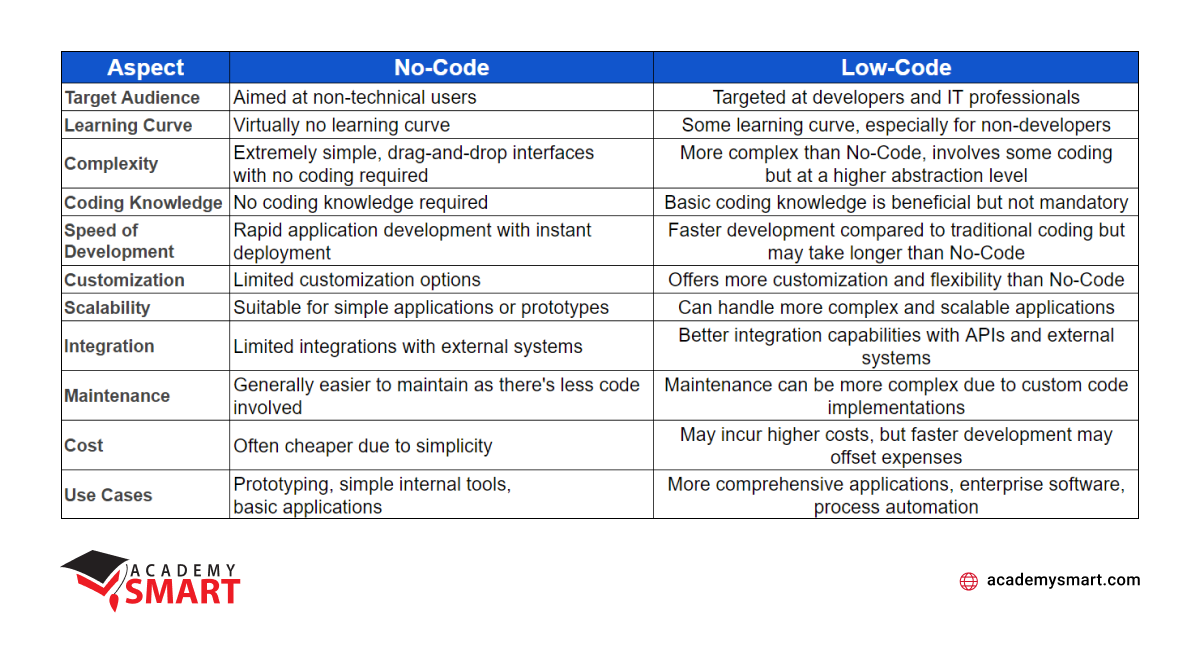
Low code vs No code differences
No-Code/Low-Code: similarities and benefits
At the same time, there is much in common and valuable for your business between low code and no code development. These approaches provide:
- Rapid application development
Both methods aim to accelerate the app creation by providing visual interfaces, pre-built patterns, and automation, enabling users to quickly build and deploy functional applications without requiring hand-coding. - Cost-effectiveness
Low-code/No-code lower spending due to streamlining the development process, reducing the need for IT experts, and speeding up the time-to-market for applications. - Resource optimization
Both approaches allow devs to focus on higher-level strategic tasks, reducing the time and effort required for repetitive coding activity. Additionally, involving non-technical staff in the development process can free up engineering teams, increasing overall productivity. - User-friendliness
No-code/Low-code services are designed to be user-friendly and accessible to individuals with varying technical backgrounds. - Cross-platform support
Utilizing Low-code/No-code, developers create apps that can seamlessly run on desktops, mobile devices, and web browsers, providing a consistent user experience across different platforms without the need for separate coding for each. - Integration capabilities
Leaving aside the specific details of Low-code vs No-code, they typically offer integration with external systems and services, providing pre-built connectors and APIs for seamless interaction with popular software tools, databases, and third-party services. - Cloud deployment
Low-code and No-code platforms often support cloud deployment options, allowing applications to be hosted and accessed through cloud-based services without maintaining complex on-premises infrastructure.
The comparison made was enough to answer the question: what does low code no code mean? Now is the time to find out what these toolkits are most beneficial to use for.
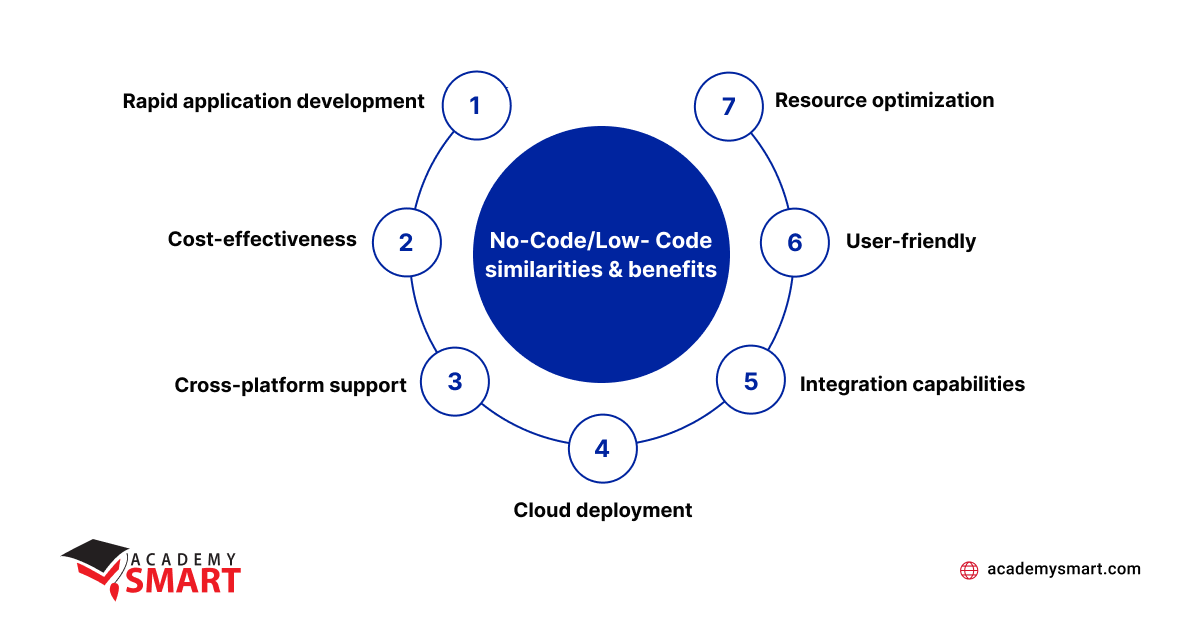
Similarities and benefits of Low-code and No-code
When to use Low-Code
Low-code platforms are ideal for IT teams looking to optimize app development time and costs while still having the flexibility to add custom code. They are best suited for:
- building complicated enterprise applications with advanced functionalities and specific business requirements;
- tailoring apps to meet unique customizing needs;
- creating applications that can handle large datasets and scale as the business grows;
- developing software that requires seamless integration with external systems and APIs.
Low-code is often used in creating customer relationship management (CRM) systems, human resources management, and supply chain management applications, automating various financial processes, and healthcare applications. Manufacturing industries can benefit from low-code by developing apps for inventory management, production scheduling, and quality control, among others. Low-code platforms can provide a faster and more accessible way to integrate ML features into different applications using the capabilities of modern programming languages for AI.
When to use No-Code
There are many ways to use No-code development for the benefit of your business. The best tasks for it are the following:
- creating quick prototypes and minimum viable products (MVPs) to test ideas and gather feedback;
- building straightforward applications, dashboards, and self-service tools;
- simplifying repetitive tasks and automating processes within, for example, HR, finance, or legal departments.
No-code is particularly useful for small businesses and startups with limited resources. They can quickly create websites, e-commerce platforms, and simple business apps without hiring professional developers. Although, of course, IT specialists’ involvement in outsourcing or outstaffing vastly speeds up the building and configuration of applications, ensuring the highest possible quality.
No-code platforms can empower marketing and sales teams to build landing pages, lead generation forms, and marketing automation tools to streamline their campaigns. No-code is valuable in the education sector for creating e-learning platforms, course management systems, and student portals without extensive coding expertise. It can be a cost-effective solution for non-profit organizations to develop websites, donation platforms, and event registration systems to support their causes.
As you can see, the practical utilization of Low-code/No-code development is really diverse. The advantages of these tools have also been appreciated by our clients, examples of which are presented in the portfolio.
How Academy SMART can help you
As a professional software development company that builds enterprise applications, our team regularly combines full-stack development with low-code and no-code elements. At the stage of getting acquainted with the app specification, we are considering optimizing resources and development budget, allowing our clients to receive a high-quality product and invest reasonably and profitably.
Our outstaffing IT specialists can significantly simplify and reduce the cost of solving the current tasks of your in-house team by sharing their experience in the practical utilization of low-code and no-code tools. You may also order rapid POC, prototyping and minimum viable product development from our dedicated team turnkey.
Today, it is not worth wasting time to enter the market. Contact us to estimate your project, and we’ll find the best solution.
No-Code/Low-Code: Frequently Asked Questions
Will Low-Code/No-Code replace coding?
Low-Code & No-Code will not wholly replace traditional programming approaches but will continue to complement in performing specific tasks.
How is Low-Code/No-Code different from traditional development?
They provide visual and user-friendly interfaces, enabling non-technical users to build applications without extensive coding knowledge, while traditional programming involves writing code manually and requires specialized engineering skills.
Book a free consultation

Reach out to start talking today!