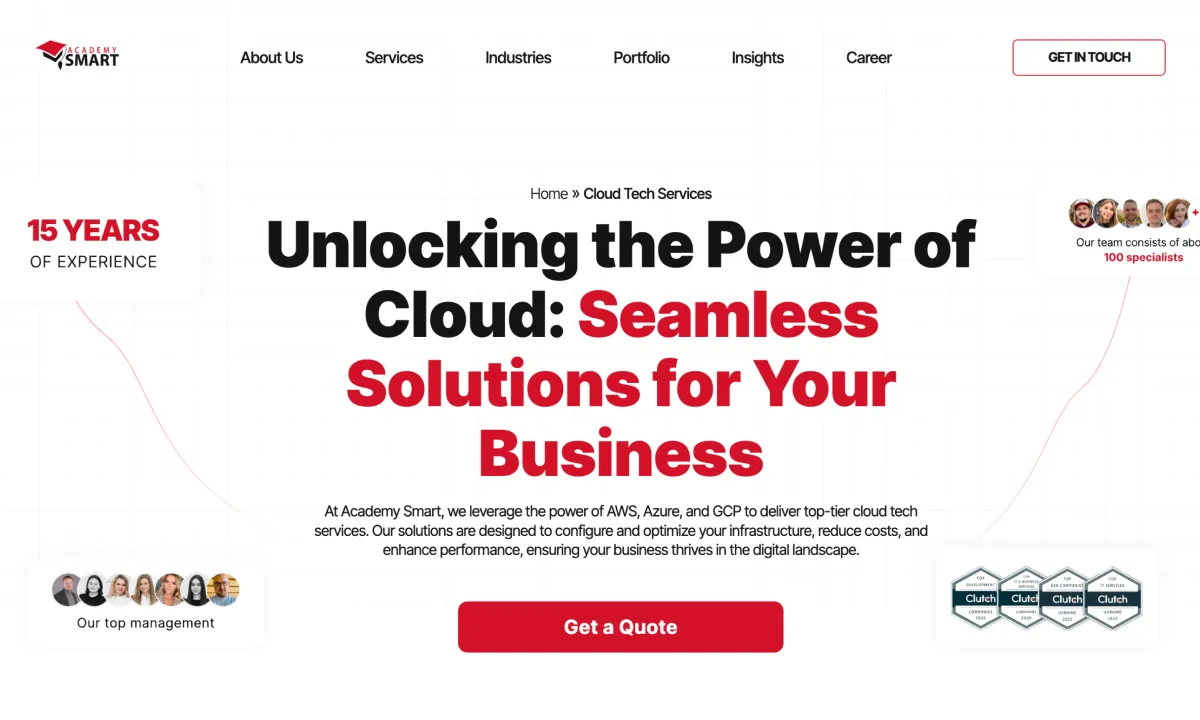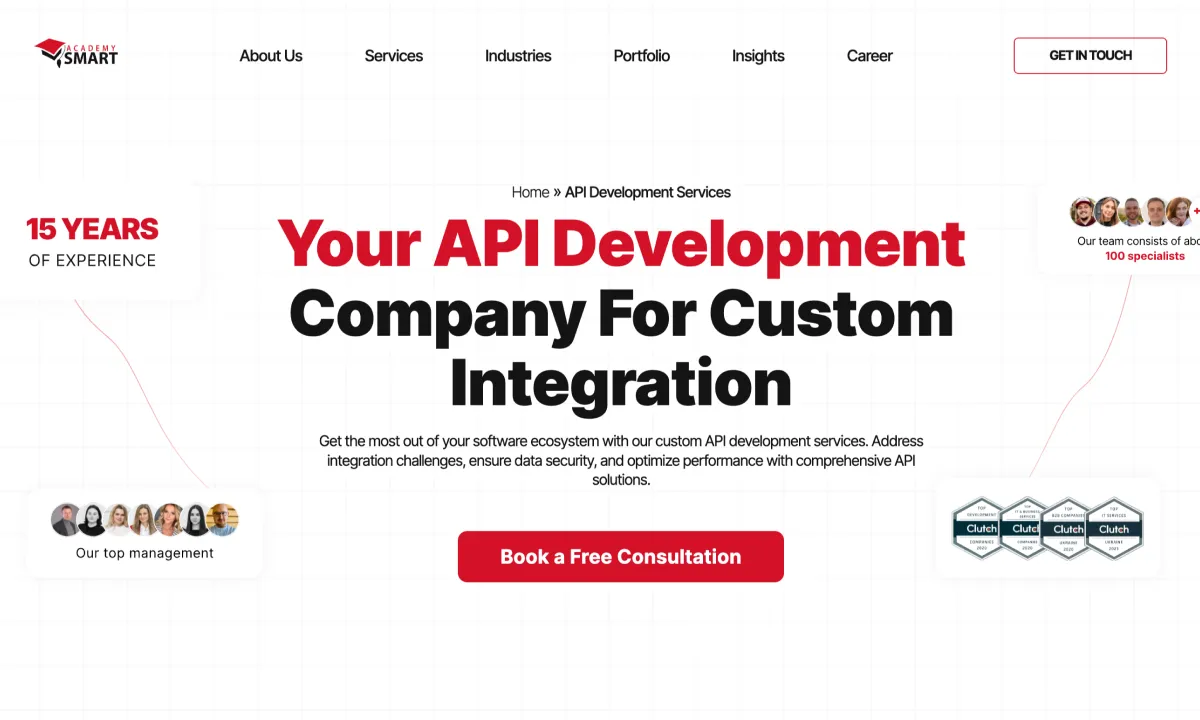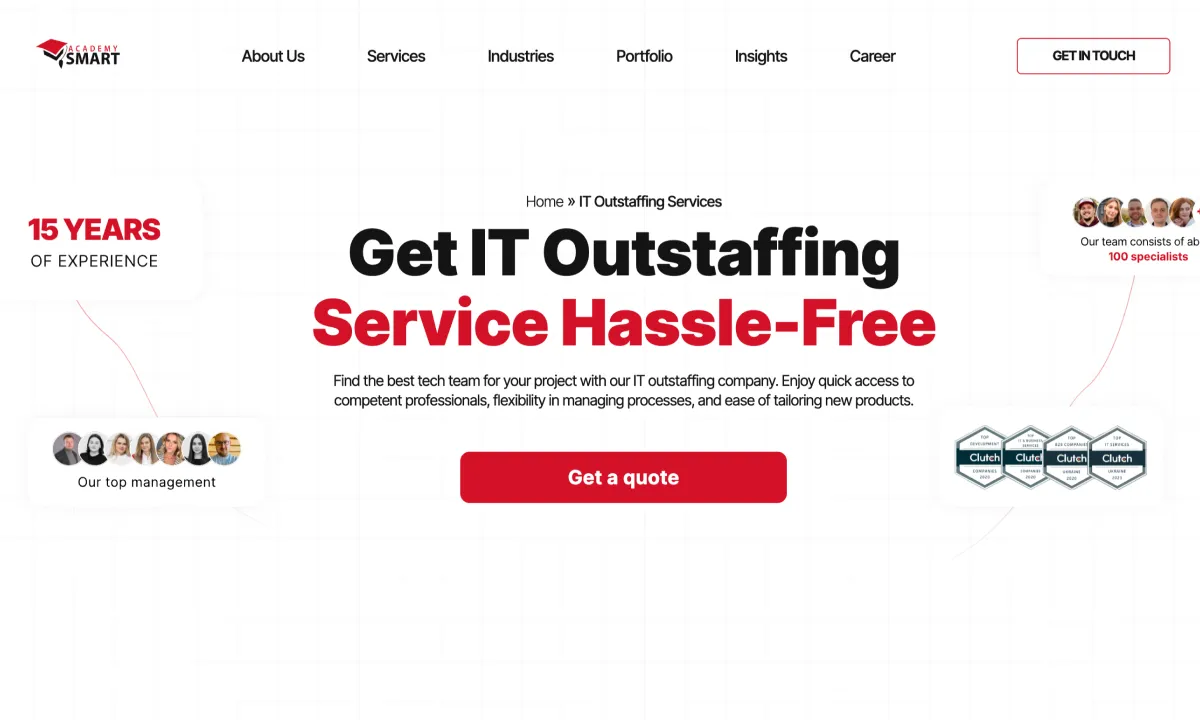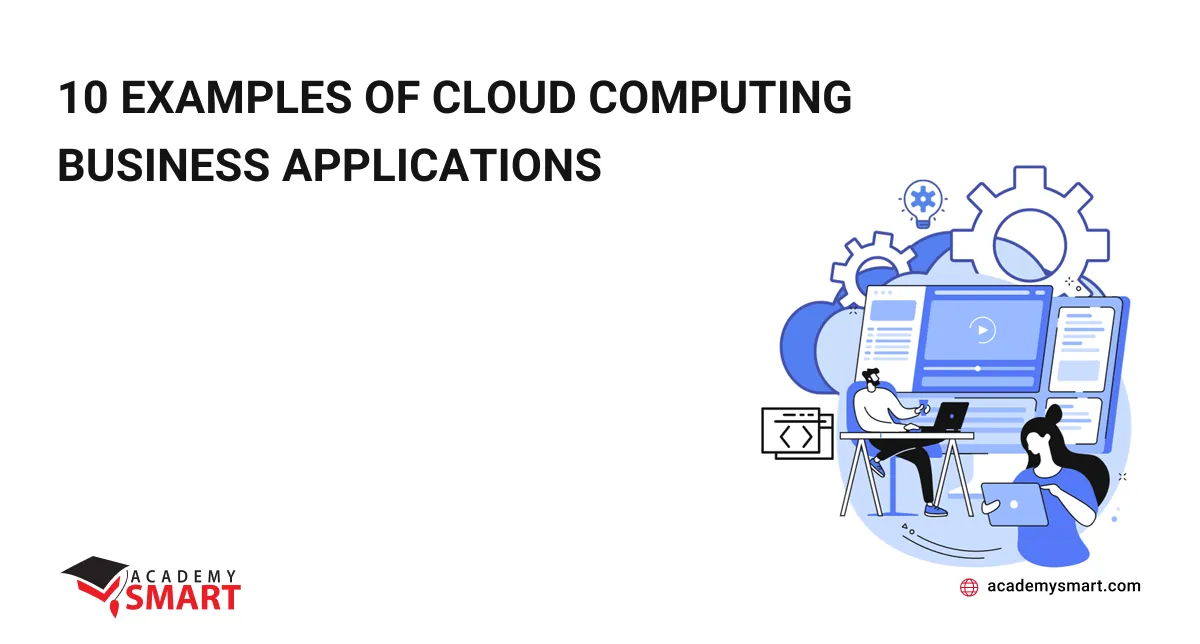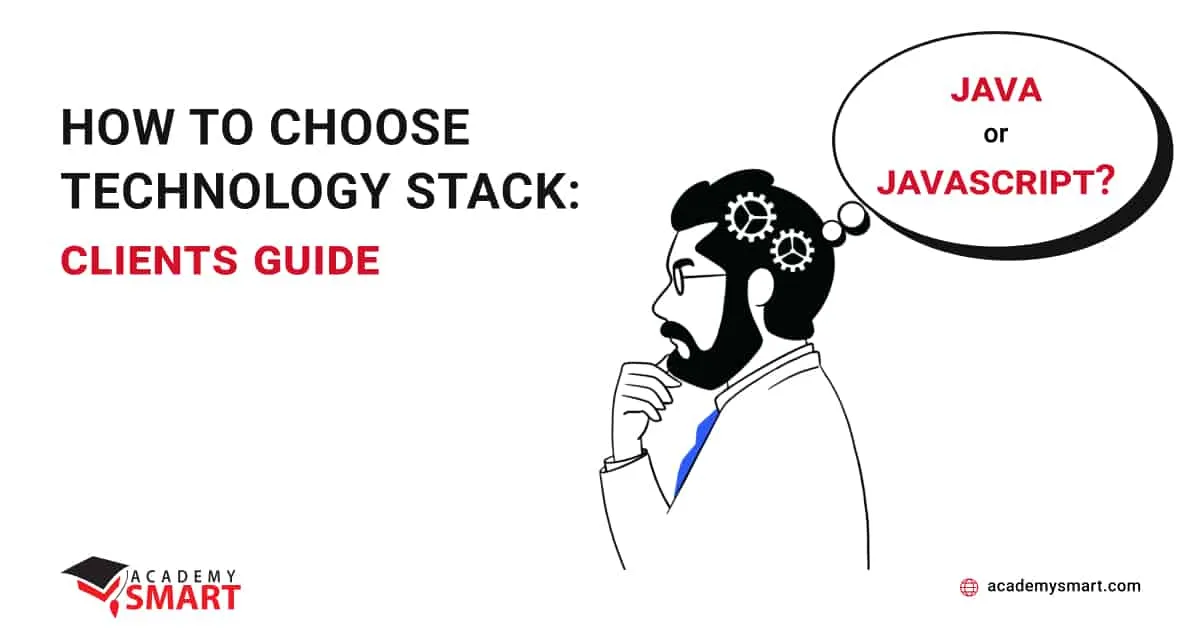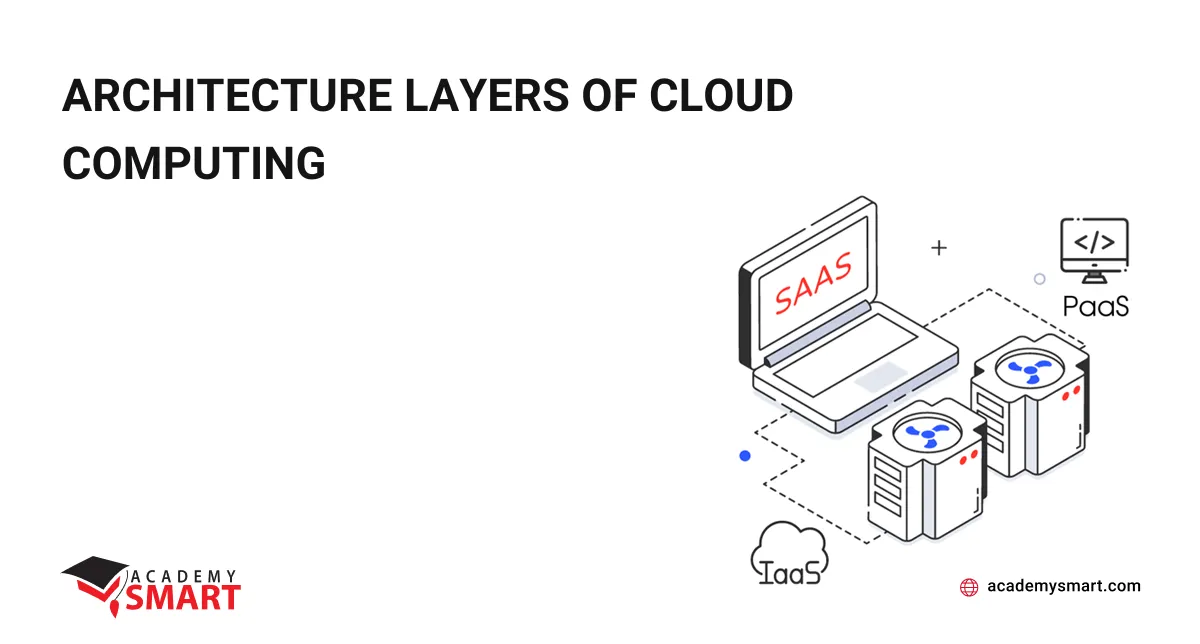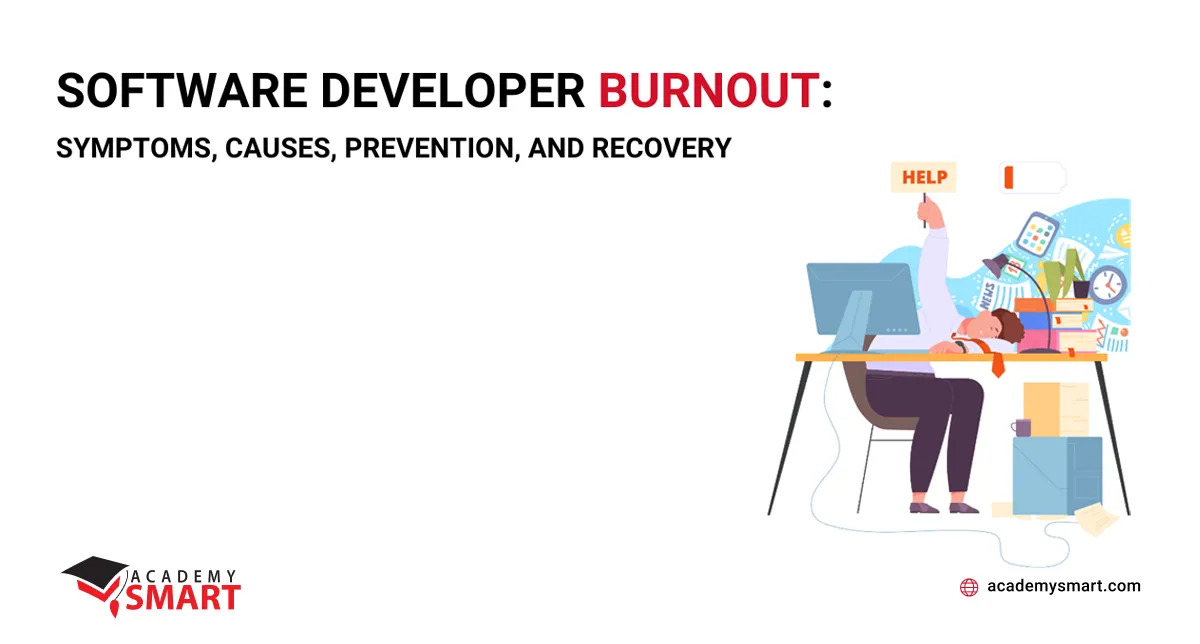Top Cloud Storage Platforms: Aws vs Azure vs Google Cloud
Contents
Introduction
Cloud computing is such a way of IT services delivery when your data and workloads are hosted by a third-party vendor (Cloud Services Provider) on its virtualized infrastructure, not on your dedicated servers in on-prem or remote data centers. Depending on the level of your tech-savviness and the goals of the project at hand you might need to use one of three key cloud computing models:
- SaaS — Software-As-A-Service, where you have minimum admin rights and the CSP handles the server management
- PaaS — Platform-as-a-Service, where your developers can use ready tools to empower the software development and delivery process. Serverless computing is a case of PaaS, where you upload the code to the corresponding platform (AWS Lambda, Microsoft or Google Functions, etc.) and it runs only when it needs to, without the need for you to configure servers, ever.
- Infrastructure-as-a-Service — the DevOps approach to cloud computing, where your IT engineers get full access to the cloud environments, networking and host configuration. This way, you can build exactly the infrastructure you need, but its maintenance is your responsibility.
Amazon Web Services (AWS), Microsoft Azure and Google Cloud Platform (GCP) are the three leaders of the cloud computing market. Based on the 2020 findings of Synergy Research Group, Amazon holds around 32% of the ever-expanding global cloud market and made around $12.7 billion in Q4 2020. Azure and Google Cloud hold 20% and 9% of the market respectively and also show steady growth.
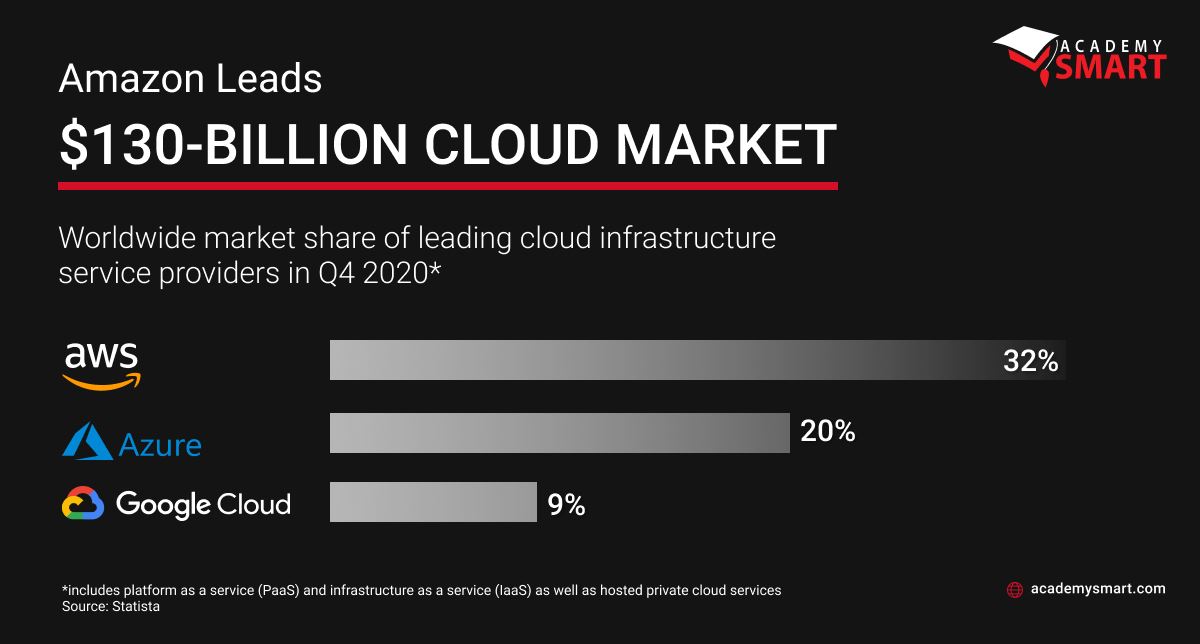
This article compares AWS vs Azure vs Google Cloud to help you decide which is the best one for your project needs.
AWS Overview
The key components of AWS are EC2 — Elastic Compute Cloud, virtual machine service; and AWS S3 Glacier — inexpensive cloud data and object storage. There also are more than a hundred other services and tools covering all the aspects of cloud computing.
Computing power
Amazon EC2 provides Windows and Linux support and comes with built-in auto-scaling, load balancing and high-performance computing tools.
Pricing
AWS Calculator is a great way to estimate your monthly expenses on AWS products and services. Besides, many AWS services come with a 12-month free trial or other discounts, so you can use these opportunities based on your project needs. Spot instances and Reserved instances are also good examples of long-term discounts and cost savings with AWS.
Storage resources
Various kinds of AWS storage fit different purposes:
-
- Simple Storage Service (S3) for storing any kinds of objects
- Elastic Block Storage
- Elastic File System for file storage, etc.
In short, AWS provides an ample choice of storage services for any type of resource, spread across 38 data centers around the world.
AWS pros & cons
Let’s overview the benefits and shortcomings of AWS.
Pros:
- In-depth documentation on all the services
- User-friendly interface
- Lots of guides for web services configuration
- Quick infrastructure configuration and app deployment
- High scalability without capacity limits
Cons:
- Complex security control and backup protection, so many users avoid Amazon CloudWatch and CloudTrail completely
- Not all services are available in all regions worldwide
All in all, AWS is a solid choice, both for cloud transition and for starting your cloud-native project.
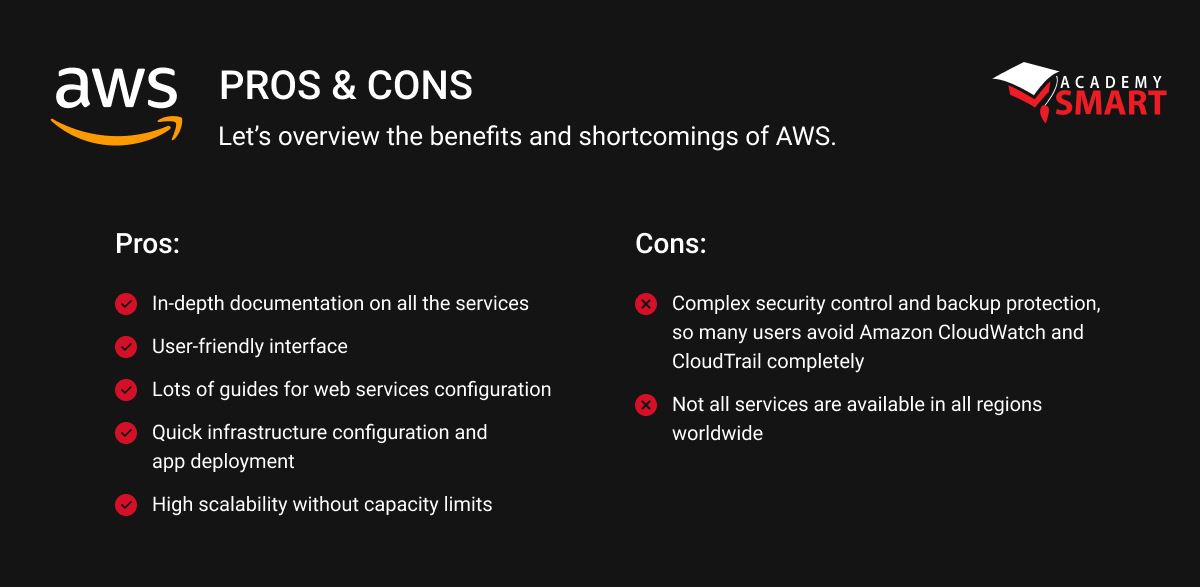
Azure Overview
Being the largest software vendor in the world, Microsoft provides a wide range of cloud computing services to support its software offerings like Office365, Microsoft Active Directory, Dynamics365 and other enterprise-grade systems. Azure services include object storage, computing power, networking, AI&ML tools, database management, etc.
Azure ensures data storage redundancy across its many data center regions worldwide using Azure Site Recovery service and Zone Redundant Service to replicate the data to Azure VMs in other regions. Azure Express Route provides a direct channel between your systems and Azure data center omitting the Internet, providing better latency, security and reliability of the connection. Azure Machine Learning Studio allows developers to write, test and run AI & ML algorithms using the computing power of Azure. Azure also allows uniting virtual networks across different data center regions, which is essential for enterprises.
Computing power
Microsoft Virtual Machines are the key type of Azure computing service. They enable public cloud, private cloud and hybrid cloud deployments with high security and are specifically tailored to run Microsoft software and among key servers:
- Windows Servers
- Linux Servers
- SQL Server
- Oracle
- SAP
Pricing
Microsoft Azure cost calculator helps navigate a wide range of Azure pricing offerings, based on your geolocation and hardware type you need to use. Azure also provides 12 months of a trial on popular services, some services are free for life and some get $200 credit for 30 days.
Storage resources
Microsoft Azure provides four key storage types:
- Blob storage for REST objects
- Storage for high-volume workloads
- File storage and Disk storage for any object type
- Datastore for Big Data apps
Azure pros & cons
Let’s briefly mention the pluses and minuses of Microsoft Azure:
Pros:
- Whether you use Java, Node.js, Python, or .NET—Azure supports your choices for the tools, languages, and technologies you love and trust.
- Great cloud scalability features
- Great integration with all Microsoft products
Cons:
- You need Azure expertise to manage Azure features correctly
- Unless you are in the US, EU, China, Japan, India or Australia, you might have issues with access
To wrap it up, Azure is a great choice if you run Microsoft products or develop apps for them.
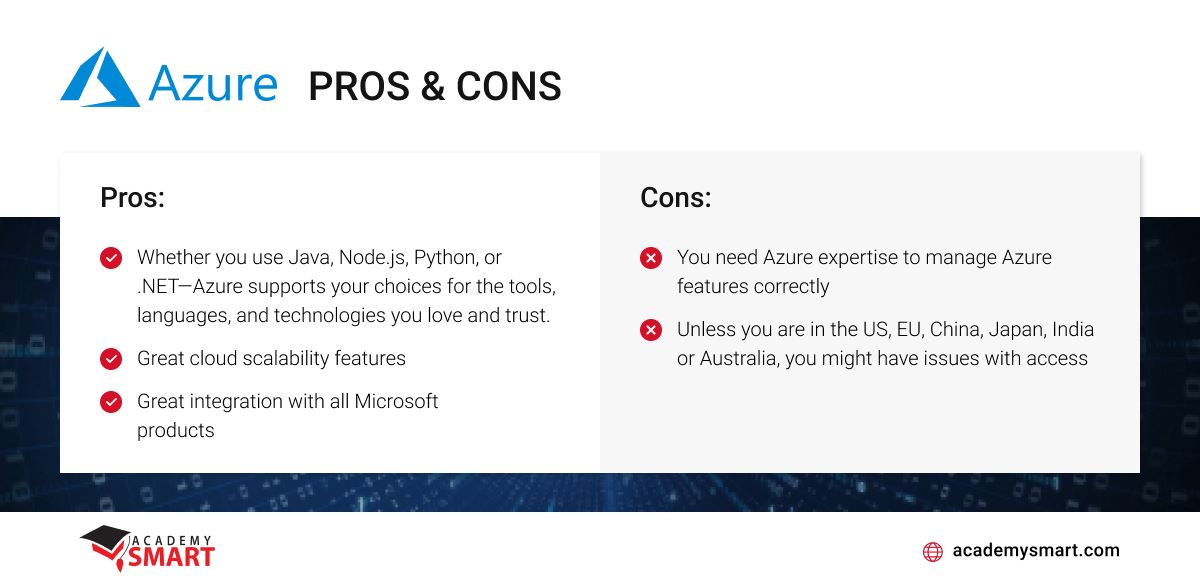
Google Cloud Overview
Google Cloud Platform boasts an intuitive interface, flexible computing options and user-friendly pricing approaches, with preemptible instances and pay-by-the-second billing.
To ensure the security of its users’ operations, GCP uses full-scale encryption of all data at rest and in transit, as well as the traffic between its data centers.
Other strong points in favor of Google Cloud are its emphasis on data privacy, Big Data analytics and AI/ML (with TensorFlow library), as well as in-depth instance and billing configuration. For example, in addition to 75% discounts for a commitment up to three years, GCP provides an additional 30% sustained use discount for every instance that runs more than 25% of the time monthly.
While AWS provides a free 12 month trial for all its services, the GCP free tier is not time-limited and it provides $300 credit for a year for each service you use. This is a great way for organizations that undergo cloud transition to test out Google Cloud features for free.
Computing power
Google Compute Engine covers any types of requests a customer might have:
- Preconfigured and custom virtual machines
- Windows machines
- Linux machines
Pricing options
GCP Pricing Calculator helps you estimate project expenses easily
You can estimate your total project costs with the Google Cloud Platform Pricing Calculator.
Storage resources
GCP Cloud Storage is unified storage for all types of data and objects.
GCP pros and cons
Below we briefly list the benefits and shortcomings of working with GCP.
Pros:
- Concise and on-point documentation
- Supports every continent but Africa
- Flexible pricing
- Works with all object storage types
Cons:
- The interface is not very intuitive
- Not many data centers
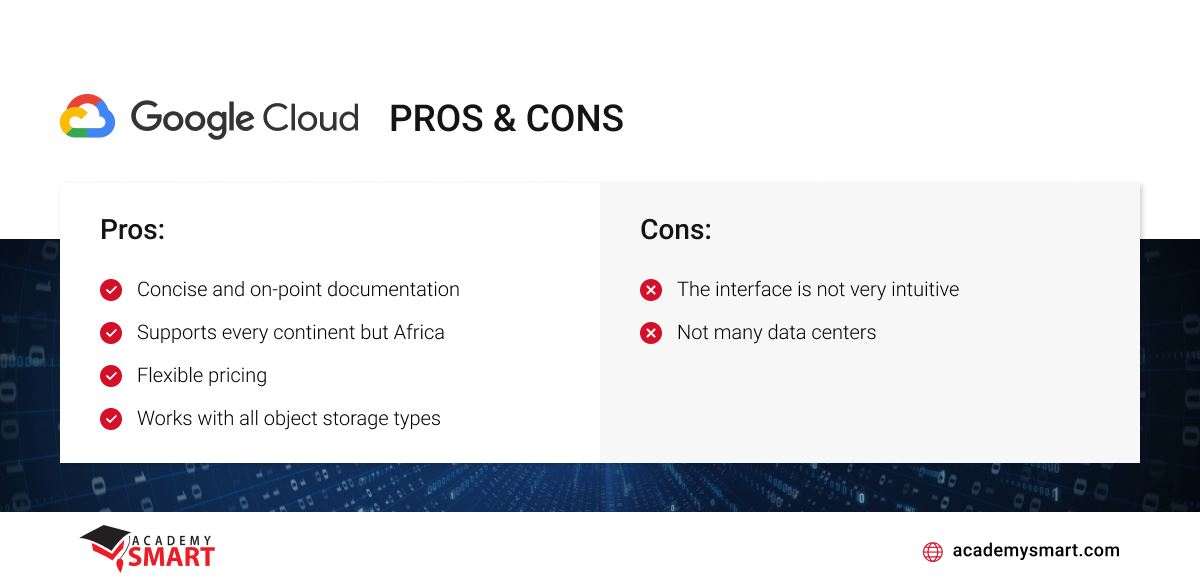
Google Cloud vs AWS vs Azure comparison
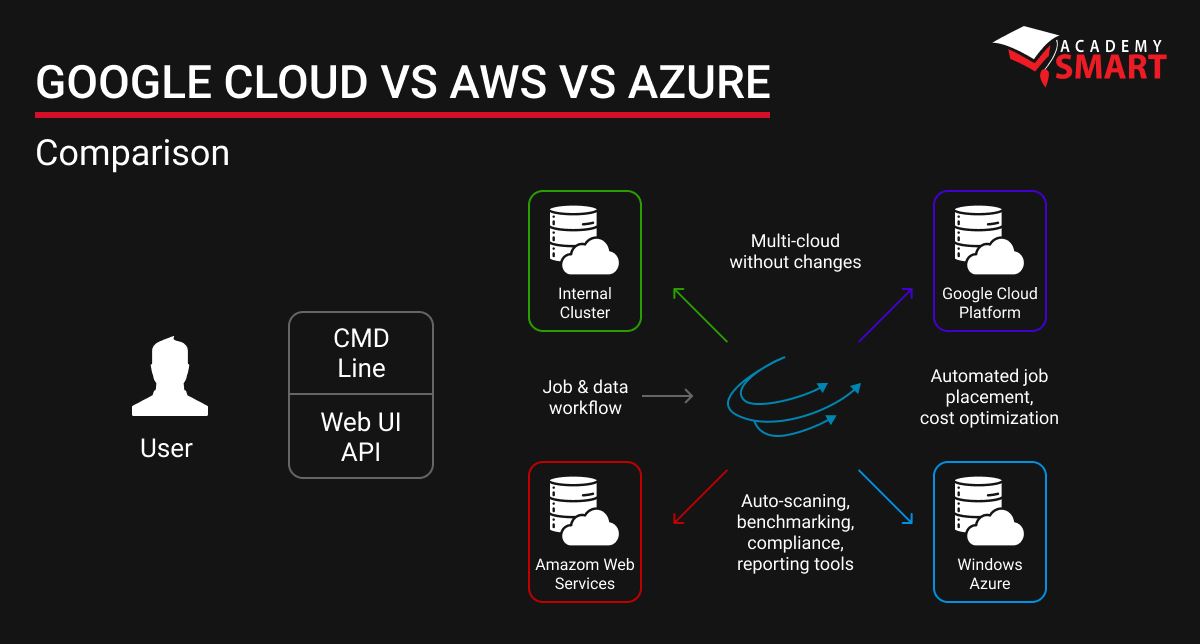
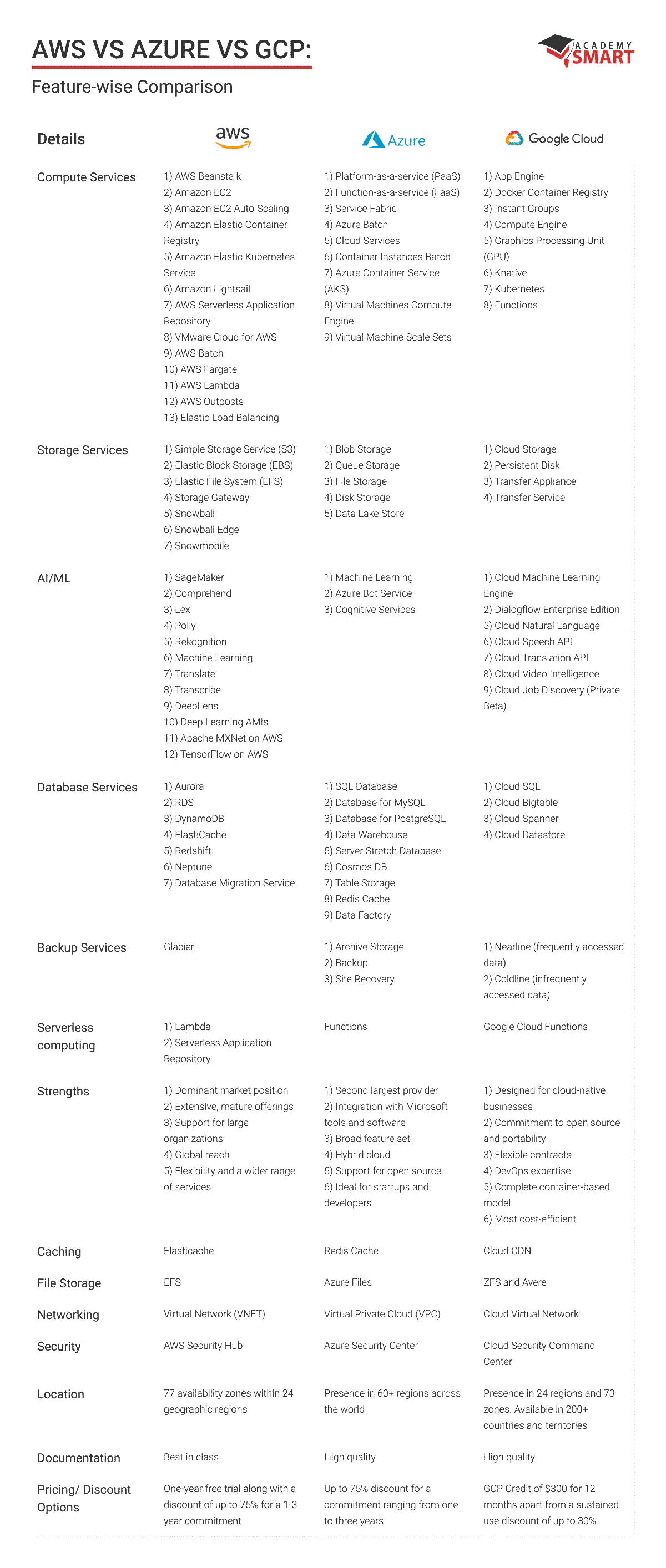
Pricing is the key focal point for all organizations that consider cloud transition. The table below compares AWS vs GCP vs Azure in terms of instance sizes, types, and prices.
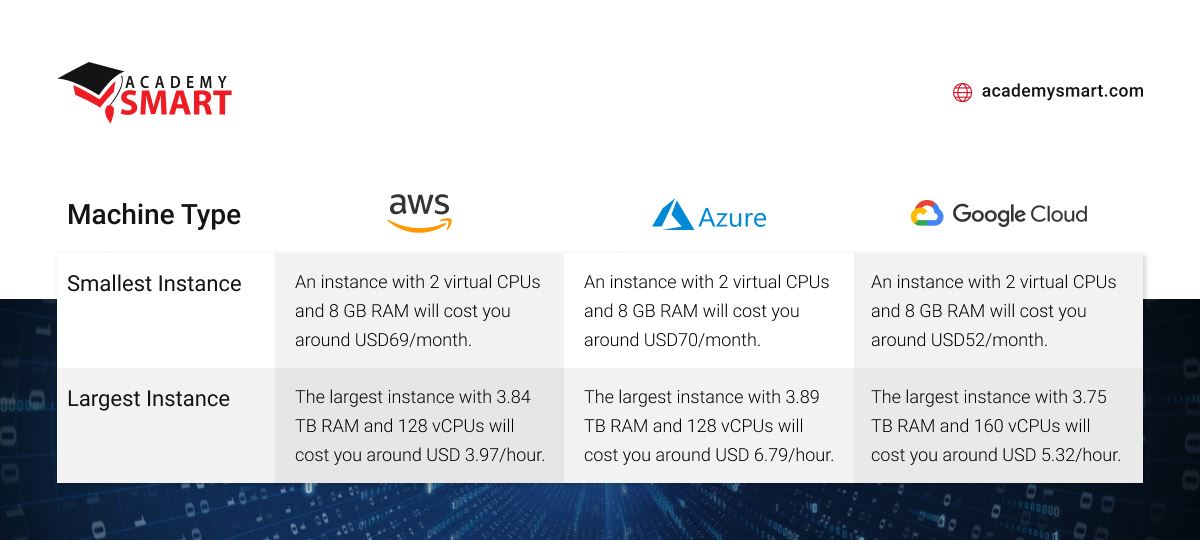
The Use Cases of Cloud Storage Platforms
Below we briefly compare the best use cases for all three CSPs discussed.
The Use Cases of AWS Cloud
Companies like LinkedIn, Facebook, Netflix, and Baidu use AWS Cloud. As you see, they are mostly social networks and media entertainment giants who need to deal with heavy traffic and ensure the security and scalability of their services.




While smaller businesses might find AWS functionality overwhelming, larger SMEs and global companies vastly benefit from an ability to meet every aspect of their complex workflows using purpose-built AWS tools. From Big Data analytics to IoT platforms and cost-efficient enterprise-scale software ecosystems, AWS provides the functionality needed by agricultural concerns, as well as behemoths in technology, manufacturing and transportation.
The Use Cases of Azure Cloud
Companies like BMW, Hewlett-Packard and Asos use Azure cloud to host their distributed Windows-based workloads and perform software management in industries like technology, healthcare, manufacturing and transportation.



Due to providing a wide variety of purpose-built tools for Big Data analytics, IoT, Artificial Intelligence and Machine Learning, Azure is commonly used by researchers, who benefit from its integration with connective technologies and ability to perform data analysis at scale. In addition, Azure is the primary choice for all geographically distributed organizations that use the Office productivity suite and Windows Active Directory to support their daily workloads.
Unlike GCP and AWS, Azure does not emphasize the use of private cloud solutions. Instead, it is the leader in building hybrid cloud ecosystems to allow their customers from the healthcare and banking industries to benefit from combining the security of their on-prem data centers with the computing power of the cloud for their customer-facing interfaces. No surprise 90%+ of the Fortune500 companies use Azure.
Healthcare and manufacturing companies benefit the most from Azure’s ability to easily integrate smart IoT sensors to collect vast data arrays and organize them for cost-efficient Big Data analytics. The last, but not the least important use case is Microsoft’s decades-long expertise in developing SQL and NoSQL databases, overpowering its AWS and GCP counterparts.
The Use Cases for Google Cloud
Companies like eBay, PayPal, Colgate-Palmolive, and LG CNS, along with other global corporations and fledgling startups from retail, finances, telecom, transportation and food processing use Google Cloud for its cost-efficiency and data security.




Pay-by-the-second billing in use by GCP provides a much more transparent and consistent customer experience, as compared to AWS or Azure. Besides, the technology giant stops at no effort to reinforce and secure the infrastructure that runs Google’s query engine and its global data index. From financial and manufacturing giants to small-to-medium businesses, Google Cloud provides the flexibility and performance needed to satisfy the customer’s needs.
Which Cloud Platform is Right For You?

When we compare the three CSPs, they all got things like computing power, databases and object storage covered fairly well. It is the finer details like work with AI, IoT, serverless computing, or multi-cloud support that make the difference.
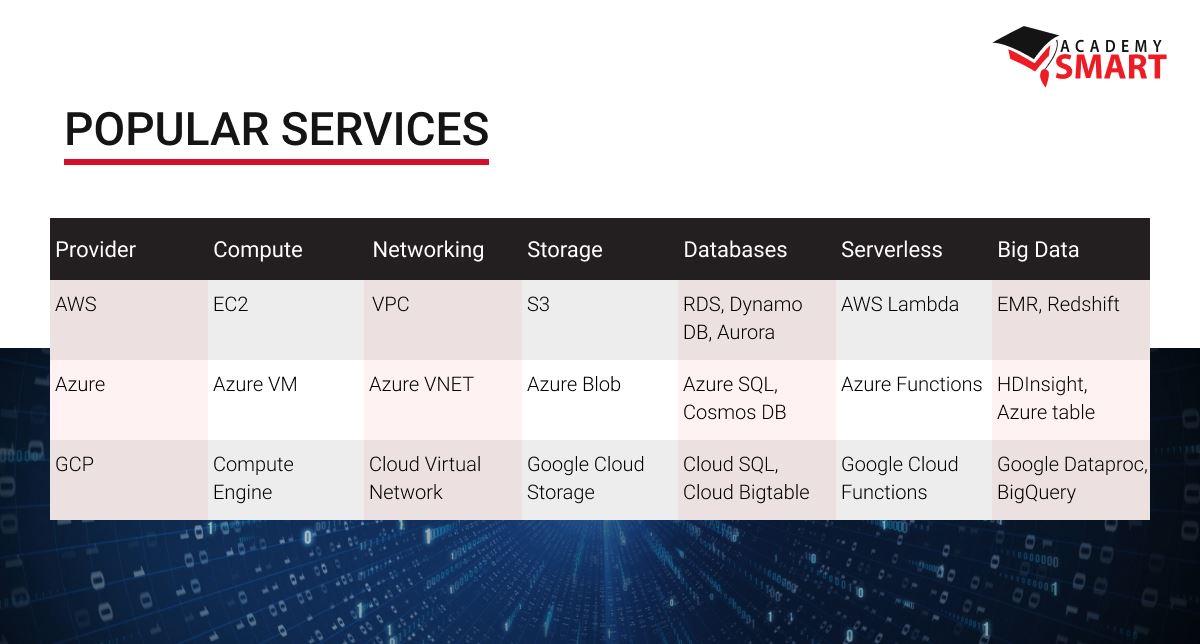
Ability to work with AI
All three CSPs have their offers for AI-based requests:
- Google develops and supports the TensorFlow library, which is one of the main tools for various AI developers across the globe.
- AWS also supports TensorFlow along with its proprietary SageMaker service that is centered on helping developers with little to no expertise master AI training in no time.
- Azure invested heavily into building its Machine Learning Studio, which provides all the tools the researchers need to build complex AI algorithms.
Internet of Things support
Google Cloud has a wide range of capabilities for working with IoT, from APIs to development frameworks and tools for Natural Language Processing, Translation and Speech processing (famous Google Translate and Okay, Google! features).
Microsoft Azure provides a wide variety of IoT development tools and integrations to help organizations of all sizes reach their business objectives.
AWS provides a dedicated messaging system for IoT architectures and provides a wide range of building blocks for IoT ecosystems.
Serverless Computing
Amazon Lambda is the first and most popular offering of serverless computing services. It supports the widest range of functions and triggers out of the three.
Google Functions is the GCP response to Lambda. While not being as well-developed, it has the widest range of actions that can be completed, yet the range of triggers is quite limited.
Azure Functions is Microsoft’s analog of Lambda, which provides the fullest support of programming languages among the counterparts.
Multi-cloud strategy
All of the leading cloud service providers support seamless IaaS integration with each other and various on-prem cloud solutions. This ensures every customer can build the needed multi-cloud infrastructure and easily adjust it on demand.
Summary
When moving to the cloud, every company desires this process to be as quick, seamless and convenient as possible — but life rarely works this way. Thus, when comparing AWS vs Google Cloud vs Azure, you must evaluate the capabilities each of them provides, the pricing you need to pay for them, and how well these features will solve the challenges you face.
For example, long-term software development is best done on GCP, AWS is a great place for launching your cloud-native product and Azure is a natural choice if your company relies heavily on Microsoft products. However, all of these services and components can be replaced with open-source counterparts to minimize your budget expenses.
Academy Smart is ready to lend our expertise to help you select the essential cloud features that fit your business objectives best — and complement them with the most fitting open-source system components to build robust, secure and easy-to-manage infrastructure.
If you would like to learn more about how we can help your company make a smooth transition into the Cloud, click the link below to check out our Service Page.
Book a free consultation

Reach out to start talking today!