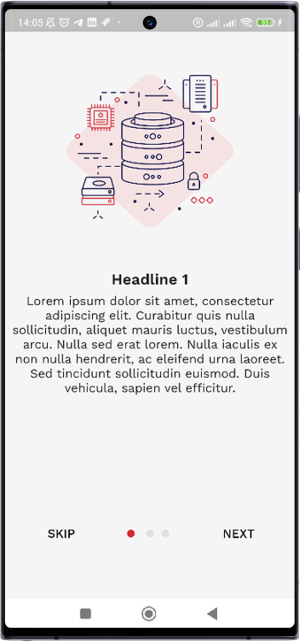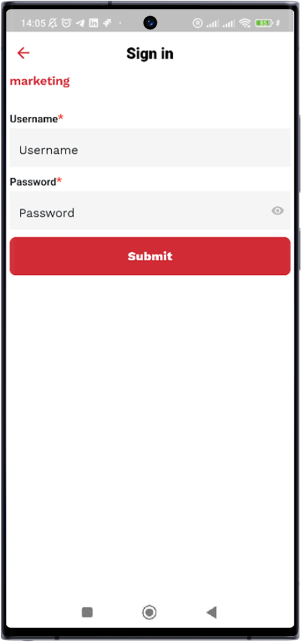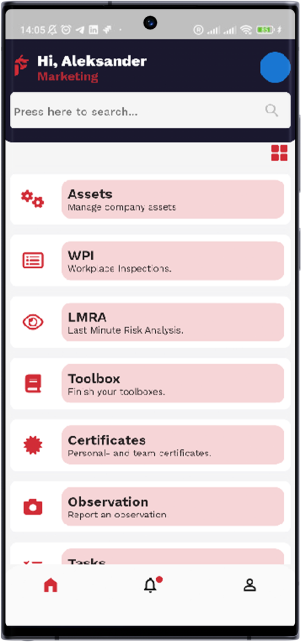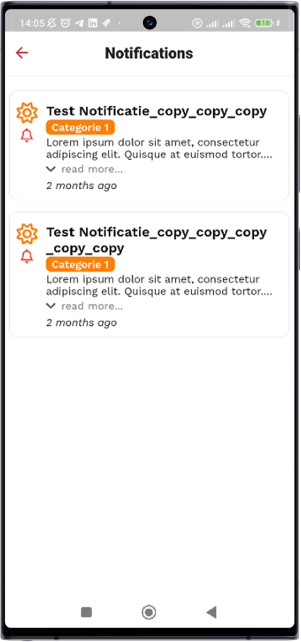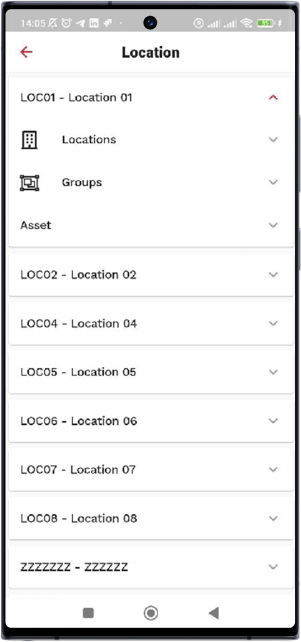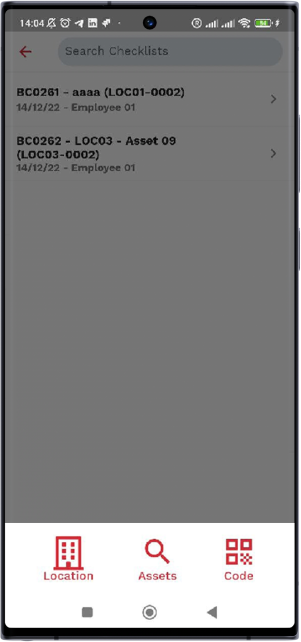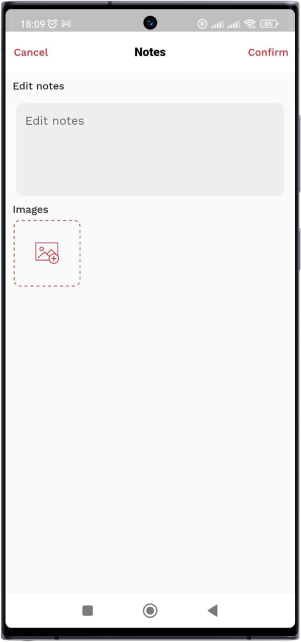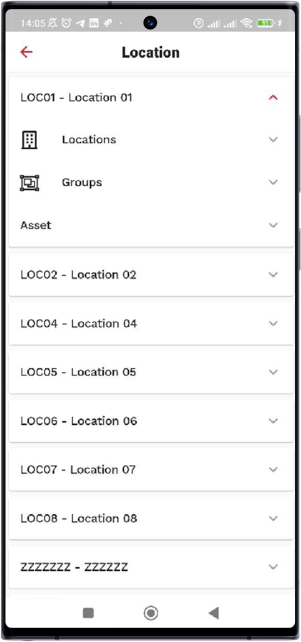
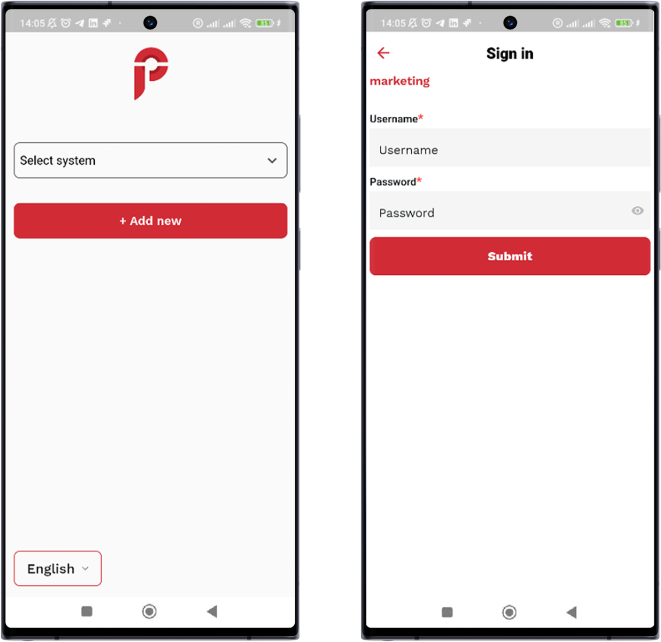
Overview
A project is software – supported by mobile apps – that assists other companies in digitally managing their SHEQ processes.
SHEQ (Safety, Health, Environment, and Quality) systems are called upon to ensure companies’ health and safety regulations, environmental regulations, and quality control.
Solution
We analyzed the scope of work and described all the expected functionality as a backlog and acceptance criteria. This allowed us to make the entire project scope and get into 100% of the client’s expectations.
The proper onboarding and the right questions to the client allowed the developer to immediately get involved in a large new project and complete all the planned tasks within the specified time and budget.
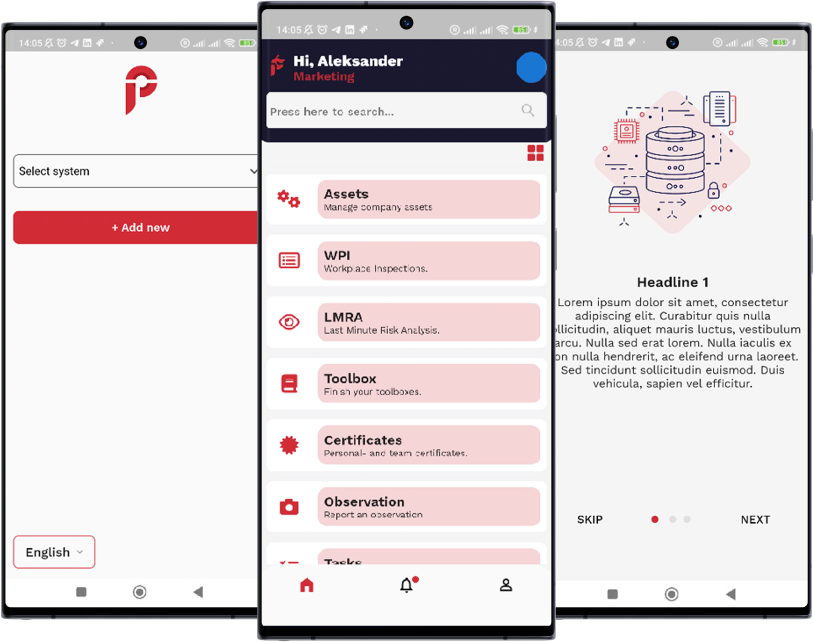
Result
After completing the work, the client agreed to take our developer on out staff full-time. The right approach to planning and estimating allowed us to meet the client’s needs fully.
Later, the client agreed to hire a full-time back-end developer.
Technologies
Book a free consultation


Reach out to start talking today!