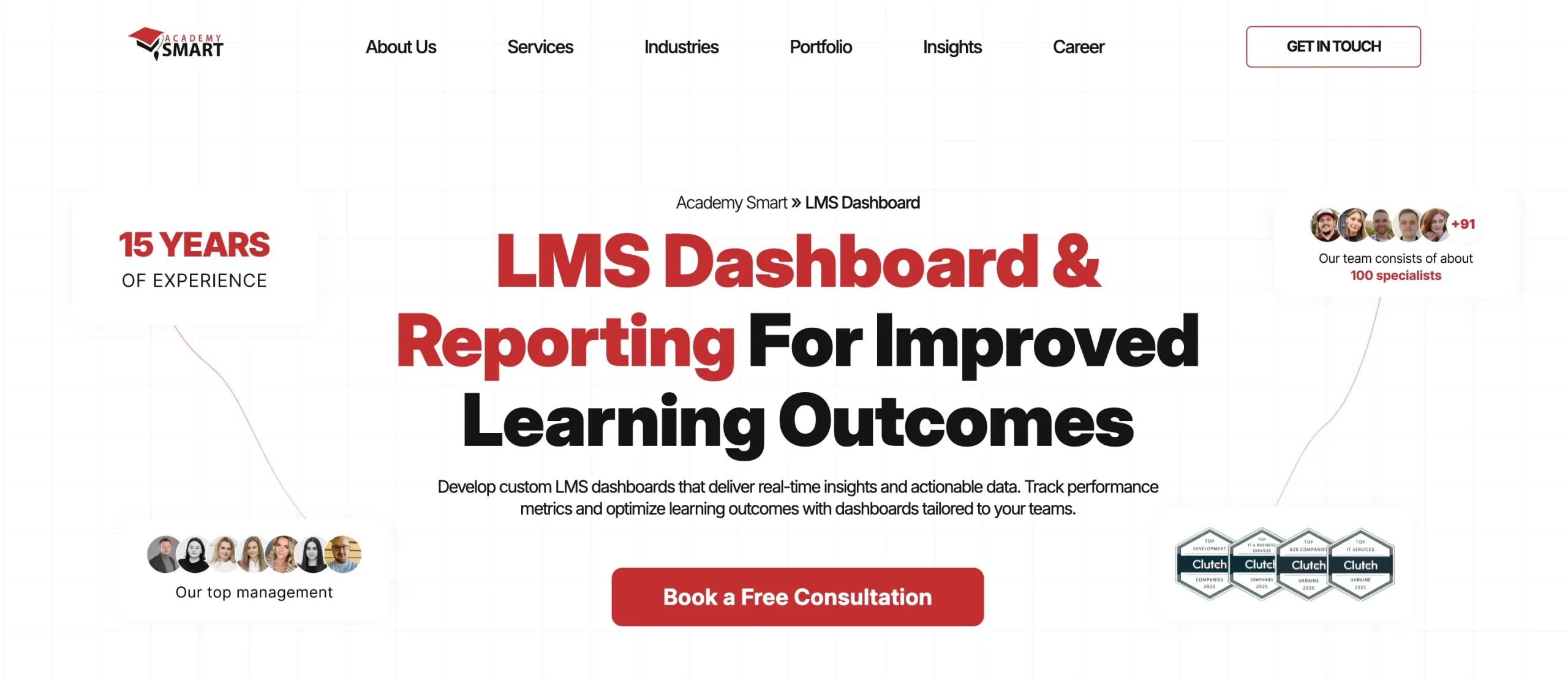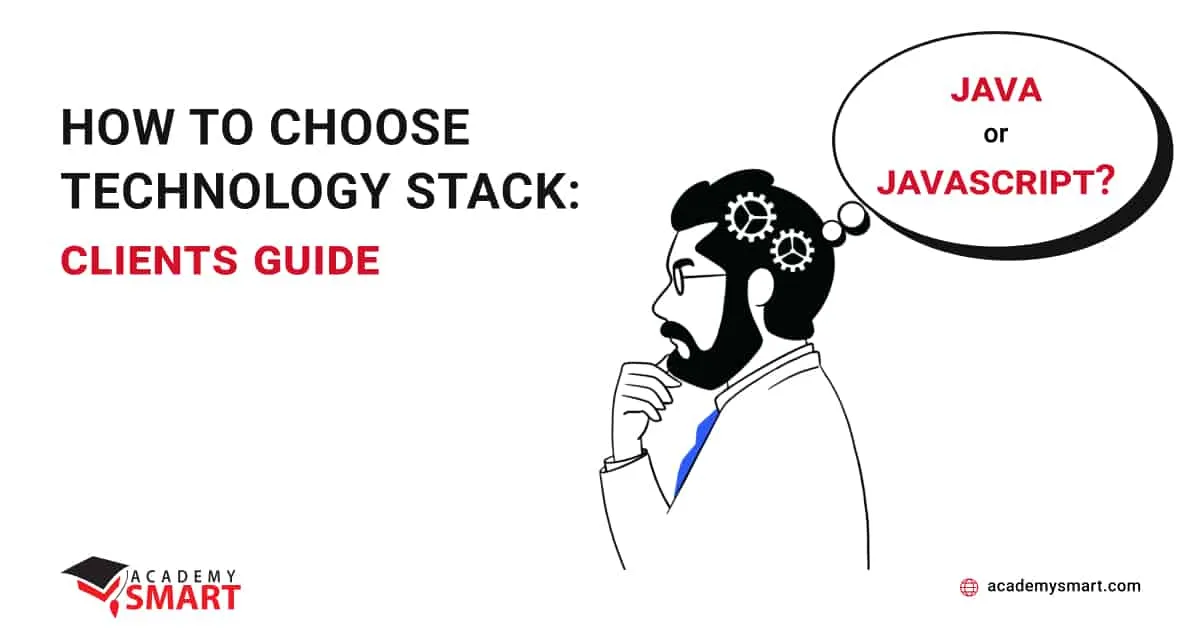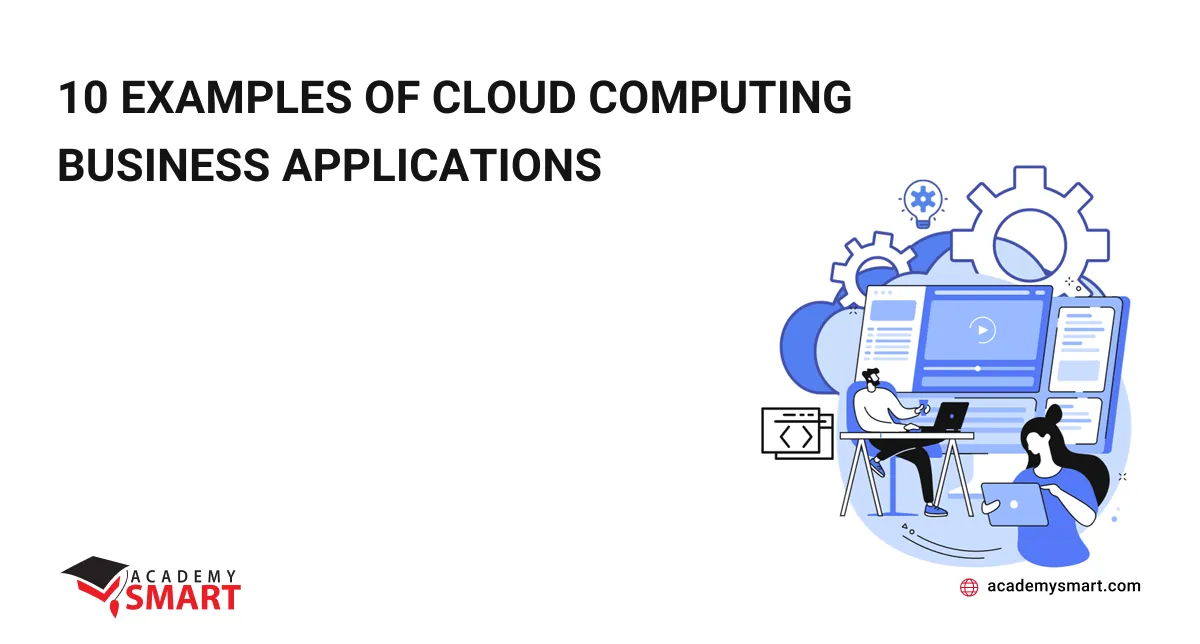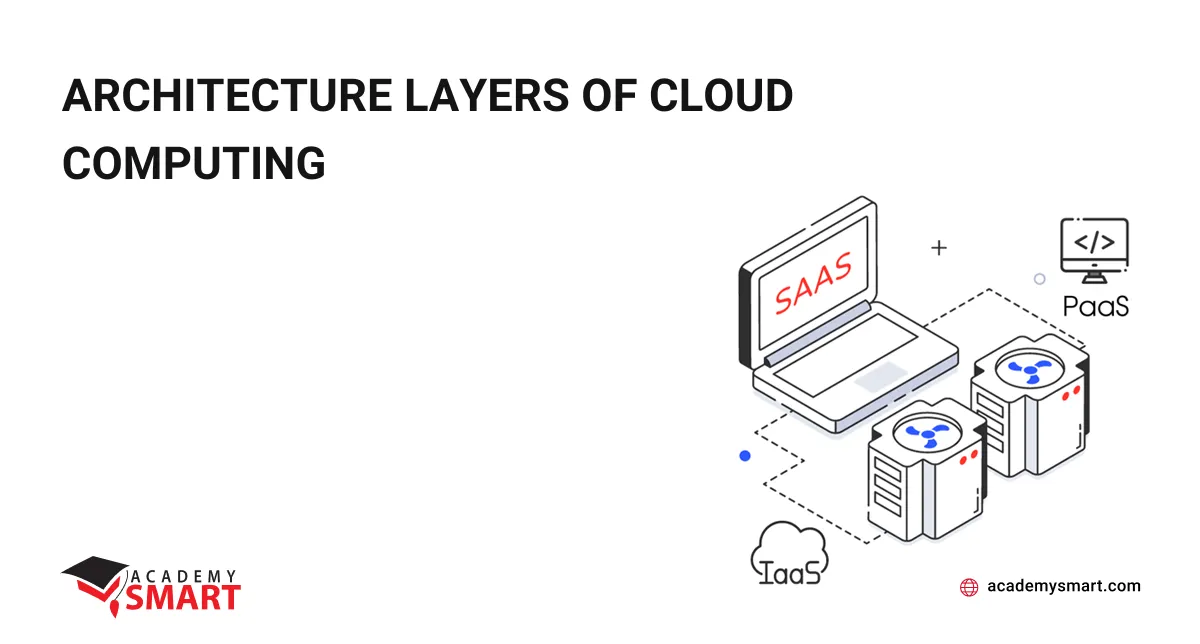How to Create an LMS and Make it User-friendly
Contents
How to build an LMS system? We have launched a step-by-step guide to create a user-friendly learning management system.
1. Introduction to LMS solutions:
Before you start to create an LMS, you need to discuss the basics. Blended learning is the way to go in the 21st century: combine the classroom lessons with online videos your learners can consume in bite-sized chunks whenever and wherever they need — and the productivity of your corporate training program grows manyfold. How to achieve this result? By using a good cloud-based LMS! But how to know if a learning content management system is good for your company and then create user-friendly interface LMS? Just imagine how your staff will use it, based on their average level of technical knowledge and motivation. Do they prefer to train on their own or in groups, using PCs and laptops or smartphones? Will they understand and like the training flow and user interface the system provides? Can you customize LMS of choice to adjust the way it works, not only the way it feels?
To get know main benefits of the Learning management system, watch this video.
How to create an LMS platform? It is important to keep in mind that a corporate LMS must provide training that aligns with your business goals and helps keep track of the L&D program efficiency. Moodle LMS is one of the most popular examples of a white label e-learning platform that can be customized to meet your branding needs. However, while there are a lot of Moodle plugins that extend the basic platform functionality with additional LMS features, the training flow cannot be customized that easily.
It is quite hard to customize LMS like Moodle this way, so while some companies look for Moodle alternatives, others choose the path of custom e-learning development. The reasons for such a decision are quite compelling, as 51% of respondents to Brandon Hall Group’s survey on Learning Platform Technology stated that the main barrier to success in their e-Learning initiatives was the “poor user experience”. Thus, a good and user-friendly LMS should provide features like course personalization, gamification, bite-sized mobile learning, adaptivity, Augmented and Virtual Reality, chatbot-driven self-assessment portals, the use of Machine Learning to optimize training and much, much more.
“Ideally, the user should not read the manual.
Everything should be clear to him at a glance.
No matter how complex the system is, it should look simple and understandable.
This is probably the most difficult part of a developer’s job.”Sergey Mits – Moodle, PHP developer at Academy Smart
There definitely are multiple white label LMS that meet these criteria, and they steadily grow in popularity. The global market for LMS software solutions is projected to grow from USD 13.4 billion in 2020 to USD 25.7 billion by 2025 — almost doubling in 5 years! Various technological innovations in mobile devices along with limitations imposed by COVID-19 lockdowns across the globe boost the popularity of remote learning and help redefine the way we learn in the 21st century.
The main goal of any learning management system is to manage the learning content and training process while delivering an engaging and memorable learning experience. This can be done by adding various enhancements and additional features based on the need of your organization. For example, some US and UK oil & gas companies train their personnel using VR/AR-based solutions on solid ground before sending them to the oil rigs on shifts.
Using virtual simulations of working requirements helps develop the skills and agility needed to perform one’s responsibilities well amidst the sea. AR/VR and other enhancements like SCORM cloud modules should support LMS integrations using RESTful APIs. Unfortunately, despite having lots of plugins, sometimes not as single white label e-learning management platform can fit your unique business needs, so building a custom solution is the best choice.
Read also: Benefits of Multi-Tenant LMS

2. Overall LMS development project scope
What is the next step to build an LMS platform? The main decision to make before beginning your bespoke LMS development is selecting the way you want to deliver training to your learners:
- Blended learning
- Remote learning
- Instructor-led learning
You should answer a couple more questions, like:
- Will your training management software be hosted on-prem or as a cloud-based LMS?
- Whom are you going to train: corporate staff or academic students?
- What is the average technical background of your target audience?
Depending on these factors, a system that is intuitive for one group of learners might be totally inappropriate for another group. However, all user-friendly LMS solutions have these 12 traits in common:
- Intuitive design to minimize the learning curve and make the learning workflow clear for every user.
- Good UI, so all the buttons, menus icons and dashboard items are self-explanatory and help the users perform their tasks.
- Responsive layout to ensure consistency across PC and mobile devices.
- An appropriate search engine that brings up relevant results.
- Support for a variety of media formats, from PDFs to videos, online classroom sessions, and SCORM-compliant quizzes along with adjustable grading criteria and randomization to stop cheating.
- Consistent UX, so the users get the same experience on their PCs, tablets or smartphones.
- A customizable layout that allows every type of user to achieve their goals using simple functions and resources, like dragging various menu elements to organize them in a way that suits their goals best.
- Personalizable navigation, so that users can create shortcuts to most frequently used items and features. This way every user can personalize their e-learning journey.
- Instant gratification through star ratings visible to all users, private forms for specific goals and other edutainment features. This greatly increases the motivation to achieve the course goals and provides qualitative analysis of the training performance in addition to simple quantitative data like completion rates, while turning corporate training into an exciting journey.
- Engagement measurement through various reporting and measurement tools. These should provide various data enabling tracking learner engagement, which will allow the promotion of top-performing courses and adjustment of ineffective materials. Generating such reports should be automatic or only require a couple of clicks to happen.
- E-learning automation, which can span from an automated enrollment of new hires to relevant courses to automated subscriptions to various webinars, workshops, or scheduling of mentorship meetings, etc. Automating routine tasks makes e-learning much more productive.
- Microlearning opportunities, delivered at the point of need through integrating your LMS with other parts of the toolkit your personnel use all the time, like a corporate CRM.
Ensuring your LMS solution has these 12 features makes all the difference between a powerful L&D tool your company will use or a failed investment.
3. The target audience for learning management software
The next step to develop an LMS platform is to understand what the target audience is. The COVID-19 pandemic and the lockdowns it resulted in have highlighted the fact that most jobs are outdated and can be automated or performed remotely. Many of the existing jobs were cut down but many new and radically different ones are expected to emerge by 2025. These roles and jobs have to be filled with people that are currently unemployed or are just students nowadays — and by 2035, there are expected to be 2.7 billion learners worldwide, who will need training and retraining to fit the demands of the technology-based economy. However, one size does not fit all and there are different target audiences for each e-learning type.
- Large companies traditionally use instructor-led training as a part of their “job orientation” for new employees. It might include watching videos, reading corporate policies, researching the knowledge base and passing tests to demonstrate the successful mastering of the company products, services and policies. Sometimes they use LMS solutions to this end, and sometimes they use a separate LMS to provide customer and contractor onboarding.
- There is a huge variety of Massively Open Online Courses or MOOCs on LMS platforms like Open edX, Coursera, Udacity, Udemy and others. These platforms provide online training for the general public — aspiring specialists, students, current employees, etc.
- e-learning courses published on open-source LMS like Open edX are a great way for educational institutions to provide their diplomas worldwide and train dozens of thousands of students at a time. Ivy League, the consortium of 100+ Chinese universities and many more educational bodies across the globe publish their courses online, implement Flipped Classroom education (where the students consume the learning material at their own pace and the classroom time is used for discussions and collaboration), etc. This helps them reach global audiences and deliver more value while reducing teacher workload and student burnout.
LMS solutions usually have 4 types of user roles: administrators, course managers, trainers, and learners.
| Role | Functions |
| Administrator (root admins, super admins) |
|
| Course manager |
|
| Trainer |
|
| Learner (single learners or groups) |
|
4. Functional LMS features
If you want to create an LMS platform you need to know and you need to understand this. Every learning content management system should provide a set of features to enable seamless and engaging learner experience:
1. Course Builder
The creation of learning content is among the key LMS features for any organization. Your LMS should be able to create content from texts, illustrations and videos to quizzes, graded surveys and tests — and import ready content in a variety of formats.
2. Content Management
Courses should be published, launched, stopped, or adjusted if need be, not to mention scheduling and various types of notifications and communication channels.
3. Skills Assessment, Testing
Another one of crucial LMS development tasks is to enable assessment and testing of training results. An LMS must provide assignments, quizzes, surveys and other forms of monitoring and testing.
4. Achievements, Statistics, Surveys
Gathering statistics is vital for timely evaluation of the course efficiency. How many learners nailed that quiz? How long did it take them on average — and what was the individual time of each person? How many assignments they had to do before they passed the test? What should be done to make the results better? All of this is crucial for perfecting your e-learning course and making it a memorable journey. Gratification in the form of achievements and gathering feedback in the form of surveys are also essential for reaching this goal.
5. Gamification
The name of the game is edutainment, as learners should be entertained as well as educated. Badges, achievements, scoreboards, awards and unique certificates — all of these gamification LMS features help keep your learners engaged. For example, a survey from Capterra states that 89% of LMS users feel more engaged in their e-learning process when they earn points for accomplishing various tasks.
6. Social structure
Another way to make your learners more engaged is to provide them with an ability to communicate with their peers and share their achievements through their social media accounts.
7. Mobile learning
The core idea of e-learning is to enable training whenever and wherever it is needed. This is best done through mobile learning, so the users can access the learning content using their mobile devices.
8. Notifications
In our busy world, it is easy to lose track of an upcoming lesson or miss an important update. Every LMS should provide multiple ways to send notifications to keep the users in the loop.
9. Security
Learners have to fill sensitive data to use an LMS, so every effort must be made to keep that data secure. Granular control over the course permissions is also vital for successful LMS performance.

5. LMS development roadmap
When you decide you need to build a bespoke LMS solution for your organization, you should first perform the idea validation and gather the initial list of requirements.
“The bespoke LMS solution is allowed more flexibly to customize the reporting for each company.
This solution is allowed to implement the structure of the company within the LMS system with statistics of each department in the company separately.”Dmitriy Tkhorik – PHP Tech-Lead, Laravel Developer at Academy Smart
When you decide you need to build a bespoke LMS solution for your organization, you should first perform the idea validation and gather the initial list of requirements. After that, the LMS development goes according to a pretty straightforward roadmap:
- Defining the key requirements and LMS features to be implemented first. Evaluating the project scope and preparing the initial specifications.
- Preparing product designs, mockups and prototyping the use cases, UI/UX, etc. Finalizing the specifications.
- Code development and implementation stage, when the programming takes place.
- Testing and QA, a pilot drive of the system, preparation of e-learning content.
- Release of your LMS to production and improving it based on continuous feedback.
To learn how to create a user-friendly LMS and what aspects of development to keep an eye on!
If you want to create an LMS, please book a call and let’s talk business! We will help you choose and customize it. Our outsource model will help you save time and money on finding and managing dedicated IT specialists.
How to create an LMS: Frequently Asked Questions
Is an LMS user-friendly?
If every member of your team can access features or resources, then your LMS is user-friendly.
How do I choose a user-friendly LMS for an organization?
In order to choose a user-friendly LMS, you need to know:
- How many students will study
- Do you have the right system infrastructure to host your new LMS
- What kind of training do you want to provide
Book a free consultation

Reach out to start talking today!