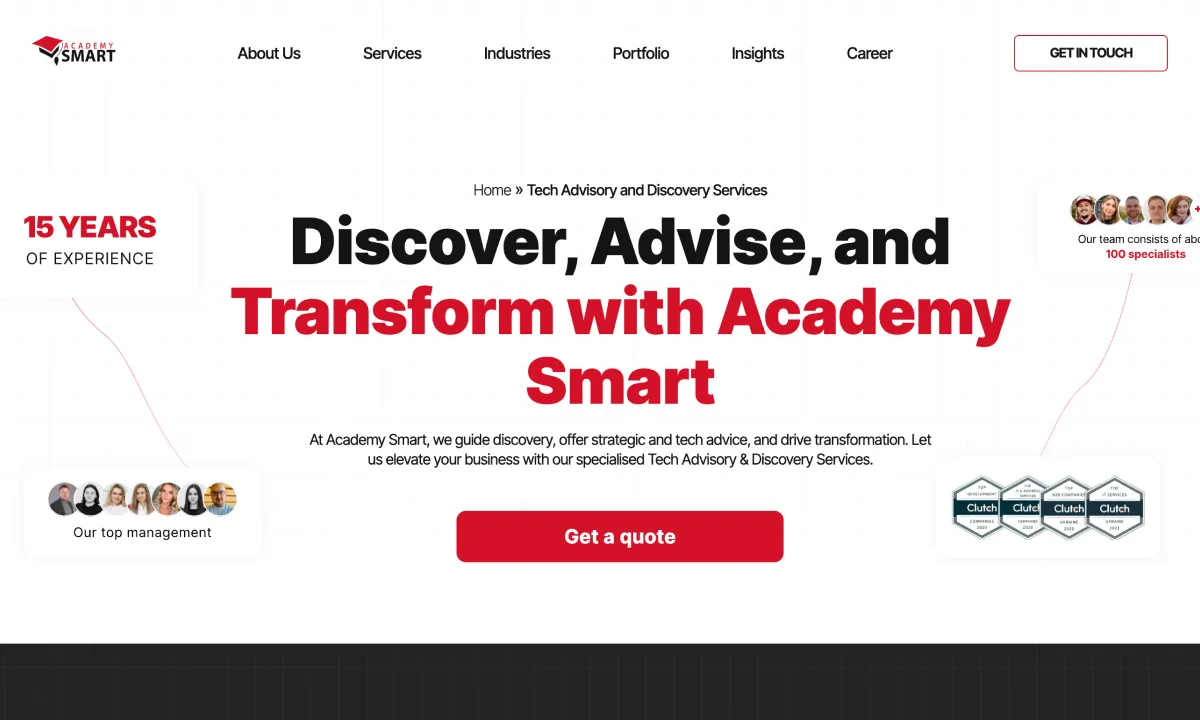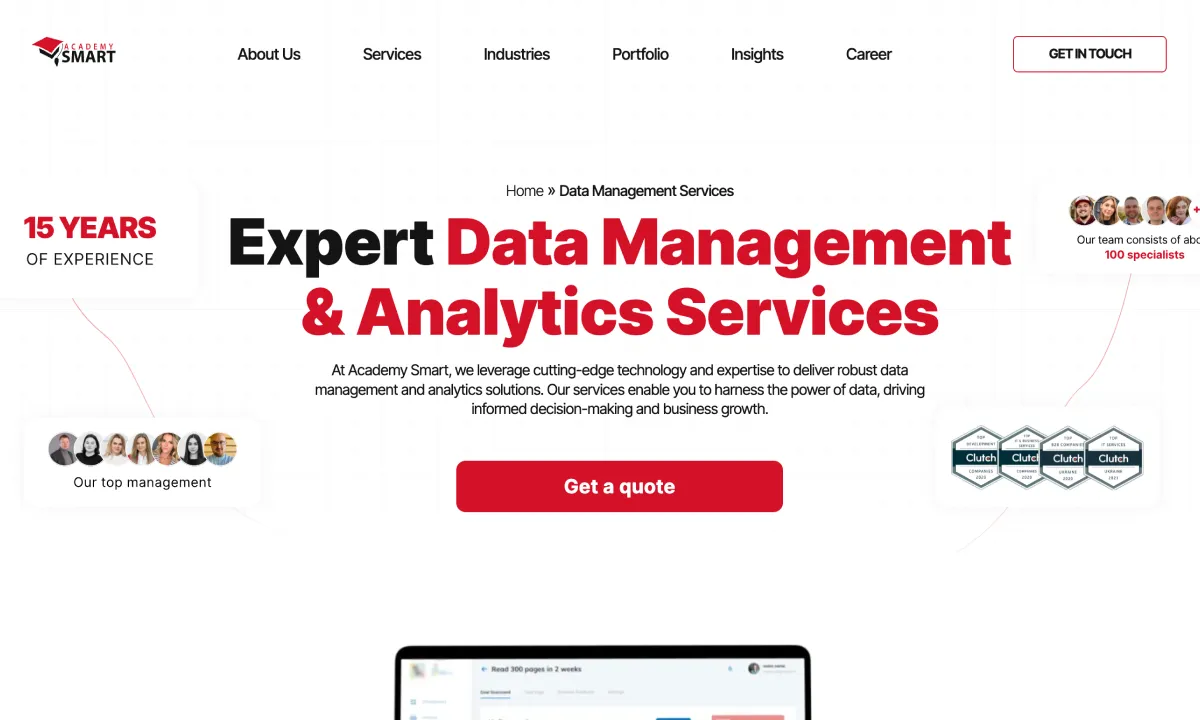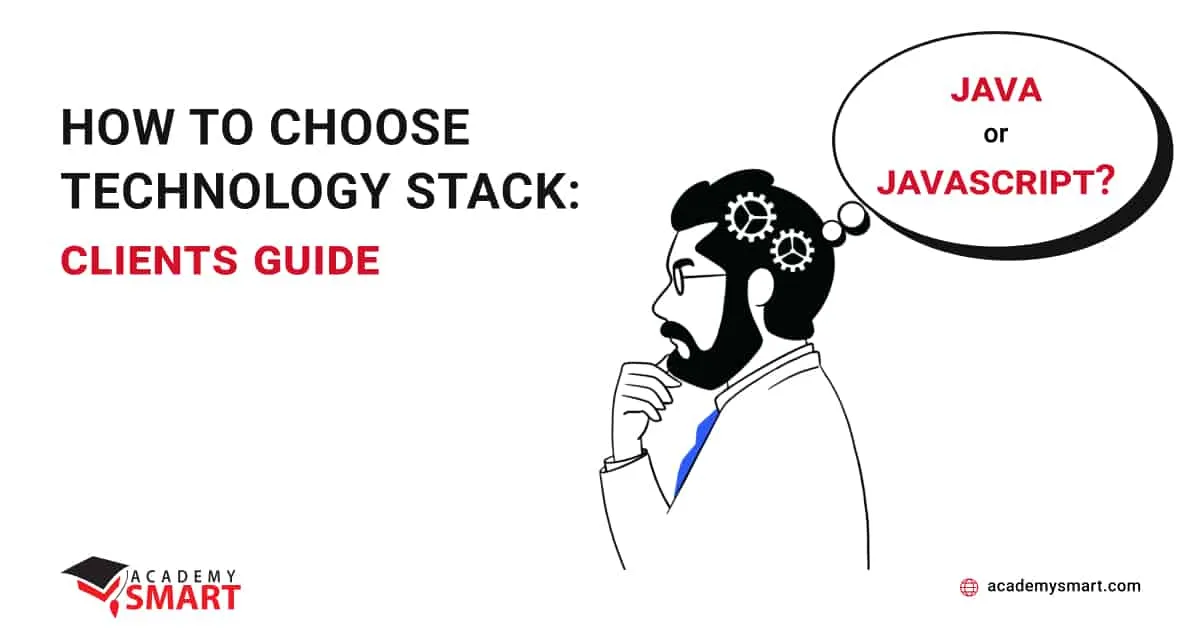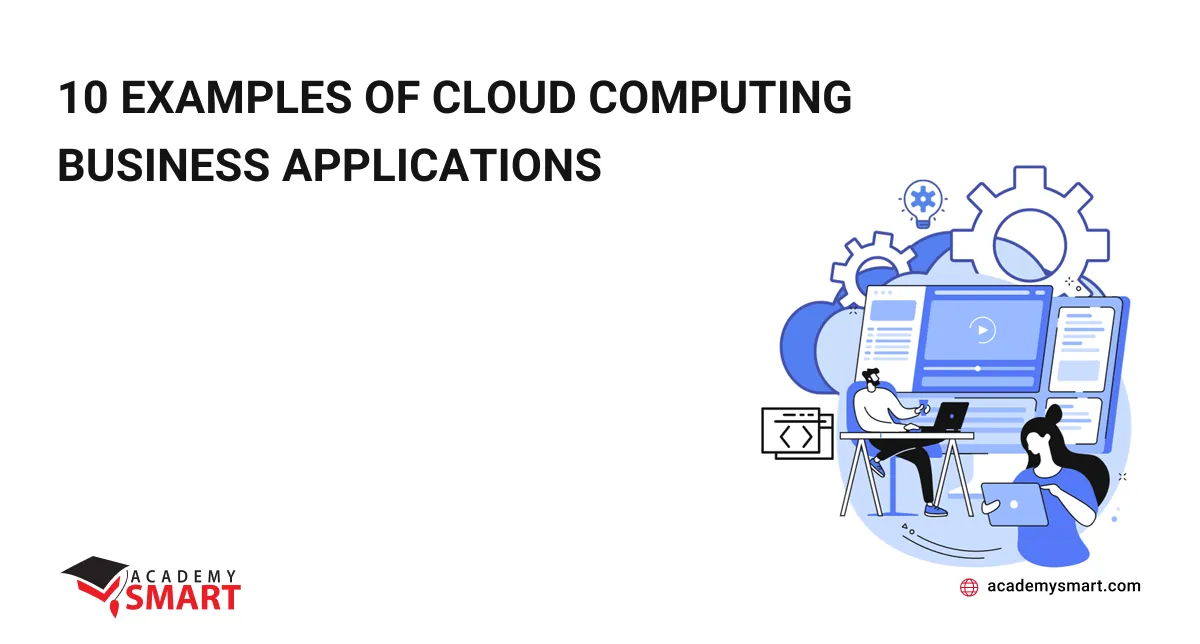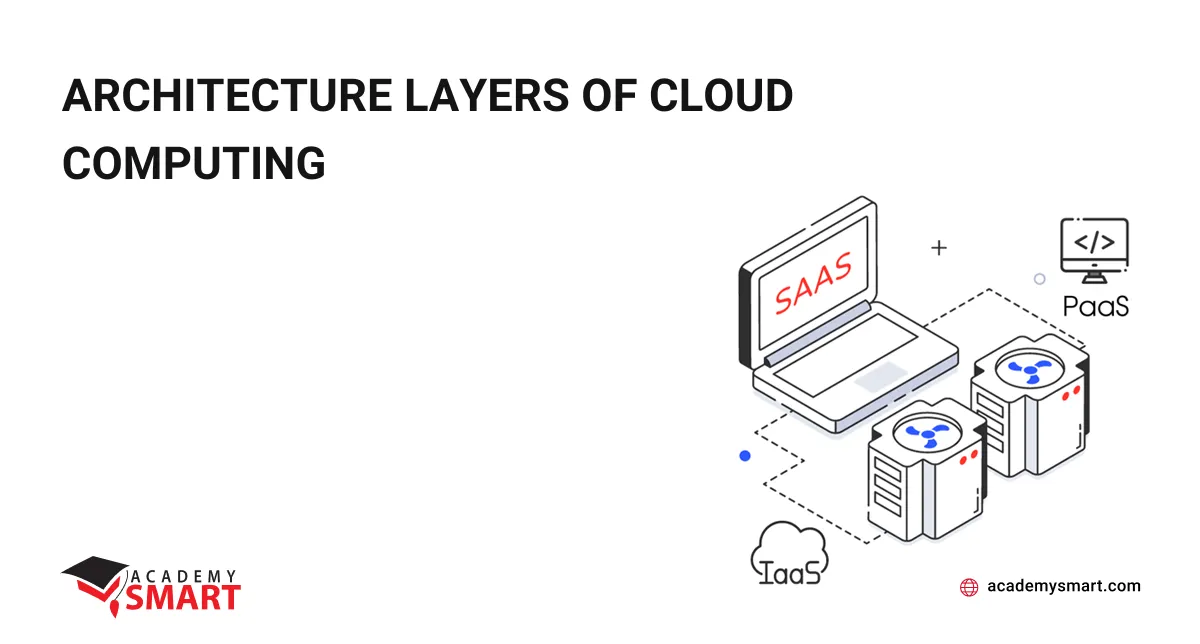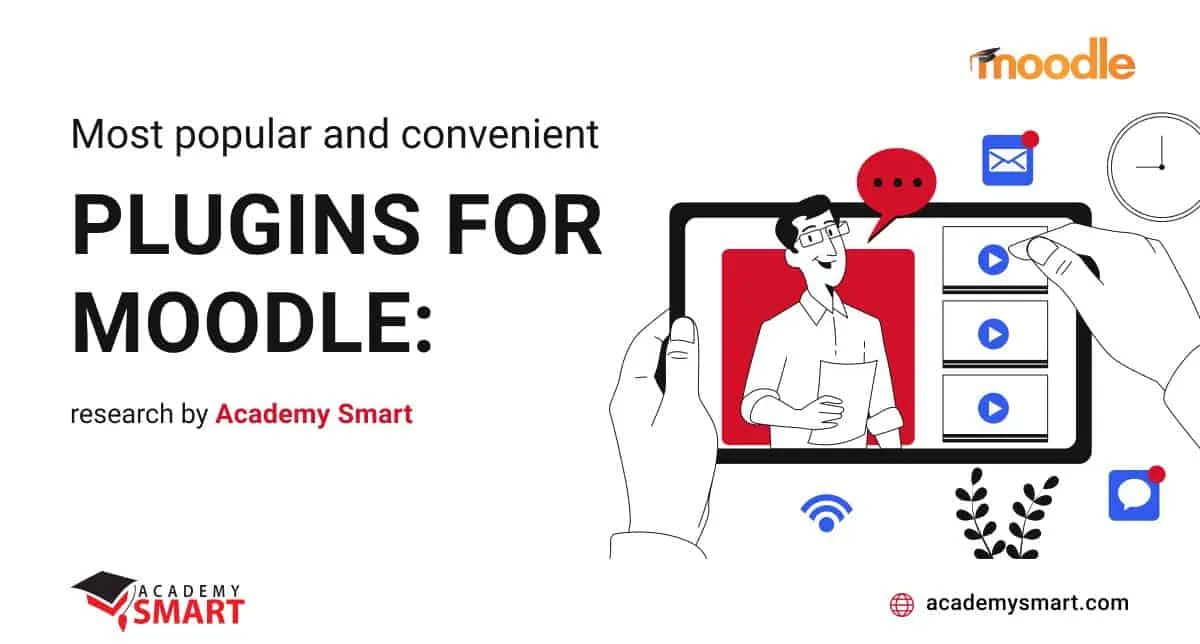
Most popular and convenient plugins for Moodle: research by AcademySmart
Contents
What are the key elements of an educational process?
It must include educational information organized into modules and various course activities, a platform for accessing and managing this information with role-based access control for admins, educators and students, and various additional tools — analytics, communication, gratification, etc.
These features are available by default with Moodle LMS, along with a variety of other functions that can be added via plugins. Moodle customization helps create diverse and versatile educational environments that improve learning outcomes and allow educators to avoid looking for Moodle alternative. However, integrating these plugins requires a decent level of expertise with Moodle plugins customization, and success relies heavily on the proficiency of your Moodle developer.
“Moodle is an open-source modular learning management system (LMS) that provides mixed support for open standards: IMS Learning Tools Interoperability (LTI), Sharable Content Object Reference Model (SCORM) and IMS Caliper Analytics standard. This allows the app to connect to learning content banks, repositories, and analytic services. The application extends the standard functionality using various plugins. Since Moodle is an open-source system, it also allows the development of plugins for specific educational tasks.”
Sergey Mits — Moodle, PHP developer at Academy Smart
Moodle LMS plugins you might need
While many plugins add or complement widely-used Moodle features, there is a huge number of plugins people don’t even know of. Most popular plugins are the ones that add visuals and special effects, or the ones that add more convenience and accessibility to the learning process. However, Moodle plugins also allow doing in-depth analytics and compiling detailed reports on various aspects of the educational process, etc.
Let’s take a closer look at some Moodle integrations you might wanna add to your LMS:
Zoom meeting
https://moodle.org/plugins/mod_zoom
Integrate Zoom with your course by creating an item able to automatically send a meeting invitation to all course participants and save the grades they receive during the broadcast.
Interactive Content – H5P
https://moodle.org/plugins/mod_hvp
Create interactive videos that will stop and offer the viewer a quiz. After the quiz is completed, the broadcast will go on. Several quizzes can be added and at the end of the viewing, the plugin will provide the final score.
Level up! – Gamification
https://moodle.org/plugins/block_xp
Combine education with entertainment by introducing leaderboards, ratings and levels to visualize student progress. Once a student reaches the next level — he/she gets congratulated to provide gratification for an achievement
Game
https://moodle.org/plugins/mod_game
Gamify your education by creating various interactive games: crosswords, sudoku, snakes and ladders, etc. This allows creating multiple connections between content elements from quizzes and glossaries, helping learners consume and absorb knowledge better.
CodeRunner
https://moodle.org/plugins/qtype_coderunner
A great plugin for courses learning various programming languages like Python, C, Java, PHP, JavaScript, etc. It provides a window where the learner can type in the code and run it at once. This greatly helps to automate the assessment of student’s understanding of the basics of any programming language.
BigBlueButton
https://moodle.org/plugins/mod_bigbluebuttonbn
One of the longest-known and used video conferencing plugins out there. Watch and broadcast videos, communicate in chat, draw schemes on a common board, speak and listen to other participants — this plugin helps socialize the learning a lot.
Roster
https://moodle.org/plugins/report_roster
Easily turn faceless peers into familiar faces with this simple plugin, which displays the photos of all the students enrolled for the course (if they uploaded their photos, of course).
PDF Annotation
https://moodle.org/plugins/mod_pdfannotator
Enable the learners to ask questions, comment and leave annotations directly within PDF documents uploaded into the course content. This eases collaboration on PDF files, which is usually quite complex due to format limitations.
PoodLL
https://moodle.org/plugins/browse.php?list=set&id=13
This set of plugins enable you to add video and sound recording to Moodle. This way, the educator can record a question and learners can record their voice answers, which is especially useful for language learning courses.
PlagScan Plagiarism Checker
https://moodle.org/plugins/plagiarism_plagscan
Reduce the chance of plagiarism by adding this plugin. It checks both the content base of your Moodle platform and the external sources, and uses in-depth text analysis technology to detect similarities or copied/pasted text pieces.
Summary
If you are looking for an alternative to Moodle due to the platform not providing the functionality you seek, perhaps adding some plugins will enable the Moodle features you are after. If you compare updating Moodle vs switching to another platform, the cost-efficiency of the former approach is obvious.
These 10 popular plugins for Moodle are just the tip of the iceberg, as you can find much more ways to enhance your educational process. Should there be no plugins for solving your particular requirements — you can always order custom Moodle plugin development and receive the purpose-built tools for your goals.
IT-Company Academy Smart has more than 10 years of expertise in LMS development and we will be glad to help you provide an outstanding eLearning experience. Contact us with any inquiries and get a quote for the project for free!
Book a free consultation

Reach out to start talking today!