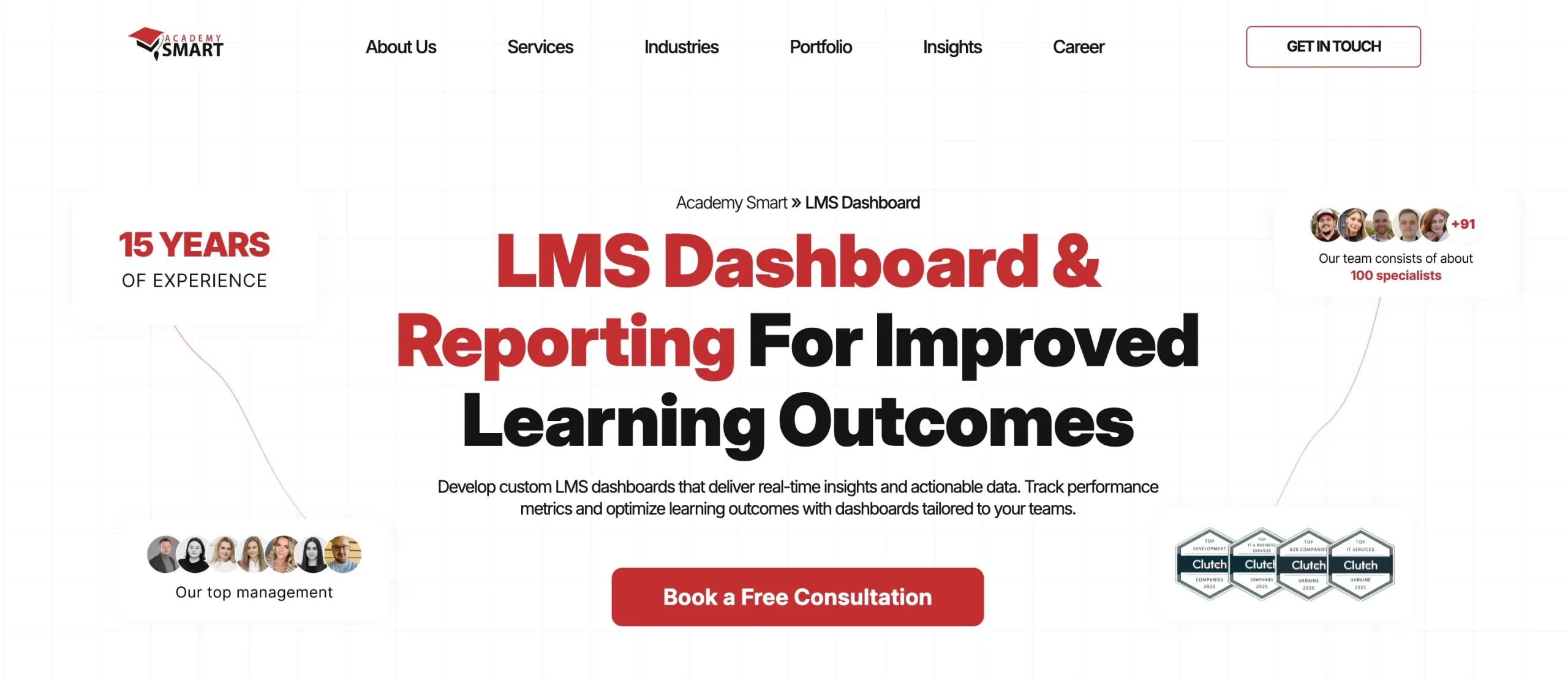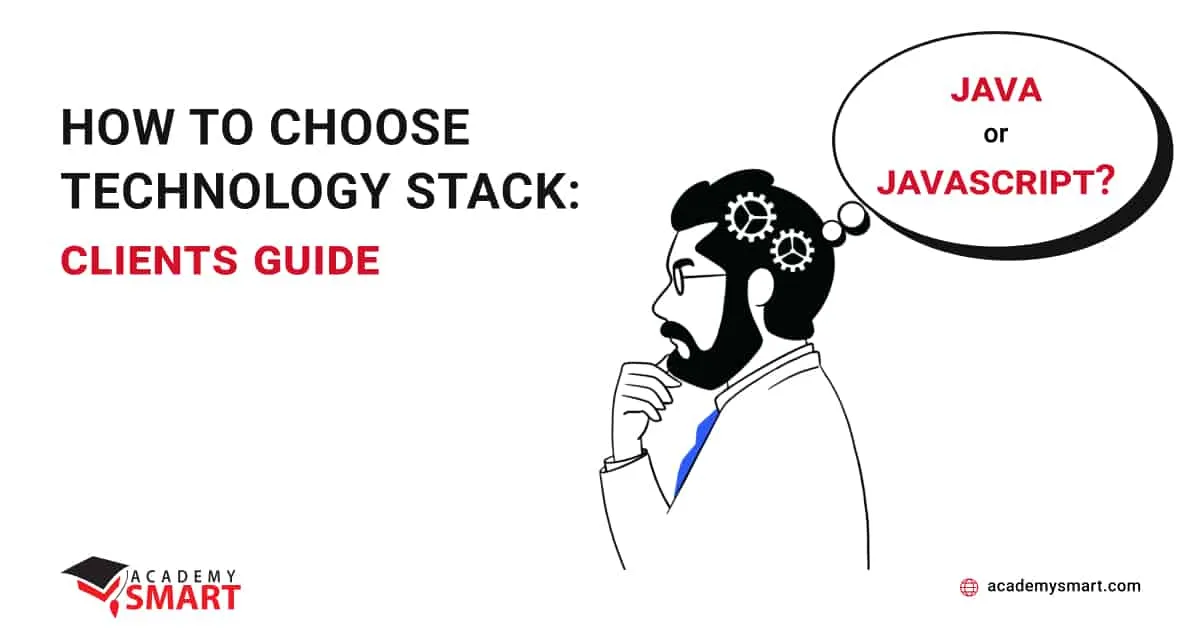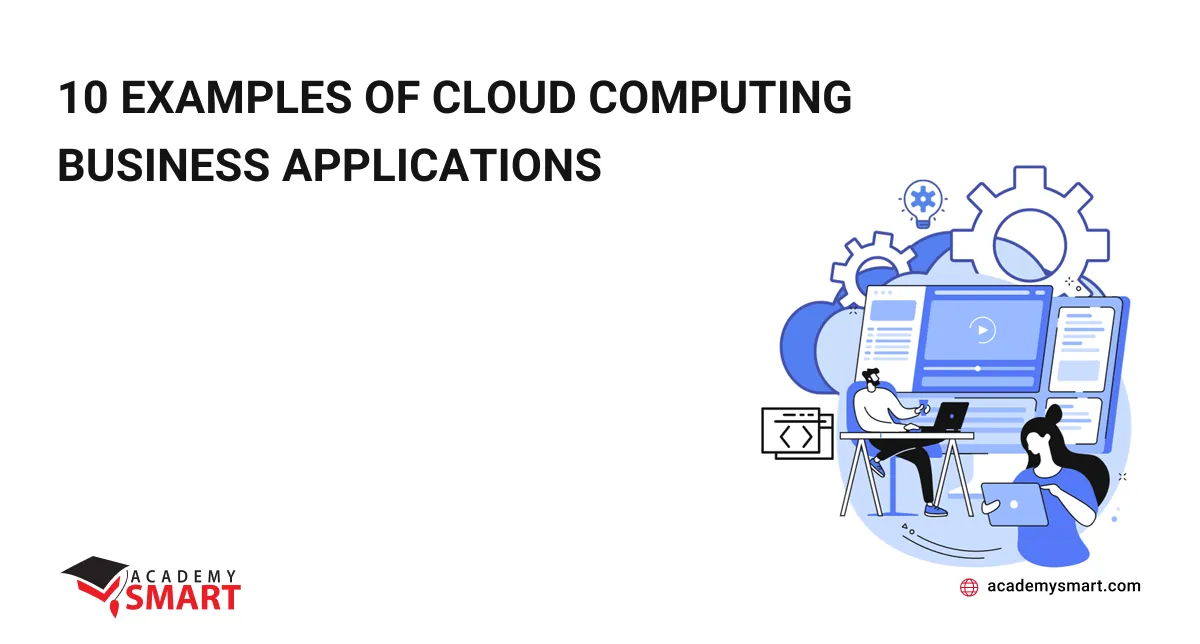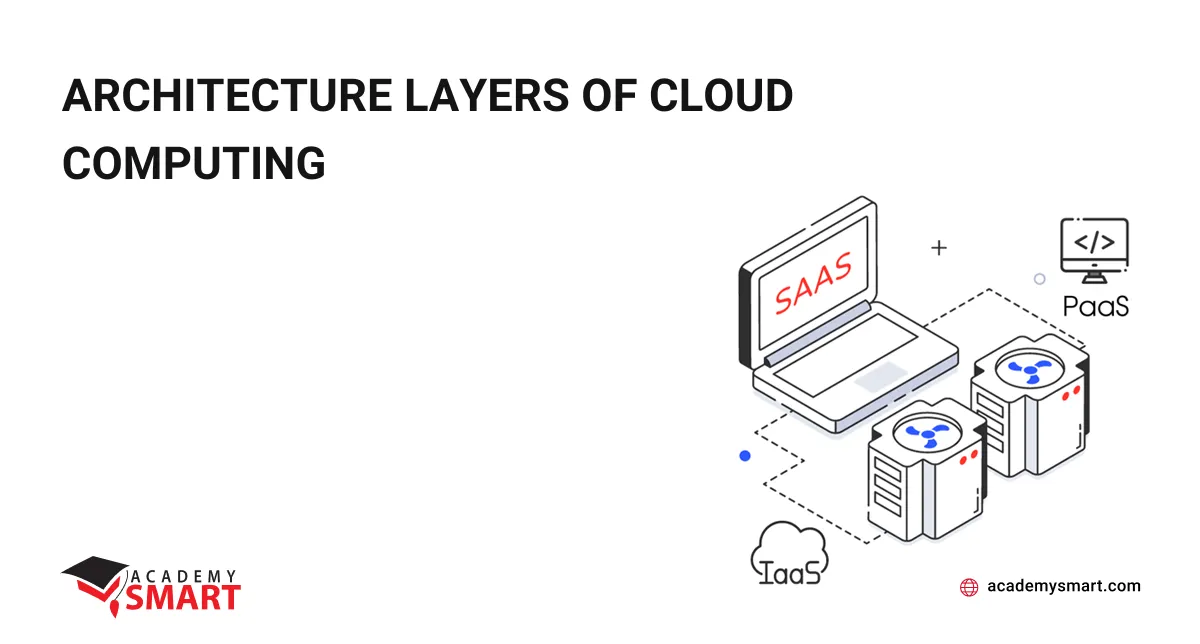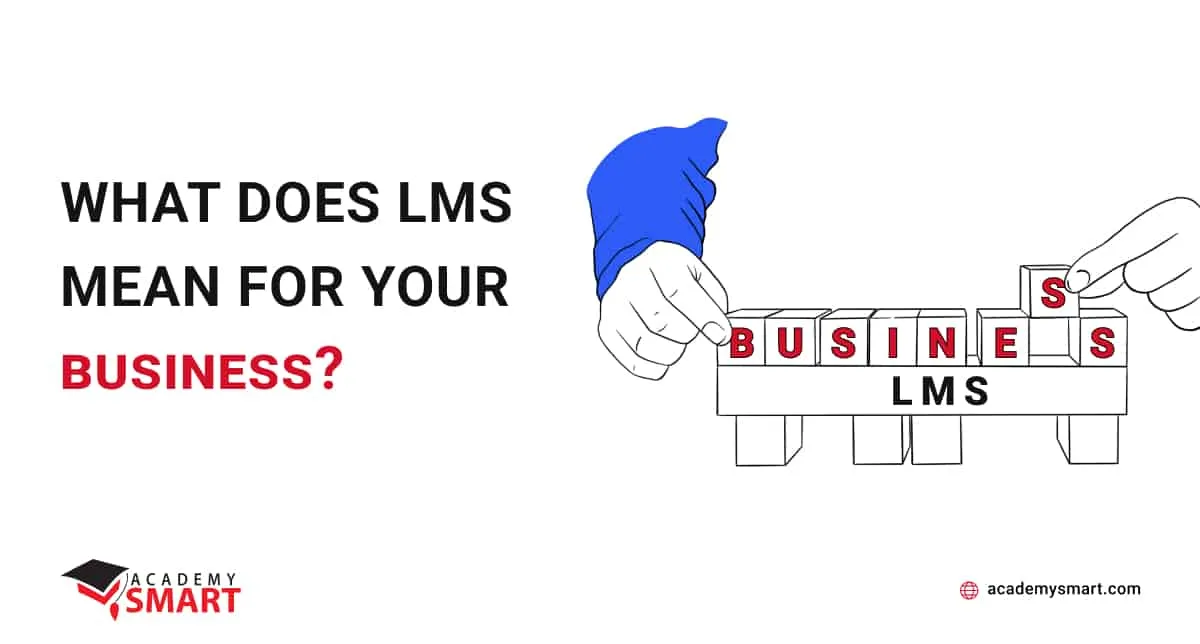
What does LMS mean
Contents
As an educator or training professional, you have undoubtedly heard the LMS acronym quite a lot. While we all know what LMS stands for — Learning Management System, yeah? — few can tell what LMS means for an educational institution, how it works, and the benefits it provides to all parties involved. As Academy SMART has more than 10 years of expertise with LMS development, we are going to break this down today. We promise that in 10 minutes you will have all these questions answered — and more.
What is an LMS
What is an LMS and how is it used? By definition, LMS (also called Learning Experience Platform, Training Management System, or Learning Activity Management System) is a web-based or self-hosted software used to plan, implement, assess, manage and analyze an educational process. Such systems are used throughout K-12 schools, high schools, colleges, universities, businesses, governmental entities, and educational organizations. They are used for learning new knowledge, mastering new products, customer and employee onboarding, professional self-development, and certification.
It is important to note that LMS does not equal LCMS — Learning Content Management System. The latter is the software environment used to digitize your learning materials, and author and update online course content. LMS is complementary to LCMS, as it is used to manage the ready content and track its performance.
To ensure all learning content is interoperable and can be used in any LMS, a variety of compatibility formats exist. The most common is SCORM or Shareable Content Object Reference Model, which ensures you can compose educational content with software like Adobe Captivate or Camtasia and import it into any LMS of your choice. This brings us to a discussion about what parts are there in an LMS, how they interact and what value they provide to you.
How does an LMS work?
Let’s see how an LMS works. Once installed, integrated, and configured, LMS effectively becomes your educational organization’s central information hub. It stores all the content you own so that users can securely access it, and educators can track this process, assess learning efficiency, monitor user progress and make necessary adjustments.
This is possible by using such components and features:
- Responsive and inclusive design. You must cater to a diverse audience that will use a wide variety of devices to access the system at any time and from anywhere. LMS should be mobile-friendly or have a mobile app available to ensure a seamless and positive user experience.
- User-friendly UI and UX. Every LMS page and workflow must be simple to grasp and follow. Unintuitive UI/UX will cause frustration, and result in lower engagement with the learning process, effectively rendering LMS useless.
- Learning content management. As mentioned above, learning content is usually created in another tool and imported into LMS. But your staff should definitely be able to manage these courses, create catalogs and adapt them to your curriculum. This leads us to…
- Interoperability. Your LMS should be able to integrate learning content created with various software, so it should support e-Learning interoperability standards like xAPI and SCORM.
- Reporting and analytics. Your educators should be able to track and analyze learners’ progress, so you need in-depth reporting and analytics features. There should also be an opportunity to export these reports into external tools, print them out, etc.
- Socialization. LMS should provide your learners and staff with a range of tools to interact and communicate. Discussion forums for groups, individual channels for feedback, sharing achievements on social media — all these features help form a healthy and thriving community.
- Gamification and engagement. Leaderboards, course completion badges, and achievements are among the tools that help keep learner engagement high. A sense of competition provides an incentive to try harder and meet deadlines for low performers.
- Automation. LMS should automate as much tedious repetitive work as possible. Forming user groups based on course enrollments, parsing the user details from CRM or .csv/.xlx files, automatically sending reminders based on preconfigured schedules — you name it.
- Multi-lingual support. having localized interfaces can be a huge benefit for educational organizations where the majority of learners don’t boast strong command of English. Add customer support in other languages to help people through the learning curve — and you have yourself a golden deal.
- AI and ML. If an LMS comes with configurable Artificial intelligence/ Machine Learning algorithms, it can adapt the learning process to the user’s progress. If you create modular content, every user will get a personalized experience, improving learning outcomes.
Should your LMS combine most (or all) of these features — you will have at your disposal a cohesive, cost-efficient, and user-friendly learning technology platform that will become a favorite both for your staff and learners. However, deployment and billing matters should also play a hand in choosing an LMS.
A Learning Management System you choose can come in two main variants: cloud-based SaaS or self-hosted standalone software. As told before, it should also have a desktop and mobile app to be accessible by any user from any device, anywhere, at any time. Let’s now talk about the difference between SaaS and self-hosted models.
- Cloud-based LMS is run by a third-party (usually by the vendor). Utilizing the benefits of cloud deployment ensures secure unlimited data storage, as well as guaranteed accessibility and uptime, automated updates and ongoing development. This entails higher OPerational EXpenses, but due to subscription-based billing and the Pay-As-You-Go approach, you pay only for the computing resources used, and the total investment is split into many installments.This cost can further be reduced if you opt for a multi-tenant LMS, where a vendor runs a centralized LMS instance and splits the data storage between users. Feel free to discover all the benefits of a multi-tenant LMS.
- Self-hosted software requires much more CAPital EXpenses upfront, but once it is installed and configured — you become its full owner and don’t have to pay for the cloud resources. You still have to maintain the system, and pay for its updates separately though. Another drawback here is that while you can build such software according to your requirements — adding new features can be quite complicated. This either forces you to vendor lock-in, so that you pay the team that developed an LMS for you for all updates — or entails additional costs, should you decide to swap the technology partners.
All in all, the decision between a SaaS or self-hosted deployment should be made based on your expected customer base size and preferred billing mode. A big university might prefer to buy an LMS and host it internally, while the majority of K-12 schools, colleges, and certification centers might be better off using cloud-based learning management software.
See more information about LMS in our video.
Why do you need an LMS?
Many EU countries and the USA recommend providing remote education options in 2022 and going forward. In any case, LMS provides a huge range of benefits for any educational organization. There are a number of reasons why you need an LMS.
- Content digitization. Instead of wasting a ton of resources on printing workbooks and textbooks annually, you receive digital content that can be reused by every new group of learners (and they can work on it from their devices anytime).
- Accessibility without geographic limits. Your learners don’t have to attend classes or live near campus, so you can teach people across continents should the need be. This is especially useful for employee onboarding in a remote work environment.
- User performance monitoring and tracking. Quizzes and questionnaires help track the user’s progress and understanding, while online exam tools enable transparent and reliable course completion assessment. This also helps with an audit, as any educator can provide a full record of the learner’s activity at any given time to validate the decision-making.
- Adaptivity. Rewriting a text or even re-creating a video takes much less time and effort than re-printing a textbook. This makes adjustments to educational content much easier and more cost-efficient.
- Personalization and engagement. LMS helps provide engaging, immersive and memorable experiences for learners, which differ like night and day from boring classroom lectures.
- Automation. LMS allows you to greatly reduce the time end effort spent by educators on various supporting work. User profile creation, group enrollment, sending reminders, billing operations and much more can be automated.
As a result, you get to invest your funds more cost-effectively, ensuring greater learner engagement and better learning outcomes. The only remaining question is how to choose the best LMS for your needs, or whether to go for creating your own software. We cover the expenses of developing a custom LMS in another article, feel free to read it too.
Conclusions
An LMS can become an integral part of your educational process, a centralized hub for storing learning content and student data, as well as tracking, reporting and analyzing every aspect of your educational workflows. Choosing between a cloud-based or self-hosted LMS depends on your operational needs, budget and level of technological maturity of your organization. There is a wide variety of SaaS software on the market — or you can always opt for creating a custom LMS.
Should you need a hand with selecting the route most appropriate for your case — AcademySmart stands ready to help. We can assist with determining the best LMS project approach for your organization — and can build such a platform from scratch should you want to.
What is an LMS: Frequently Asked Questions
What does LMS mean for education?
LMS enables your organization to provide remote education with simple content and user management, transparent progress tracking, convenient reporting and analytics. It acts as a secure central data storage that allows automating many repetitive tasks and helps improve learning outcomes.
Why do you need an LMS?
LMS provides a range of important benefits for any educational organization:
- Content digitization
- Secure access from anywhere
- Performance monitoring and tracking
- Automation of tasks
- Ease of content creation and adjustment
- Learning personalization
- User engagement
- Reporting and analytics
All in all, LMS help you get your educational process to another level and adequately respond to the needs and requirements of the 21st century learners.
Book a free consultation

Reach out to start talking today!